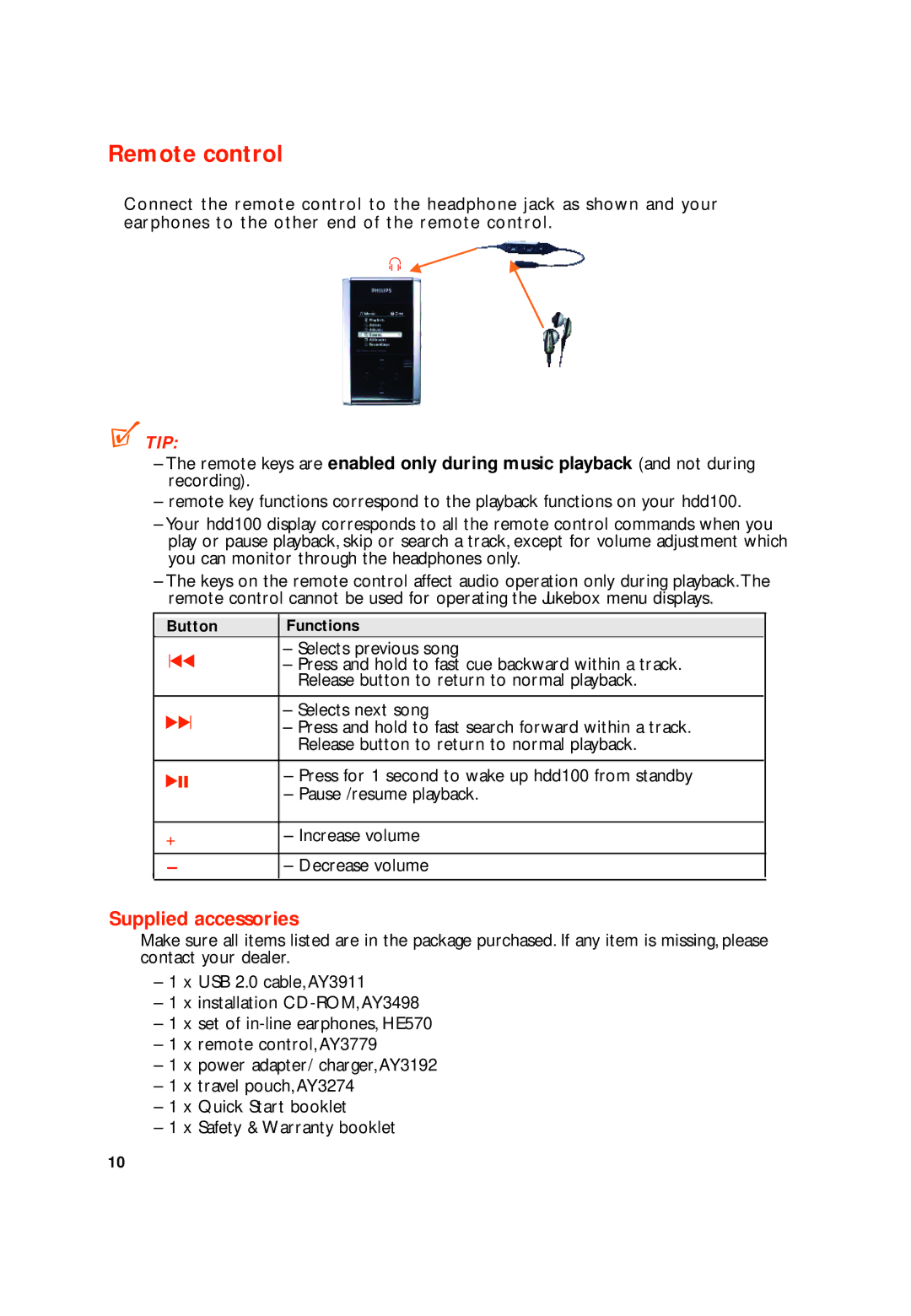Remote control
Connect the remote control to the headphone jack as shown and your earphones to the other end of the remote control.
p
 TIP:
TIP:
–The remote keys are enabled only during music playback (and not during recording).
–remote key functions correspond to the playback functions on your hdd100.
–Your hdd100 display corresponds to all the remote control commands when you play or pause playback, skip or search a track, except for volume adjustment which you can monitor through the headphones only.
–The keys on the remote control affect audio operation only during playback.The remote control cannot be used for operating the Jukebox menu displays.
|
|
|
|
|
|
|
|
|
|
|
|
|
|
|
|
|
|
| Button |
|
|
| Functions |
|
|
|
|
| |||||
|
|
|
|
|
|
|
|
|
|
|
|
|
|
|
| |
|
|
|
|
|
|
|
|
|
| – Selects previous song | ||||||
|
|
|
|
|
|
|
| |||||||||
|
|
| ¡1 |
|
|
|
|
|
| – Press and hold to fast cue backward within a track. |
|
|
|
| ||
|
|
|
|
|
|
|
|
|
|
| Release button to return to normal playback. |
|
|
|
| |
|
|
|
|
|
|
|
|
|
|
| ||||||
|
|
|
|
|
|
|
|
|
|
|
|
|
|
|
|
|
|
|
|
|
|
|
|
|
|
|
|
|
|
|
| ||
|
|
|
|
|
|
|
|
|
| – Selects next song | ||||||
|
| 2™ |
|
|
|
|
|
|
|
|
| |||||
|
|
|
|
| – Press and hold to fast search forward within a track. |
|
|
|
| |||||||
|
|
|
|
|
|
|
|
|
|
| Release button to return to normal playback. |
|
|
|
| |
|
|
|
|
|
|
|
|
|
|
|
|
|
|
|
| |
|
|
|
|
|
|
|
|
|
|
|
|
|
|
| ||
|
|
|
|
|
|
|
|
|
|
|
|
|
| |||
|
|
|
|
|
|
|
|
|
|
|
|
|
|
|
|
|
|
|
|
|
|
|
|
|
|
| – Press for 1 second to wake up hdd100 from standby | ||||||
| 2; |
|
|
|
|
|
|
| ||||||||
|
|
|
|
|
|
| – Pause /resume playback. |
| ||||||||
|
|
|
|
|
|
|
|
|
|
| ||||||
|
|
|
|
|
|
|
|
|
|
|
|
|
|
|
|
|
|
|
|
|
|
|
|
|
|
|
| ||||||
|
|
|
|
|
|
|
|
|
|
|
|
|
|
|
| |
|
|
|
|
|
|
|
|
| – Increase volume | |||||||
+ |
|
|
|
|
|
| ||||||||||
|
|
|
|
|
|
|
|
|
| |||||||
|
|
|
|
|
|
|
|
|
|
|
|
|
|
| ||
|
|
|
|
|
|
|
| – Decrease volume | ||||||||
|
|
| – |
|
| |||||||||||
|
|
|
|
|
|
|
|
|
|
|
|
|
|
|
|
|
Supplied accessories
Make sure all items listed are in the package purchased. If any item is missing, please contact your dealer.
–1 x USB 2.0 cable,AY3911
–1 x installation
–1 x set of
–1 x remote control,AY3779
–1 x power adapter/ charger,AY3192
–1 x travel pouch,AY3274
–1 x Quick Start booklet
–1 x Safety & Warranty booklet
10