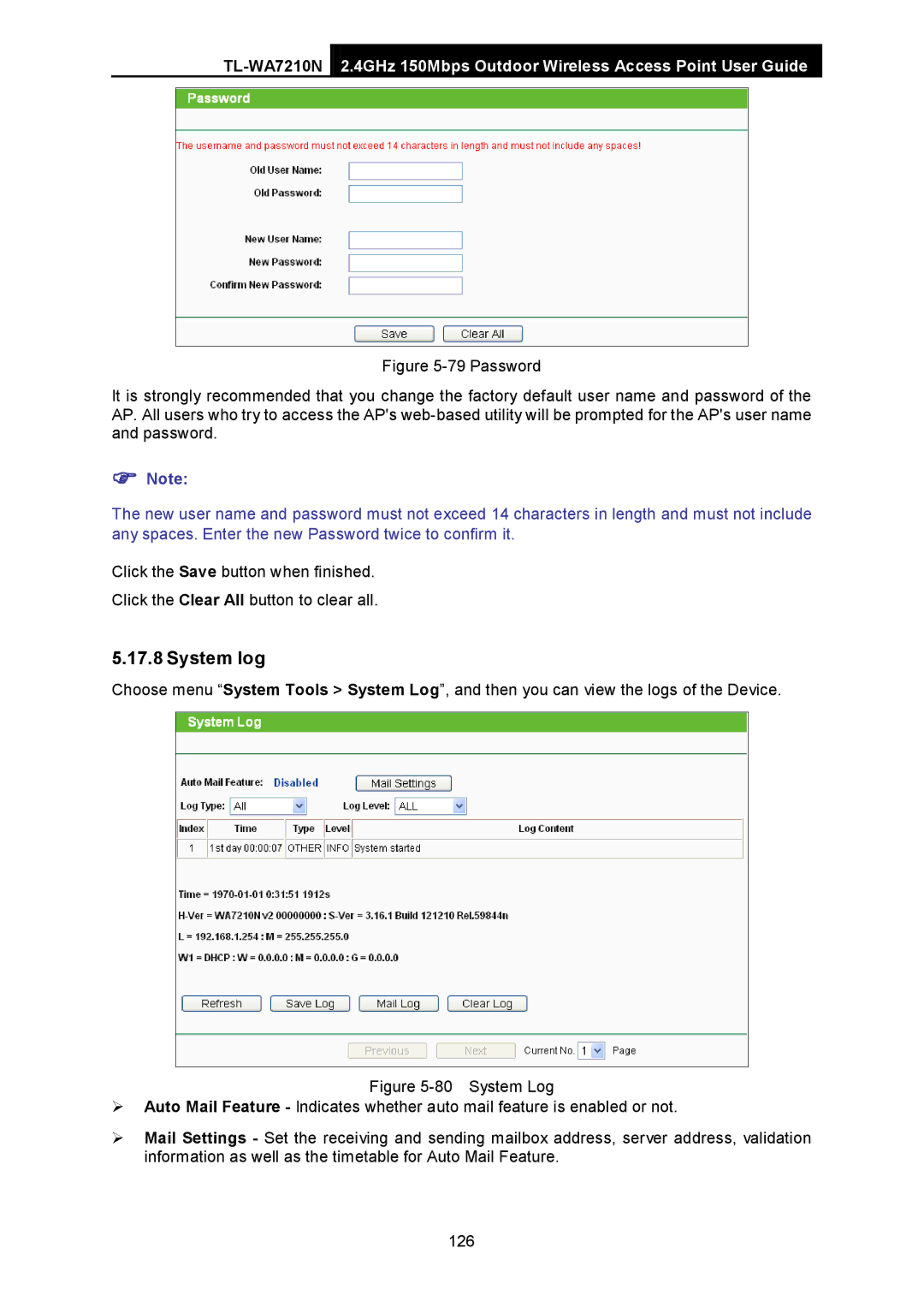2.4GHz 150Mbps Outdoor Wireless Access Point User Guide
Figure 5-79 Password
It is strongly recommended that you change the factory default user name and password of the AP. All users who try to access the AP's web-based utility will be prompted for the AP's user name and password.
Note:
The new user name and password must not exceed 14 characters in length and must not include any spaces. Enter the new Password twice to confirm it.
Click the Save button when finished.
Click the Clear All button to clear all.
5.17.8 System log
Choose menu “System Tools > System Log”, and then you can view the logs of the Device.