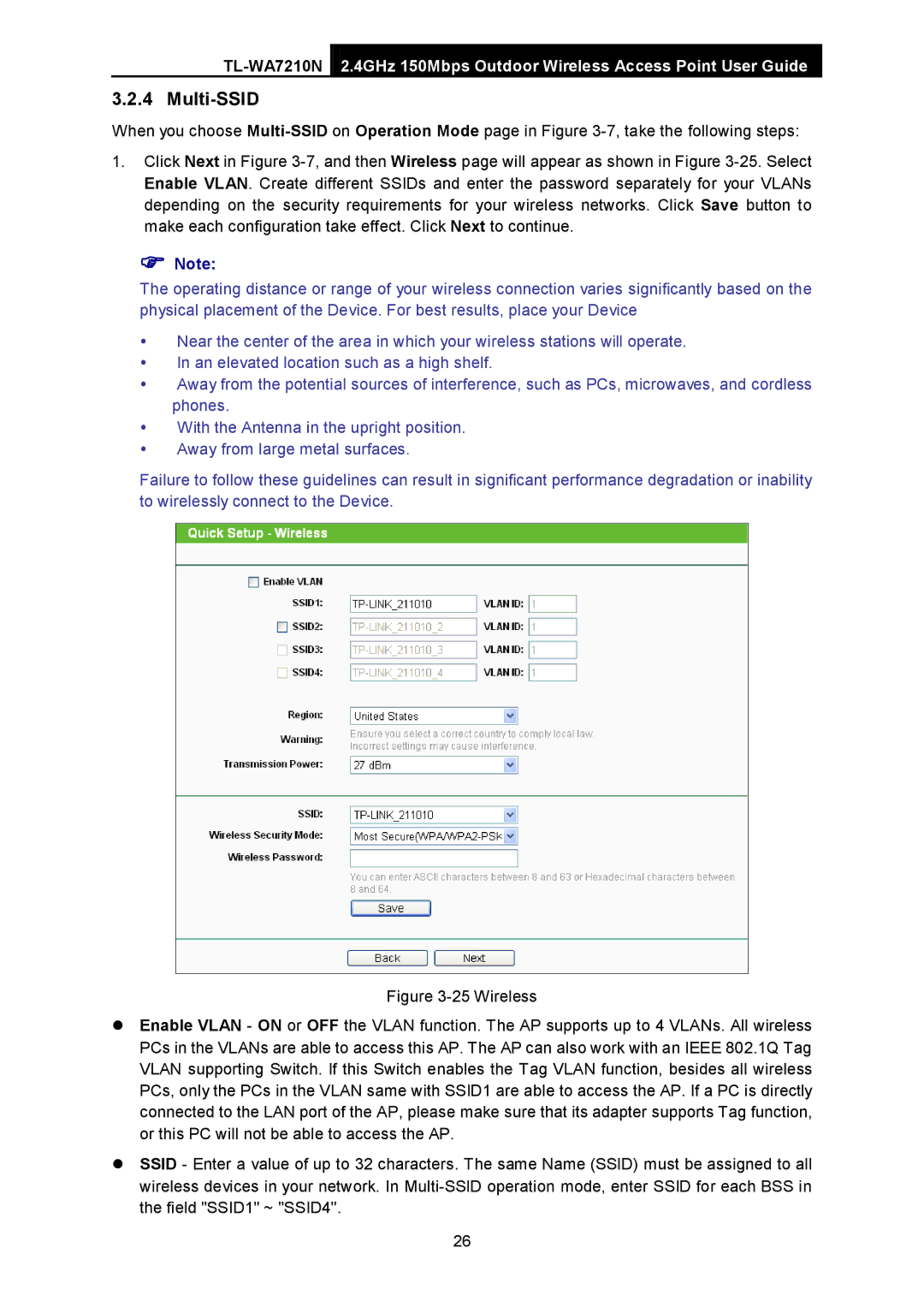2.4GHz 150Mbps Outdoor Wireless Access Point User Guide
3.2.4 Multi-SSID
When you choose
1.Click Next in Figure
Note:
The operating distance or range of your wireless connection varies significantly based on the physical placement of the Device. For best results, place your Device
Near the center of the area in which your wireless stations will operate.
In an elevated location such as a high shelf.
Away from the potential sources of interference, such as PCs, microwaves, and cordless phones.
With the Antenna in the upright position.
Away from large metal surfaces.
Failure to follow these guidelines can result in significant performance degradation or inability to wirelessly connect to the Device.
Figure 3-25 Wireless
Enable VLAN - ON or OFF the VLAN function. The AP supports up to 4 VLANs. All wireless PCs in the VLANs are able to access this AP. The AP can also work with an IEEE 802.1Q Tag VLAN supporting Switch. If this Switch enables the Tag VLAN function, besides all wireless PCs, only the PCs in the VLAN same with SSID1 are able to access the AP. If a PC is directly connected to the LAN port of the AP, please make sure that its adapter supports Tag function, or this PC will not be able to access the AP.
SSID - Enter a value of up to 32 characters. The same Name (SSID) must be assigned to all wireless devices in your network. In Multi-SSID operation mode, enter SSID for each BSS in the field "SSID1" ~ "SSID4".
26