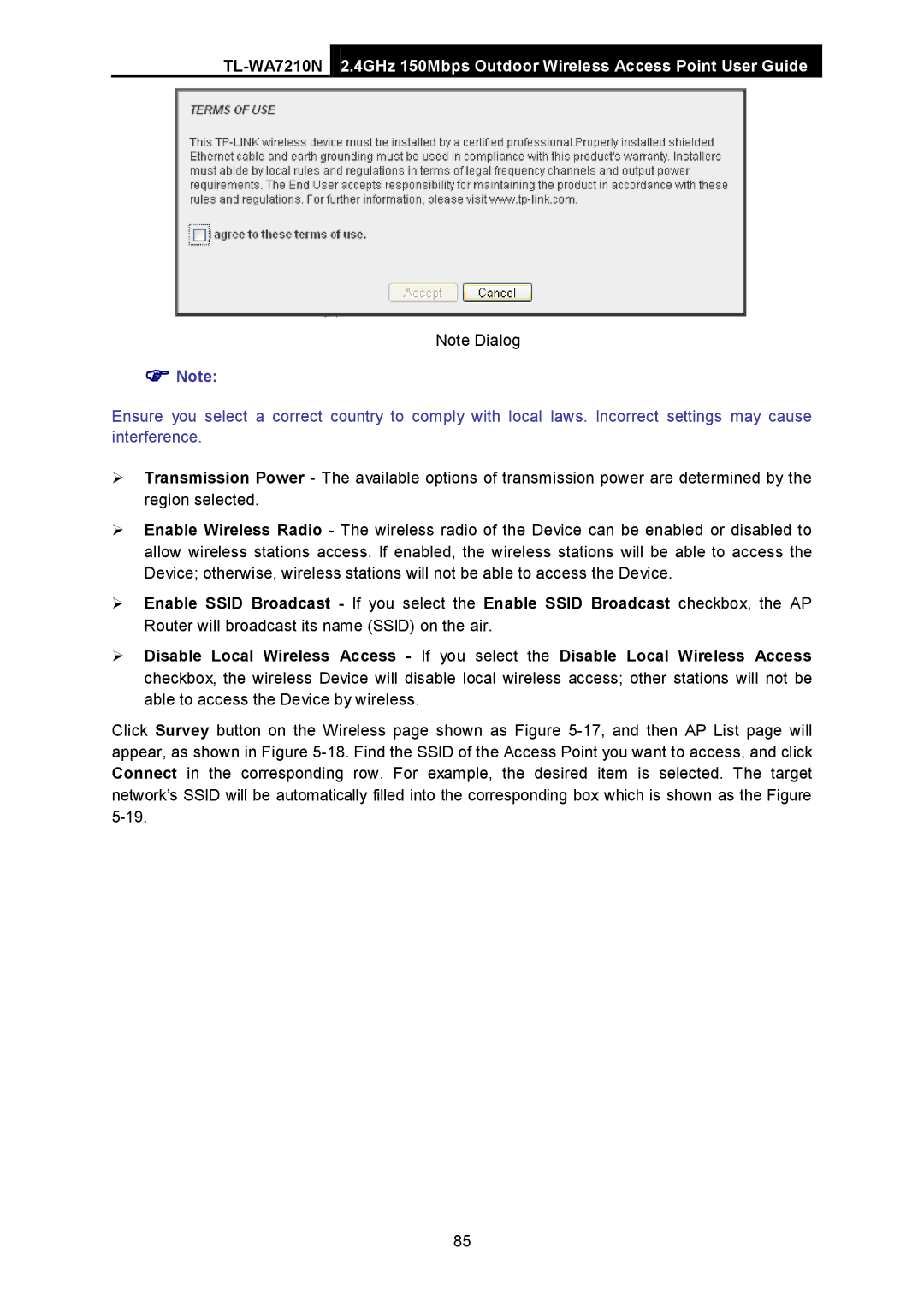2.4GHz 150Mbps Outdoor Wireless Access Point User Guide
Note Dialog
Note:
Ensure you select a correct country to comply with local laws. Incorrect settings may cause interference.
Transmission Power - The available options of transmission power are determined by the region selected.
Enable Wireless Radio - The wireless radio of the Device can be enabled or disabled to allow wireless stations access. If enabled, the wireless stations will be able to access the Device; otherwise, wireless stations will not be able to access the Device.
Enable SSID Broadcast - If you select the Enable SSID Broadcast checkbox, the AP Router will broadcast its name (SSID) on the air.
Disable Local Wireless Access - If you select the Disable Local Wireless Access checkbox, the wireless Device will disable local wireless access; other stations will not be able to access the Device by wireless.
Click Survey button on the Wireless page shown as Figure
85