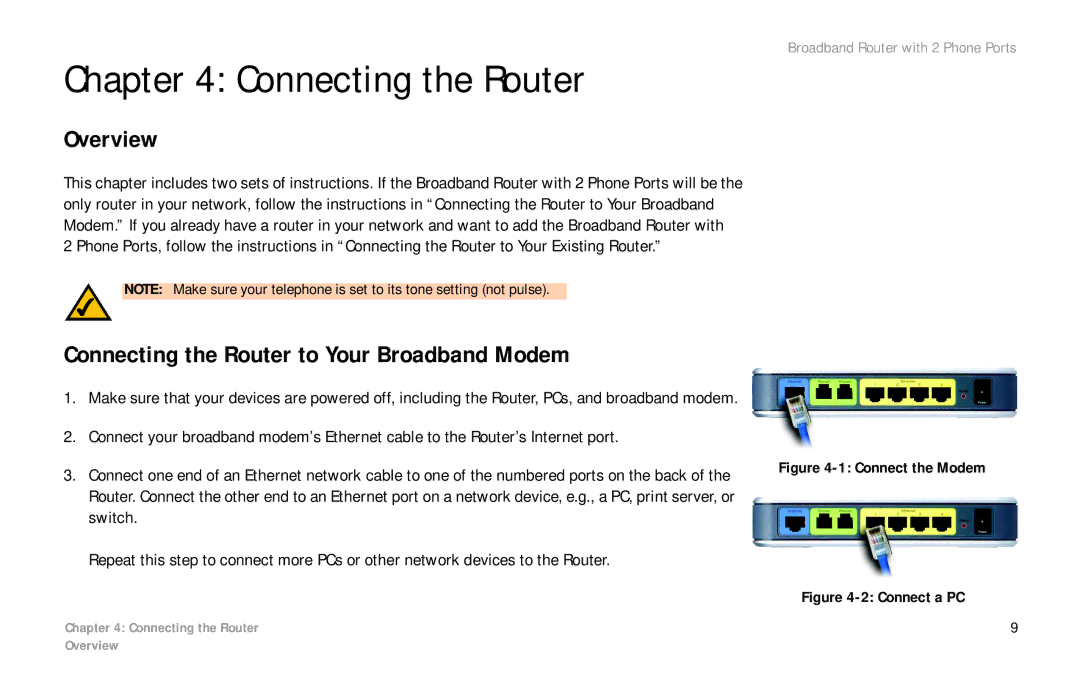Broadband Router with 2 Phone Ports
Chapter 4: Connecting the Router
Overview
This chapter includes two sets of instructions. If the Broadband Router with 2 Phone Ports will be the only router in your network, follow the instructions in “Connecting the Router to Your Broadband Modem.” If you already have a router in your network and want to add the Broadband Router with 2 Phone Ports, follow the instructions in “Connecting the Router to Your Existing Router.”
NOTE: Make sure your telephone is set to its tone setting (not pulse).
Connecting the Router to Your Broadband Modem
1.Make sure that your devices are powered off, including the Router, PCs, and broadband modem.
2.Connect your broadband modem’s Ethernet cable to the Router’s Internet port.
3.Connect one end of an Ethernet network cable to one of the numbered ports on the back of the Router. Connect the other end to an Ethernet port on a network device, e.g., a PC, print server, or switch.
Repeat this step to connect more PCs or other network devices to the Router.
Chapter 4: Connecting the Router
Figure 4-1: Connect the Modem
Figure 4-2: Connect a PC
9
Overview