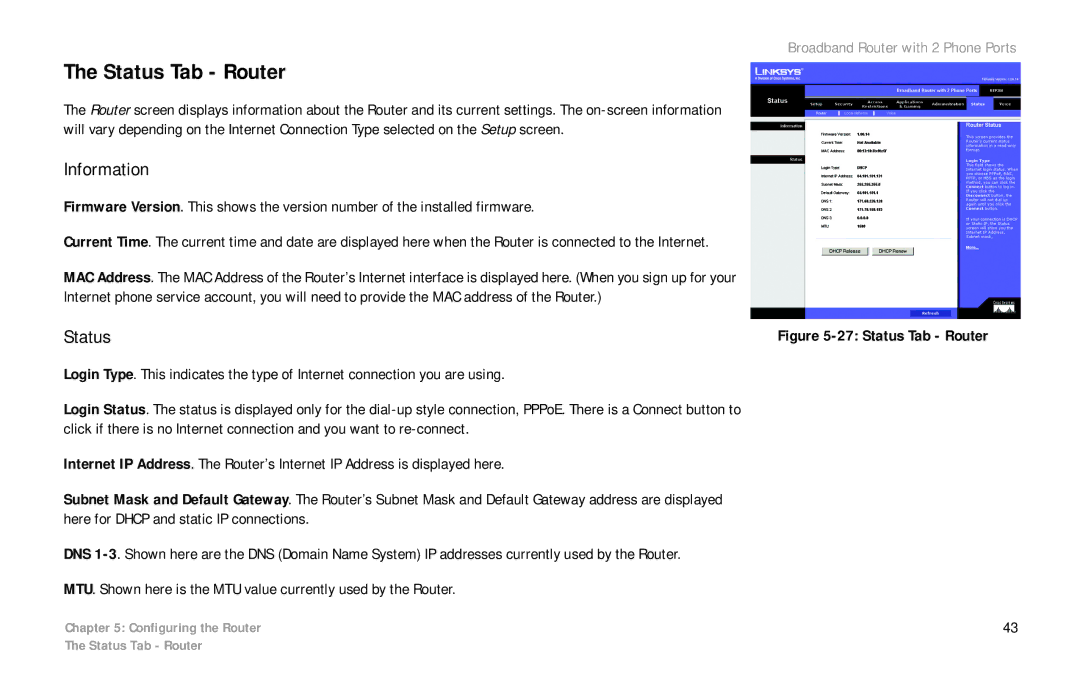The Status Tab - Router
The Router screen displays information about the Router and its current settings. The
Information
Firmware Version. This shows the version number of the installed firmware.
Current Time. The current time and date are displayed here when the Router is connected to the Internet.
MAC Address. The MAC Address of the Router’s Internet interface is displayed here. (When you sign up for your Internet phone service account, you will need to provide the MAC address of the Router.)
Status
Login Type. This indicates the type of Internet connection you are using.
Login Status. The status is displayed only for the
Internet IP Address. The Router’s Internet IP Address is displayed here.
Subnet Mask and Default Gateway. The Router’s Subnet Mask and Default Gateway address are displayed here for DHCP and static IP connections.
DNS
MTU. Shown here is the MTU value currently used by the Router.
Chapter 5: Configuring the Router
Broadband Router with 2 Phone Ports
Figure 5-27: Status Tab - Router
43
The Status Tab - Router