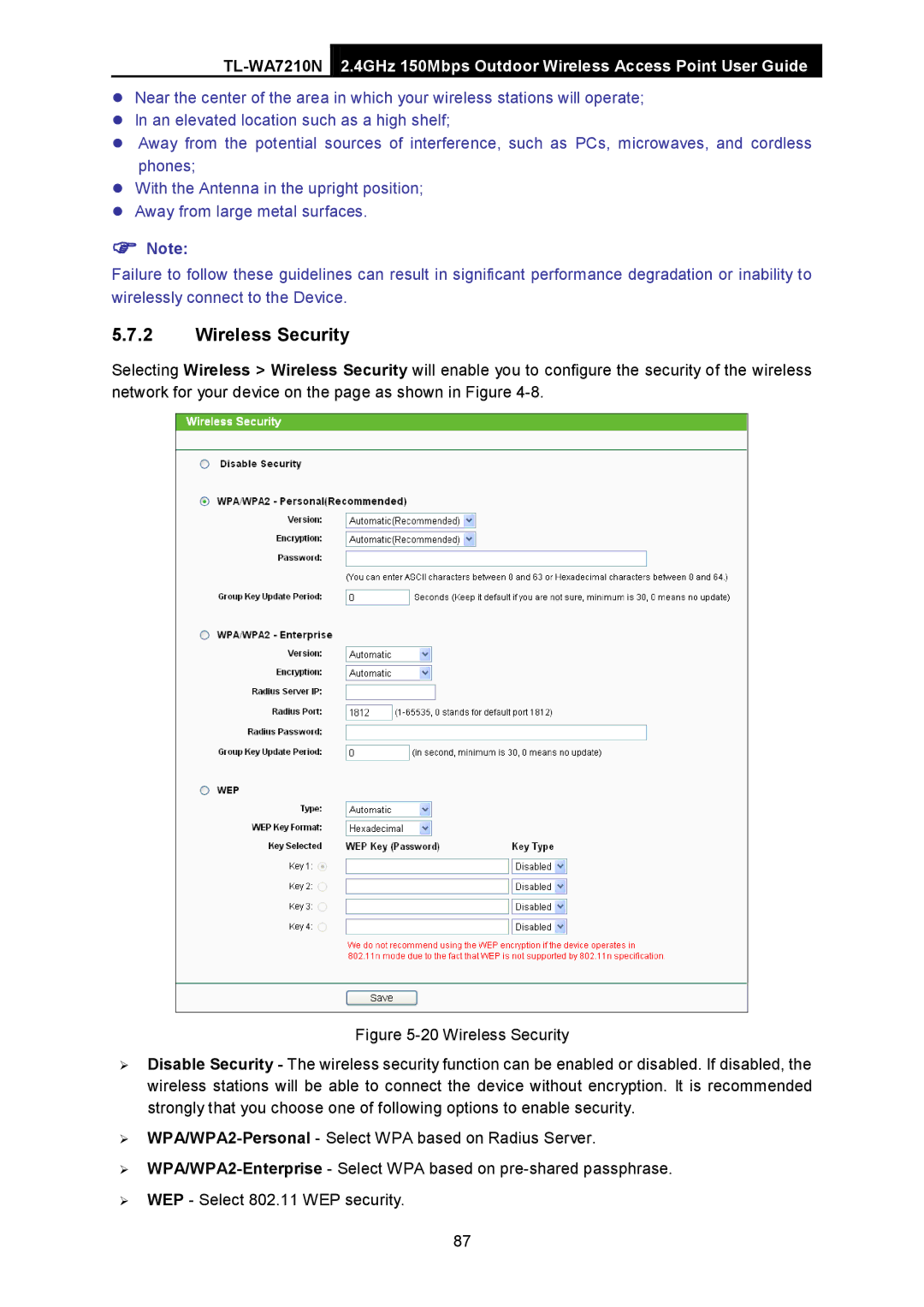2.4GHz 150Mbps Outdoor Wireless Access Point User Guide
Near the center of the area in which your wireless stations will operate;
In an elevated location such as a high shelf;
Away from the potential sources of interference, such as PCs, microwaves, and cordless phones;
With the Antenna in the upright position;
Away from large metal surfaces.
Note:
Failure to follow these guidelines can result in significant performance degradation or inability to wirelessly connect to the Device.
5.7.2Wireless Security
Selecting Wireless > Wireless Security will enable you to configure the security of the wireless network for your device on the page as shown in Figure
Figure 5-20 Wireless Security
Disable Security - The wireless security function can be enabled or disabled. If disabled, the wireless stations will be able to connect the device without encryption. It is recommended strongly that you choose one of following options to enable security.
WPA/WPA2-Personal - Select WPA based on Radius Server.
WPA/WPA2-Enterprise - Select WPA based on pre-shared passphrase.
WEP - Select 802.11 WEP security.
87