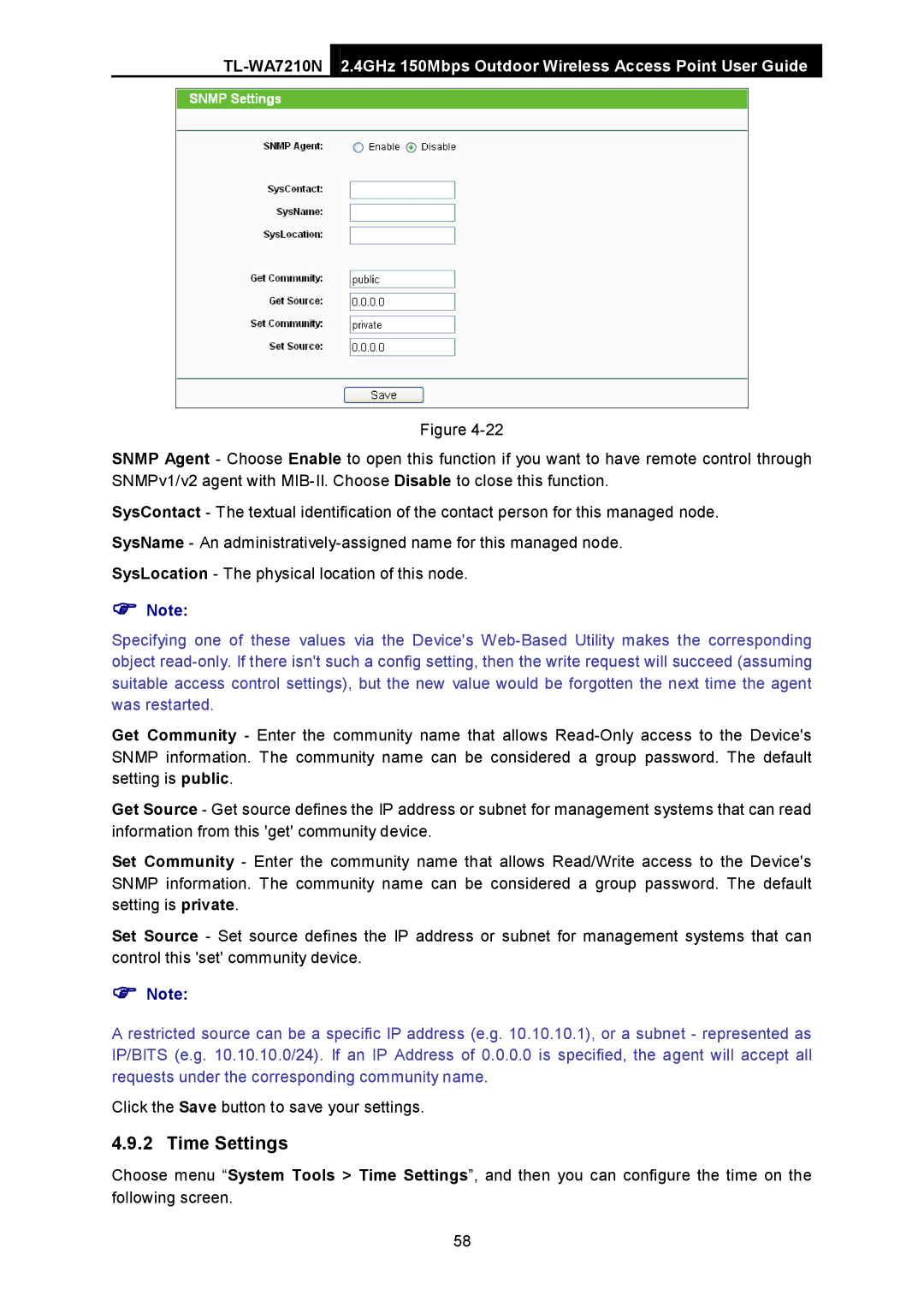2.4GHz 150Mbps Outdoor Wireless Access Point User Guide
Figure
SNMP Agent - Choose Enable to open this function if you want to have remote control through SNMPv1/v2 agent with
SysContact - The textual identification of the contact person for this managed node. SysName - An
Note:
Specifying one of these values via the Device's
Get Community - Enter the community name that allows
Get Source - Get source defines the IP address or subnet for management systems that can read information from this 'get' community device.
Set Community - Enter the community name that allows Read/Write access to the Device's SNMP information. The community name can be considered a group password. The default setting is private.
Set Source - Set source defines the IP address or subnet for management systems that can control this 'set' community device.
Note:
A restricted source can be a specific IP address (e.g. 10.10.10.1), or a subnet - represented as IP/BITS (e.g. 10.10.10.0/24). If an IP Address of 0.0.0.0 is specified, the agent will accept all requests under the corresponding community name.
Click the Save button to save your settings.
4.9.2 Time Settings
Choose menu “System Tools > Time Settings”, and then you can configure the time on the following screen.
58