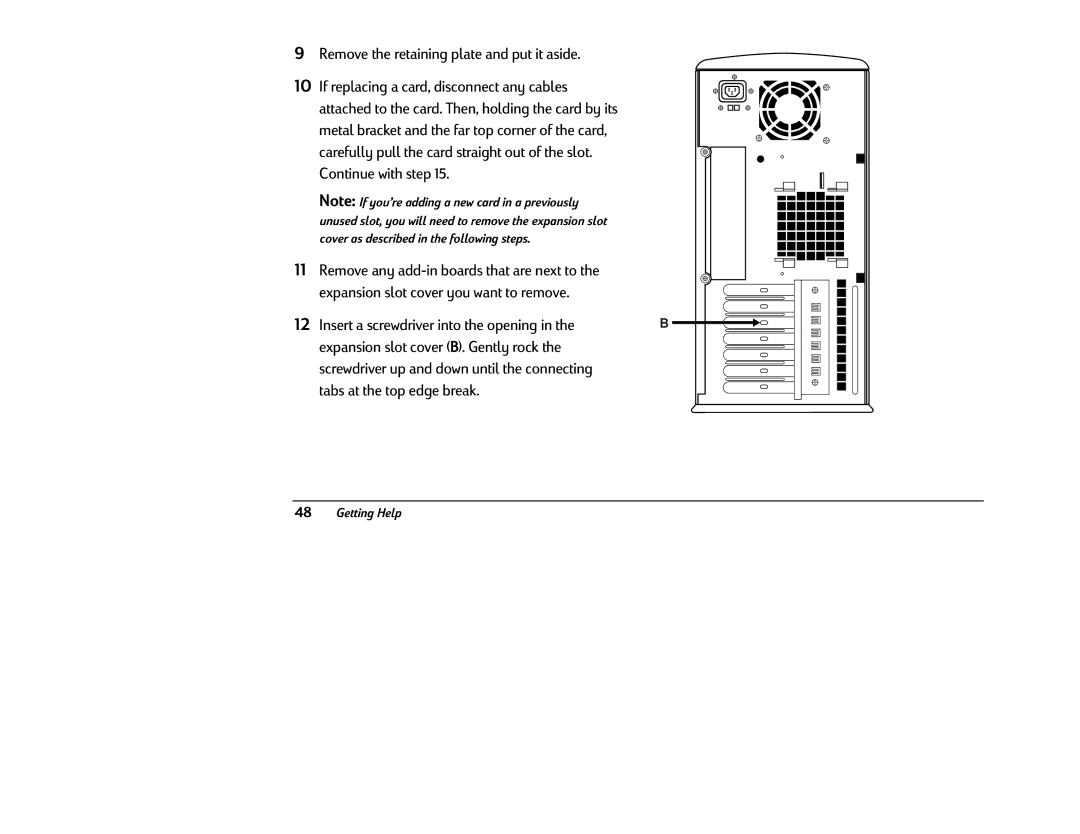9Remove the retaining plate and put it aside.
10 | If replacing a card, disconnect any cables |
|
| attached to the card. Then, holding the card by its |
|
| metal bracket and the far top corner of the card, |
|
| carefully pull the card straight out of the slot. |
|
| Continue with step 15. |
|
| Note: If you’re adding a new card in a previously |
|
| unused slot, you will need to remove the expansion slot |
|
| cover as described in the following steps. |
|
11 | Remove any |
|
| expansion slot cover you want to remove. |
|
12 | Insert a screwdriver into the opening in the | B |
| expansion slot cover (B). Gently rock the |
|
| screwdriver up and down until the connecting |
|
| tabs at the top edge break. |
|