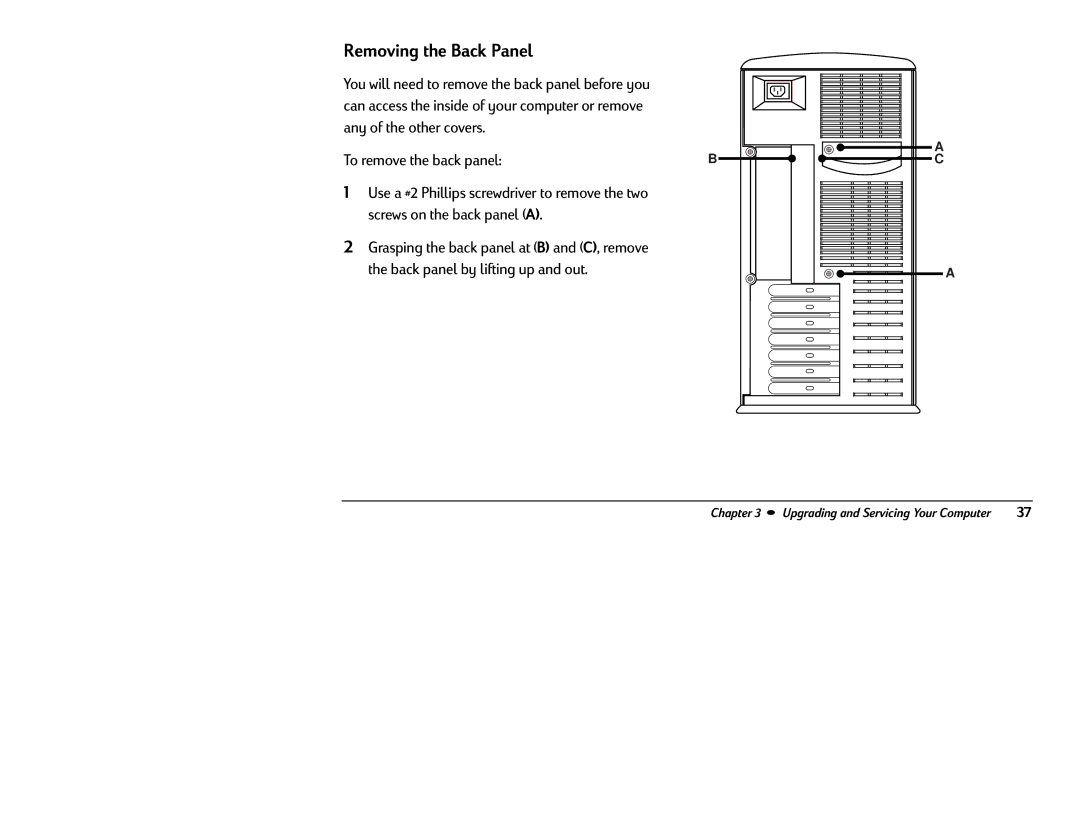Removing the Back Panel
You will need to remove the back panel before you can access the inside of your computer or remove any of the other covers.
To remove the back panel:
1Use a #2 Phillips screwdriver to remove the two screws on the back panel (A).
2Grasping the back panel at (B) and (C), remove the back panel by lifting up and out.
B | A |
C | |
| A |
Chapter 3 • Upgrading and Servicing Your Computer | 37 |