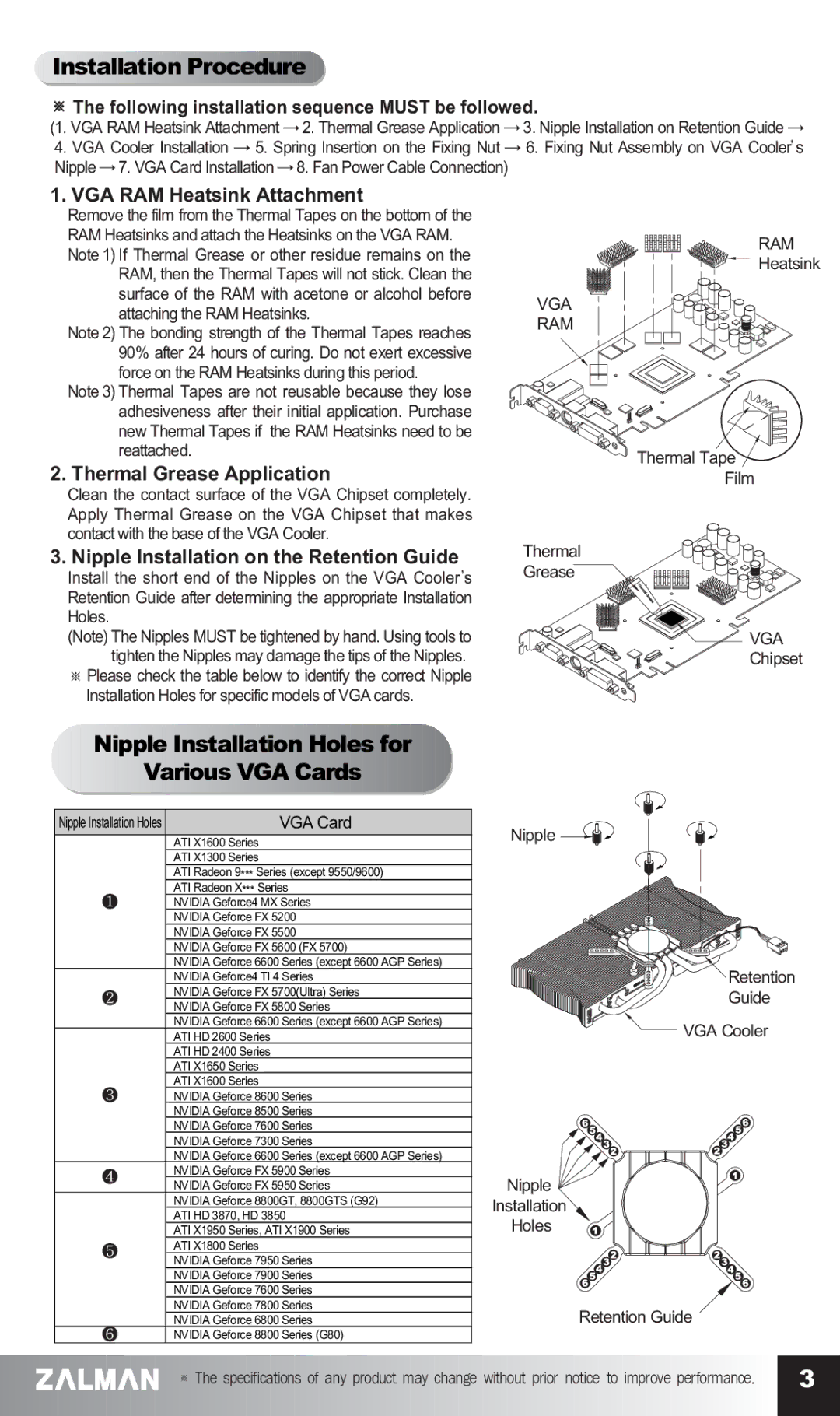GV1000 specifications
The ZALMAN GV1000 is a cutting-edge graphics card cooler designed to enhance the performance and longevity of high-end graphics cards. With its innovative technologies and impressive specifications, the GV1000 stands out as an essential component for gamers and PC enthusiasts who demand optimal cooling solutions.One of the key features of the ZALMAN GV1000 is its advanced heat dissipation capabilities. The cooler is equipped with multiple heat pipes made from high-conductivity copper, which effectively transfer heat away from the GPU. This design helps to maintain lower temperatures during intense gaming sessions or high-performance computing tasks, thus preventing thermal throttling and ensuring consistent performance.
The GV1000 features a dual-fan design, which maximizes airflow while minimizing noise levels. The fans are engineered to operate at different speeds, allowing for dynamic cooling based on the workload. This adaptability ensures that the cooler provides efficient cooling when needed, while remaining quiet during lighter tasks. The fans are also equipped with anti-vibration technology, which further reduces noise and enhances the overall user experience.
In terms of aesthetics, the ZALMAN GV1000 boasts a sleek and modern design. The cooler is available in a stylish black finish, which complements most gaming setups. Additionally, the cooler integrates RGB lighting, allowing users to customize the lighting effects to match their system’s color scheme. This blend of performance and style makes the GV1000 an attractive choice for any build.
Installation of the GV1000 is straightforward, thanks to its versatile mounting system, which supports a wide range of graphics card models. The cooler is designed for compatibility with both NVIDIA and AMD graphics cards, making it a flexible option for various users. The thoughtful engineering ensures that even novice builders can easily install the cooler without hassle.
Furthermore, ZALMAN has incorporated a user-friendly software interface that allows for real-time monitoring of temperatures and fan speeds. This feature enables users to adjust settings to optimize performance based on their specific requirements. Overall, the ZALMAN GV1000 is a feature-rich cooler that combines performance, aesthetics, and user convenience, catering to the needs of gamers, content creators, and PC builders alike.