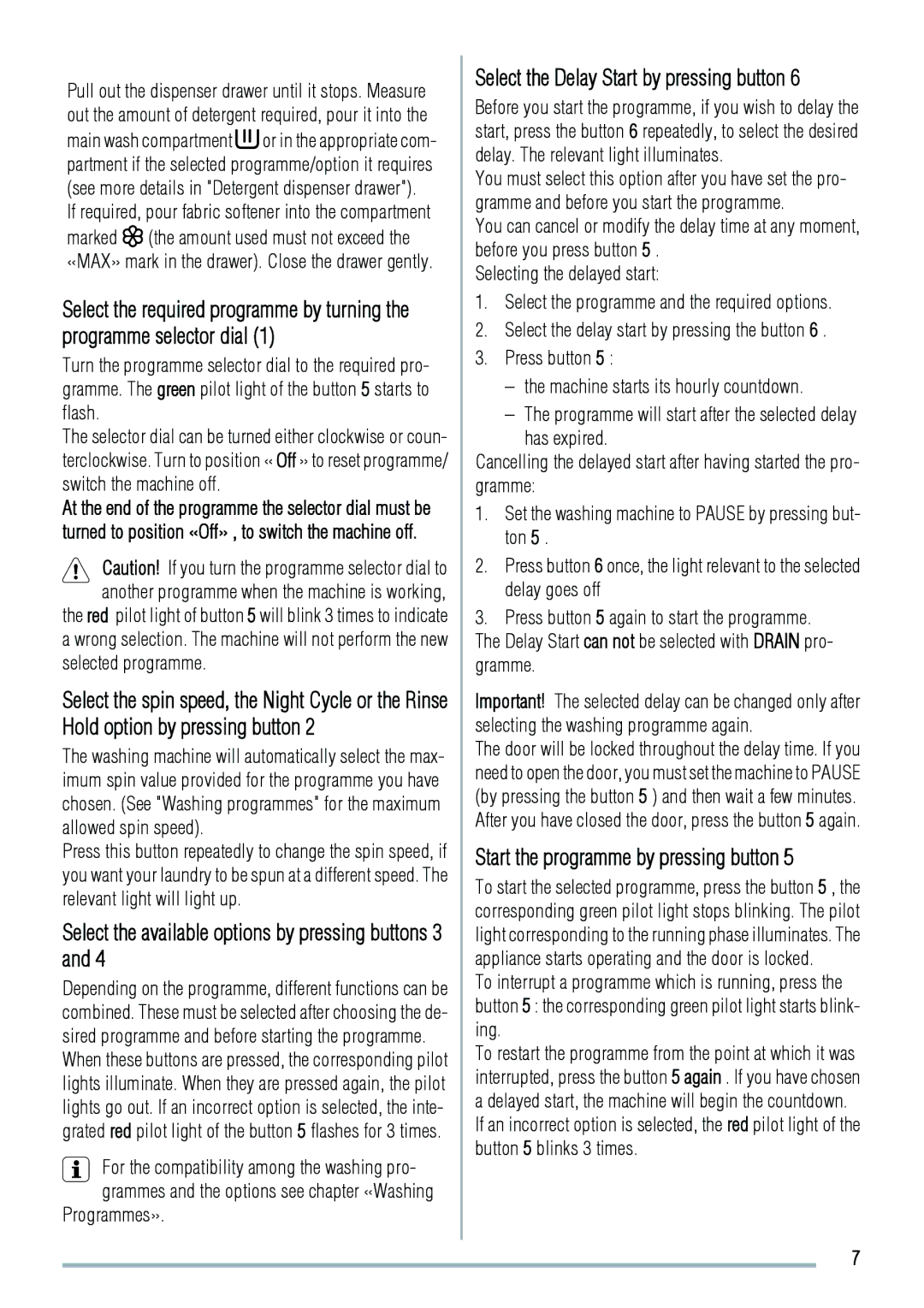192994960-00-202009 specifications
Zanussi 192994960-00-202009 is a cutting-edge kitchen appliance designed to enhance the modern cooking experience. This versatile built-in oven combines efficiency with powerful cooking capabilities, making it an ideal choice for both novice cooks and seasoned chefs.One of the standout features of the Zanussi 192994960-00-202009 is its multifunctional cooking modes. It offers a variety of settings, including conventional heating, fan-assisted cooking, grilling, and defrosting, which allows users to prepare a wide array of dishes with precision and ease. The fan-assisted cooking mode ensures an even distribution of heat, enabling perfect results for baked goods, roasts, and casseroles.
This oven also incorporates advanced technology for improved energy efficiency. With an A+ energy rating, the Zanussi model helps reduce energy consumption without compromising on performance. This is increasingly important as consumers become more environmentally conscious and seek appliances that help lower their carbon footprint.
The intuitive control panel is another key characteristic of the Zanussi 192994960-00-202009. Equipped with easy-to-use push buttons and a digital display, it simplifies the cooking process. Users can effortlessly select their desired cooking mode, adjust temperatures, and set timers, allowing for a seamless cooking experience.
Safety is paramount in kitchen appliances, and Zanussi recognizes this with features like the automatic shut-off function. This innovative safety feature ensures that the oven turns off after a set period, providing peace of mind for busy home cooks. Additionally, the oven comes with cool-touch doors, minimizing the risk of burns when opening the appliance during cooking.
Cleaning the Zanussi 192994960-00-202009 is hassle-free, thanks to the interior’s enamel finish, which prevents food residues from sticking to surfaces. This self-cleaning capability allows users to spend less time on maintenance and more time enjoying their culinary creations.
In summary, the Zanussi 192994960-00-202009 is a well-designed built-in oven that stands out for its multifunctionality, energy efficiency, and user-friendly features. Whether you are baking, roasting, or grilling, this oven promises to deliver consistent and high-quality results for all your cooking needs.