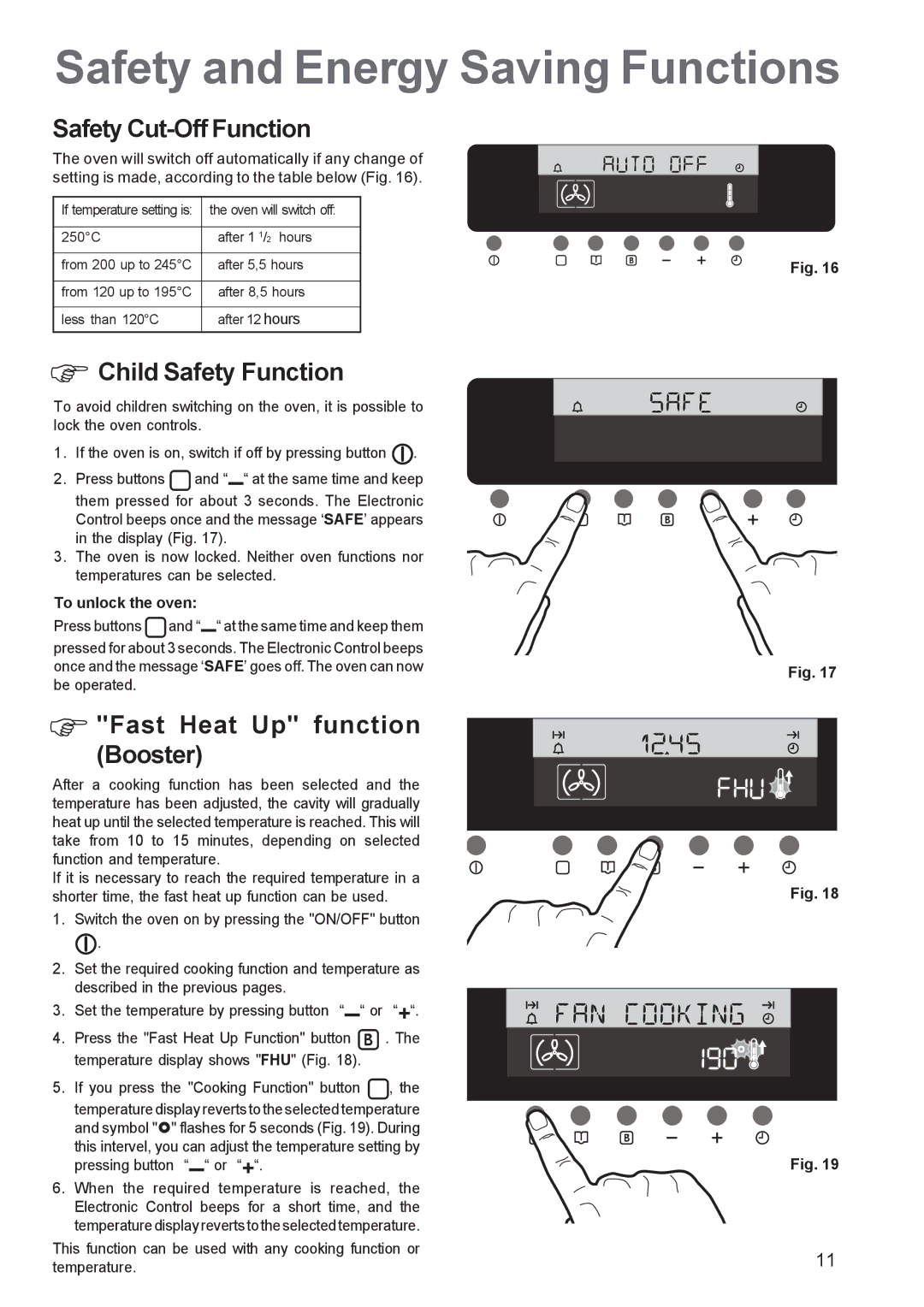ZBS 1063 specifications
The Zanussi ZBS 1063 is a highly efficient and stylish built-in oven that combines modern technology with user-friendly features, making it a popular choice among home chefs. Designed for convenience and functionality, this oven not only caters to various cooking needs but also enhances your kitchen's aesthetic appeal.One of the main features of the Zanussi ZBS 1063 is its spacious interior, offering 65 liters of oven capacity. This ample space allows users to cook multiple dishes simultaneously, whether it be for family gatherings or special occasions. The oven's internal light ensures that you can monitor your cooking progress without needing to open the door, helping to maintain a consistent temperature throughout the cooking process.
Equipped with various cooking modes, the ZBS 1063 adapts to different culinary styles effortlessly. It comes with traditional cooking functions such as fan cooking, grill, and conventional heating. The fan-assisted cooking feature ensures even heat distribution, resulting in perfectly cooked meals every time, while the grill function is ideal for achieving that crispy texture on meats and vegetables.
The Zanussi ZBS 1063 also utilizes advanced technology to simplify the cooking process. One of its standout features is the intuitive control panel, which allows users to easily select cooking modes and set timers. The digital display makes navigation straightforward, ensuring that even novice cooks can utilize its capabilities effectively.
Another noteworthy characteristic of the ZBS 1063 is its energy efficiency. Rated with an A energy efficiency classification, this oven helps reduce energy consumption, making it an eco-friendly choice for environmentally conscious users. The oven’s efficiency can also lead to cost savings on energy bills over time.
Cleaning up after cooking can often be a tedious task, but the ZBS 1063 addresses this with its easy-to-clean enamel interior. This innovative coating minimizes food residue buildup, making it simpler to wipe down after use. Additionally, the oven’s removable door and glass panels facilitate thorough cleaning, ensuring that your appliance remains in pristine condition.
In summary, the Zanussi ZBS 1063 embodies a perfect blend of functionality, efficiency, and user convenience. With its spacious capacity, versatile cooking modes, and modern features, it serves as an ideal addition to any kitchen, helping you create delicious meals with minimal hassle.