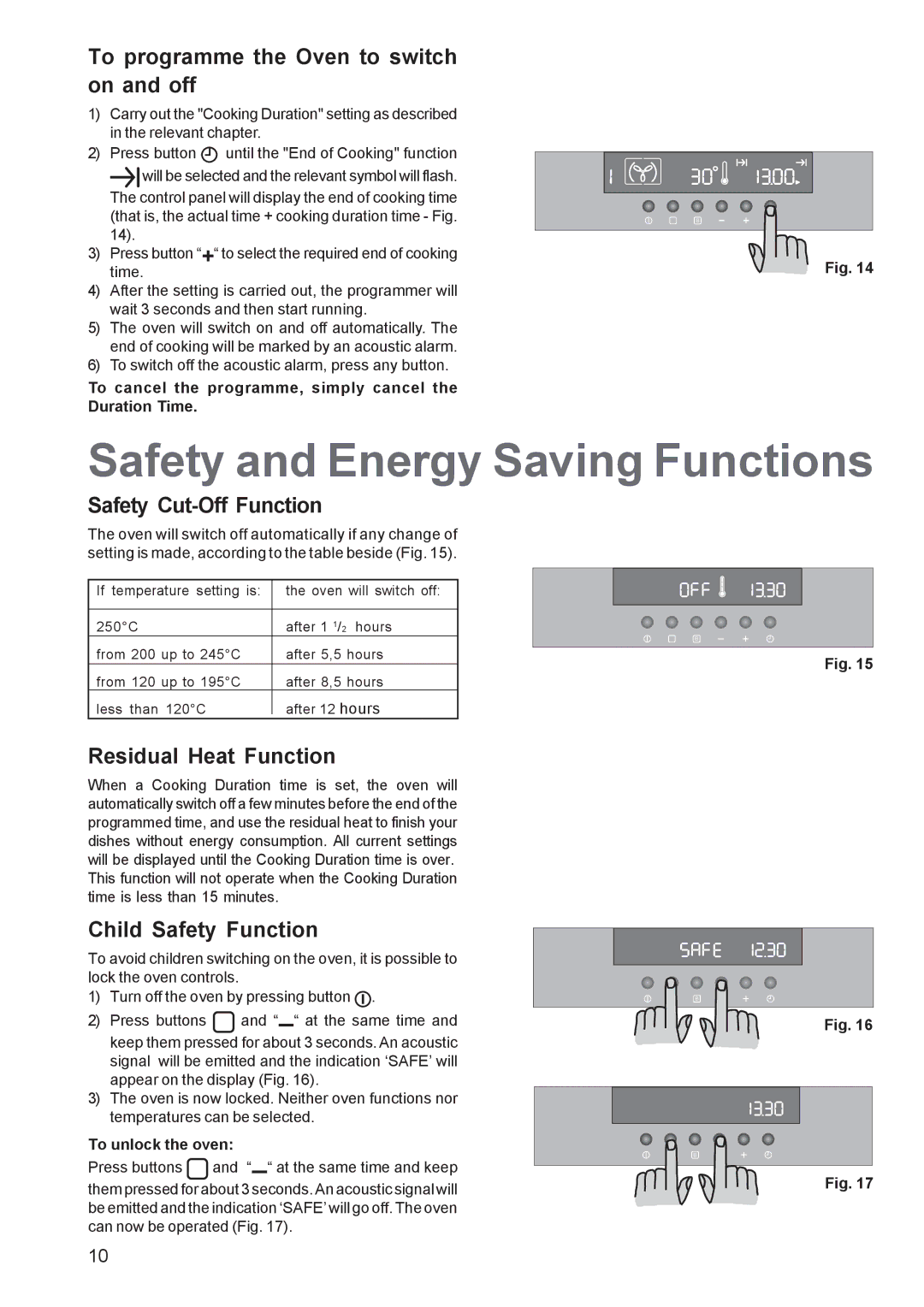To programme the Oven to switch on and off
1)Carry out the "Cooking Duration" setting as described in the relevant chapter.
2)Press button ![]() until the "End of Cooking" function
until the "End of Cooking" function
![]()
![]() will be selected and the relevant symbol will flash. The control panel will display the end of cooking time (that is, the actual time + cooking duration time - Fig. 14).
will be selected and the relevant symbol will flash. The control panel will display the end of cooking time (that is, the actual time + cooking duration time - Fig. 14).
3)Press button “![]() “ to select the required end of cooking time.
“ to select the required end of cooking time.
4)After the setting is carried out, the programmer will wait 3 seconds and then start running.
5)The oven will switch on and off automatically. The end of cooking will be marked by an acoustic alarm.
6)To switch off the acoustic alarm, press any button.
To cancel the programme, simply cancel the Duration Time.
B
Fig. 14
Safety and Energy Saving Functions
Safety Cut-Off Function
The oven will switch off automatically if any change of setting is made, according to the table beside (Fig. 15).
If temperature setting is: | the oven will switch off: | ||
|
|
|
|
250°C |
| after 1 1/2 | hours |
from 200 | up to 245°C | after 5,5 | hours |
from 120 | up to 195°C | after 8,5 | hours |
less than 120°C | after 12 hours | ||
|
|
|
|
B
Fig. 15
Residual Heat Function
When a Cooking Duration time is set, the oven will automatically switch off a few minutes before the end of the programmed time, and use the residual heat to finish your dishes without energy consumption. All current settings will be displayed until the Cooking Duration time is over. This function will not operate when the Cooking Duration time is less than 15 minutes.
Child Safety Function
To avoid children switching on the oven, it is possible to lock the oven controls.
1) Turn off the oven by pressing button ![]() .
.
2) Press buttons | and “ |
| “ at the same time and |
keep them pressed for about 3 seconds. An acoustic signal will be emitted and the indication ‘SAFE’ will appear on the display (Fig. 16).
3)The oven is now locked. Neither oven functions nor temperatures can be selected.
To unlock the oven:
Press buttons | and “ |
| “ at the same time and keep |
them pressed for about 3 seconds. An acoustic signal will be emitted and the indication ‘SAFE’ will go off. The oven can now be operated (Fig. 17).
B
Fig. 16
B
Fig. 17
10