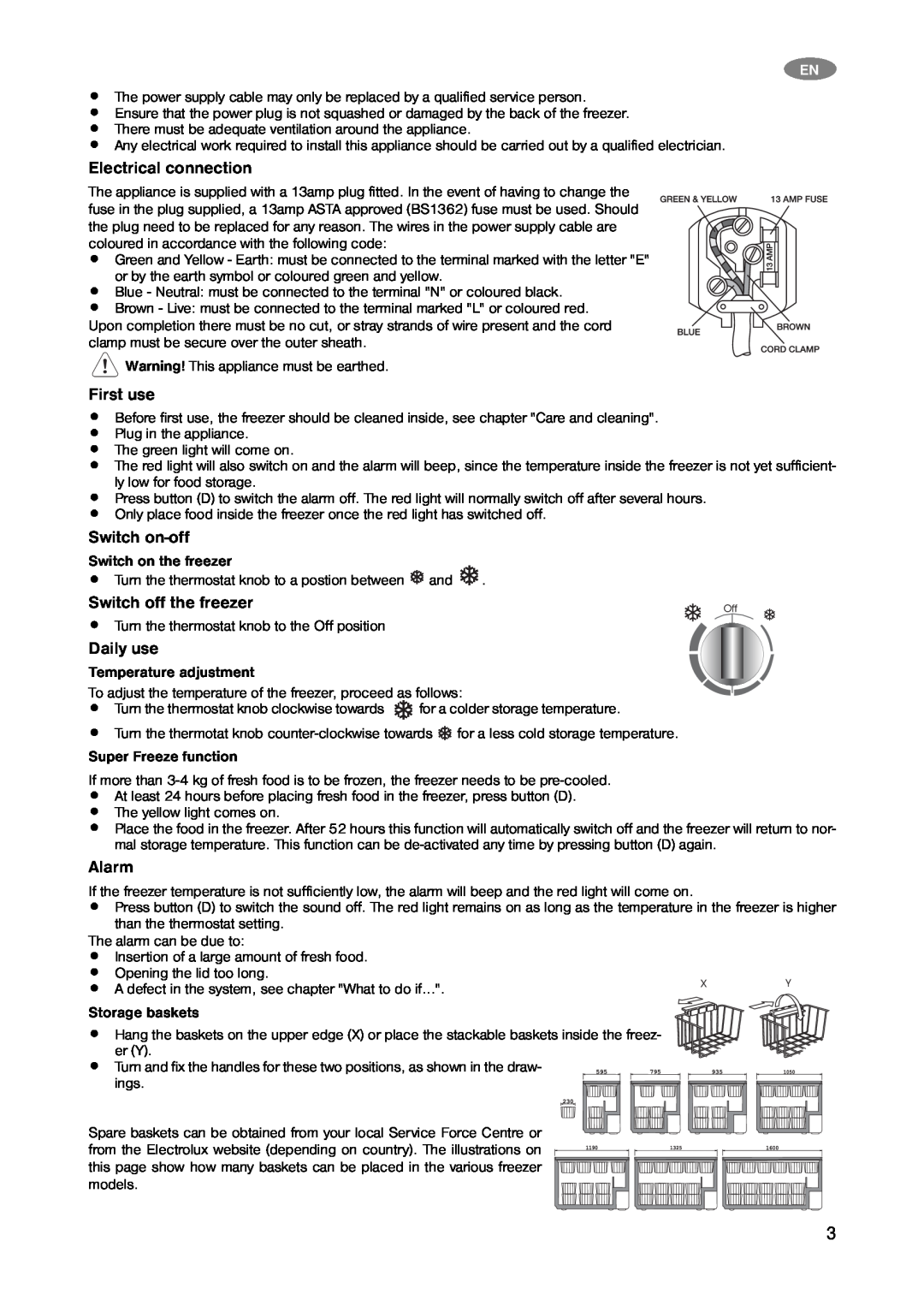EN | EN |
The power supply cable may only be replaced by a qualified service person. |
|
Ensure that the power plug is not squashed or damaged by the back of the freezer. |
|
There must be adequate ventilation around the appliance. |
|
Any electrical work required to install this appliance should be carried out by a qualified electrician. |
|
Electrical connection |
|
The appliance is supplied with a 13amp plug fitted. In the event of having to change the |
|
fuse in the plug supplied, a 13amp ASTA approved (BS1362) fuse must be used. Should |
|
the plug need to be replaced for any reason. The wires in the power supply cable are |
|
coloured in accordance with the following code: |
|
Green and Yellow - Earth: must be connected to the terminal marked with the letter "E" |
|
or by the earth symbol or coloured green and yellow. |
|
Blue - Neutral: must be connected to the terminal "N" or coloured black. |
|
Brown - Live: must be connected to the terminal marked "L" or coloured red. |
|
Upon completion there must be no cut, or stray strands of wire present and the cord |
|
clamp must be secure over the outer sheath. |
|
Warning! This appliance must be earthed.
First use
Before first use, the freezer should be cleaned inside, see chapter "Care and cleaning". Plug in the appliance.
The green light will come on.
The red light will also switch on and the alarm will beep, since the temperature inside the freezer is not yet sufficient- ly low for food storage.
Press button (D) to switch the alarm off. The red light will normally switch off after several hours. Only place food inside the freezer once the red light has switched off.
Switch on-off
Switch on the freezer |
|
|
Turn the thermostat knob to a postion between | and | . |
Switch off the freezer |
|
|
Turn the thermostat knob to the Off position |
|
|
Daily use |
|
|
Temperature adjustment |
|
|
To adjust the temperature of the freezer, proceed as follows: |
| |
Turn the thermostat knob clockwise towards | for a colder storage temperature. | |
Turn the thermotat knob ![]() for a less cold storage temperature.
for a less cold storage temperature.
Super Freeze function
If more than
At least 24 hours before placing fresh food in the freezer, press button (D).
The yellow light comes on.
Place the food in the freezer. After 52 hours this function will automatically switch off and the freezer will return to nor- mal storage temperature. This function can be
Alarm
If the freezer temperature is not sufficiently low, the alarm will beep and the red light will come on.
Press button (D) to switch the sound off. The red light remains on as long as the temperature in the freezer is higher than the thermostat setting.
The alarm can be due to:
Insertion of a large amount of fresh food.
Opening the lid too long.
A defect in the system, see chapter "What to do if...".
Storage baskets
Hang the baskets on the upper edge (X) or place the stackable baskets inside the freez- er (Y).
Turn and fix the handles for these two positions, as shown in the draw- ings.
Spare baskets can be obtained from your local Service Force Centre or from the Electrolux website (depending on country). The illustrations on this page show how many baskets can be placed in the various freezer models.
3