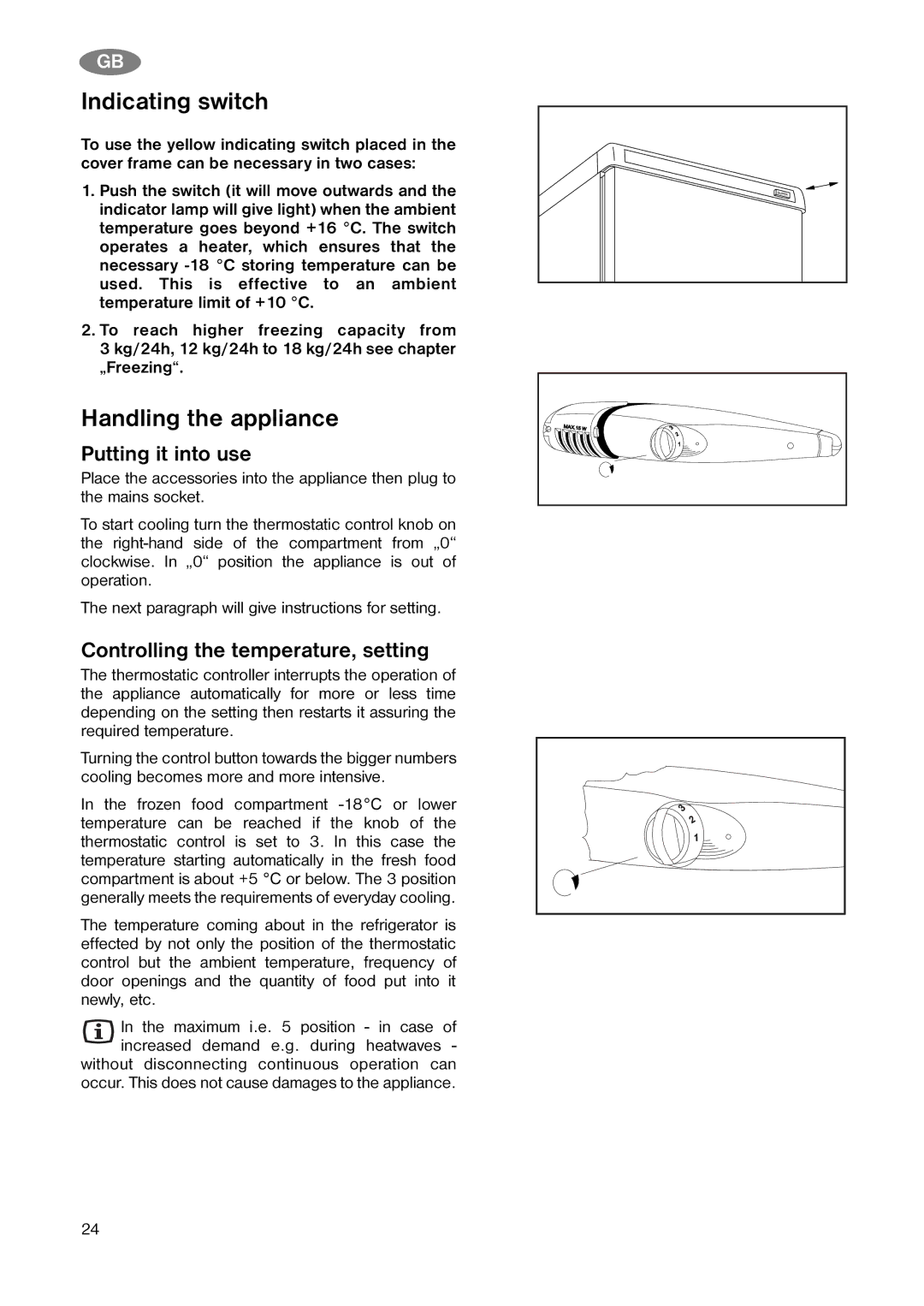GB
Indicating switch
To use the yellow indicating switch placed in the cover frame can be necessary in two cases:
1.Push the switch (it will move outwards and the indicator lamp will give light) when the ambient temperature goes beyond +16 °C. The switch operates a heater, which ensures that the necessary
2. To reach higher freezing capacity from
3 kg/24h, 12 kg/24h to 18 kg/24h see chapter „Freezing“.
Handling the appliance
Putting it into use
Place the accessories into the appliance then plug to the mains socket.
To start cooling turn the thermostatic control knob on the
The next paragraph will give instructions for setting.
Controlling the temperature, setting
The thermostatic controller interrupts the operation of the appliance automatically for more or less time depending on the setting then restarts it assuring the required temperature.
Turning the control button towards the bigger numbers cooling becomes more and more intensive.
In the frozen food compartment
The temperature coming about in the refrigerator is effected by not only the position of the thermostatic control but the ambient temperature, frequency of door openings and the quantity of food put into it newly, etc.
In the maximum i.e. 5 position - in case of increased demand e.g. during heatwaves - without disconnecting continuous operation can occur. This does not cause damages to the appliance.
24