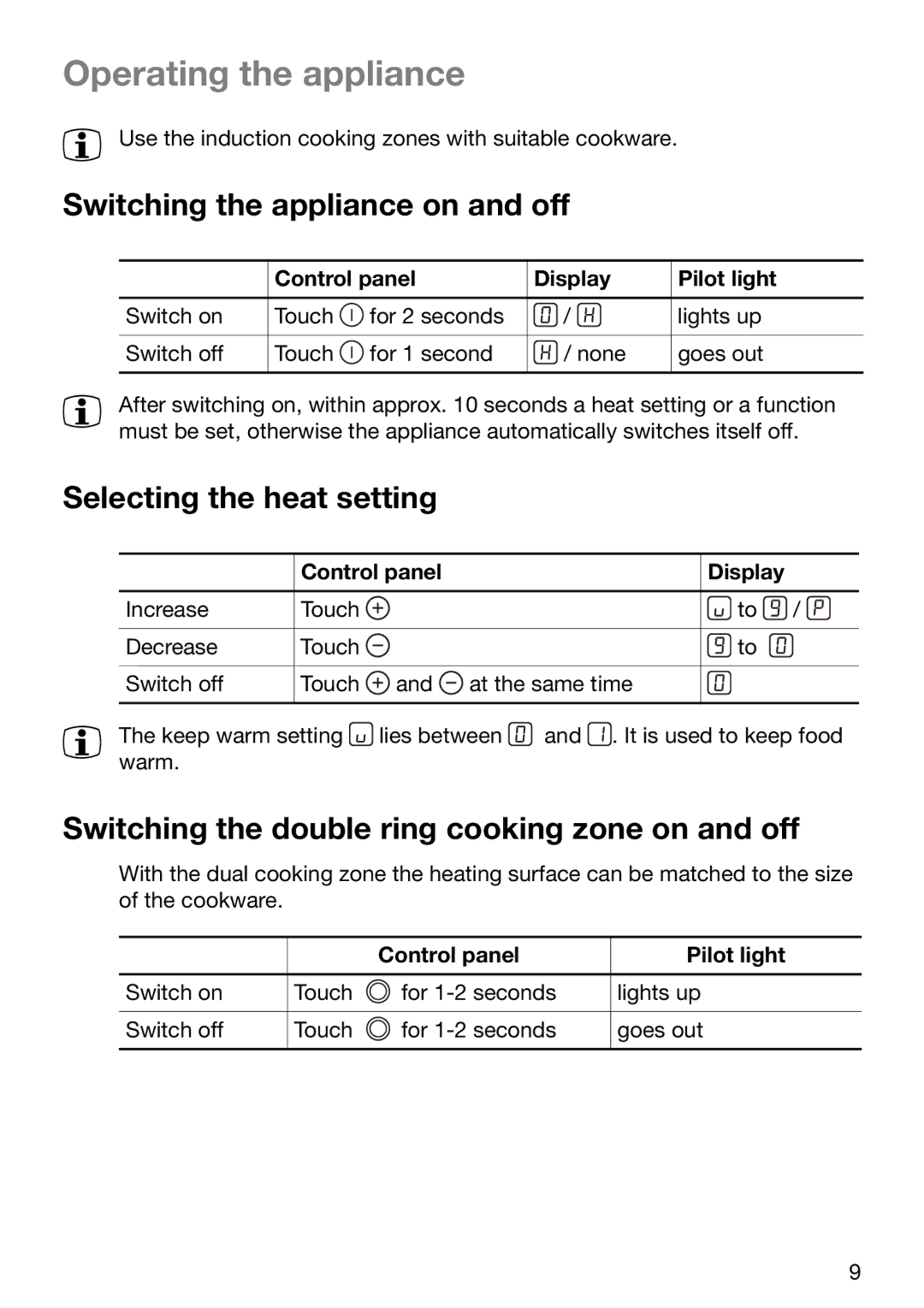Operating the appliance
3Use the induction cooking zones with suitable cookware.
Switching the appliance on and off
| Control panel | Display | Pilot light | |
|
|
|
|
|
Switch on | Touch | for 2 seconds | / | lights up |
|
|
|
|
|
Switch off | Touch | for 1 second | / none | goes out |
|
|
|
|
|
3After switching on, within approx. 10 seconds a heat setting or a function must be set, otherwise the appliance automatically switches itself off.
Selecting the heat setting
| Control panel |
| Display |
| |
|
|
|
|
|
|
Increase | Touch |
|
| to | / |
|
|
|
|
|
|
Decrease | Touch |
|
| to |
|
|
|
|
|
|
|
Switch off | Touch | and | at the same time |
|
|
|
|
|
|
|
|
3The keep warm setting ![]() lies between
lies between ![]() and
and ![]() . It is used to keep food warm.
. It is used to keep food warm.
Switching the double ring cooking zone on and off
With the dual cooking zone the heating surface can be matched to the size of the cookware.
|
| Control panel | Pilot light |
|
|
|
|
Switch on | Touch | for | lights up |
|
|
|
|
Switch off | Touch | for | goes out |
|
|
|
|
9