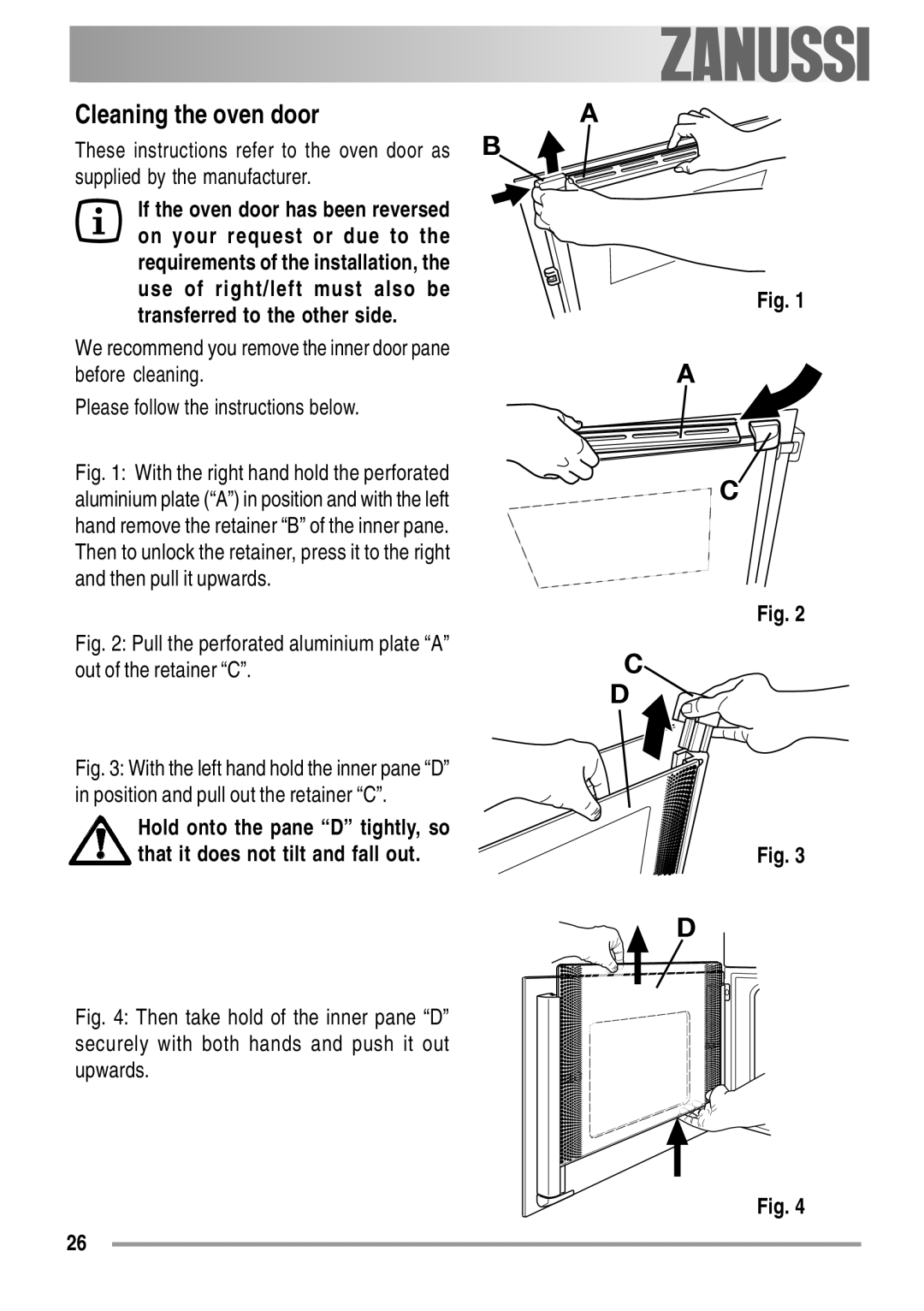Cleaning the oven door | A |
These instructions refer to the oven door as | B |
supplied by the manufacturer. |
|
If the oven door has been reversed on your request or due to the requirements of the installation, the use of right/left must also be transferred to the other side.
We recommend you remove the inner door pane before cleaning.
Please follow the instructions below.
Fig. 1: With the right hand hold the perforated aluminium plate (“A”) in position and with the left hand remove the retainer “B” of the inner pane. Then to unlock the retainer, press it to the right and then pull it upwards.
Fig. 2: Pull the perforated aluminium plate “A” out of the retainer “C”.
Fig. 3: With the left hand hold the inner pane “D” in position and pull out the retainer “C”.
Hold onto the pane “D” tightly, so that it does not tilt and fall out.
Fig. 1
A![]()
C
Fig. 2
C
D
Fig. 3
D
Fig. 4: Then take hold of the inner pane “D” securely with both hands and push it out upwards.
Fig. 4
26