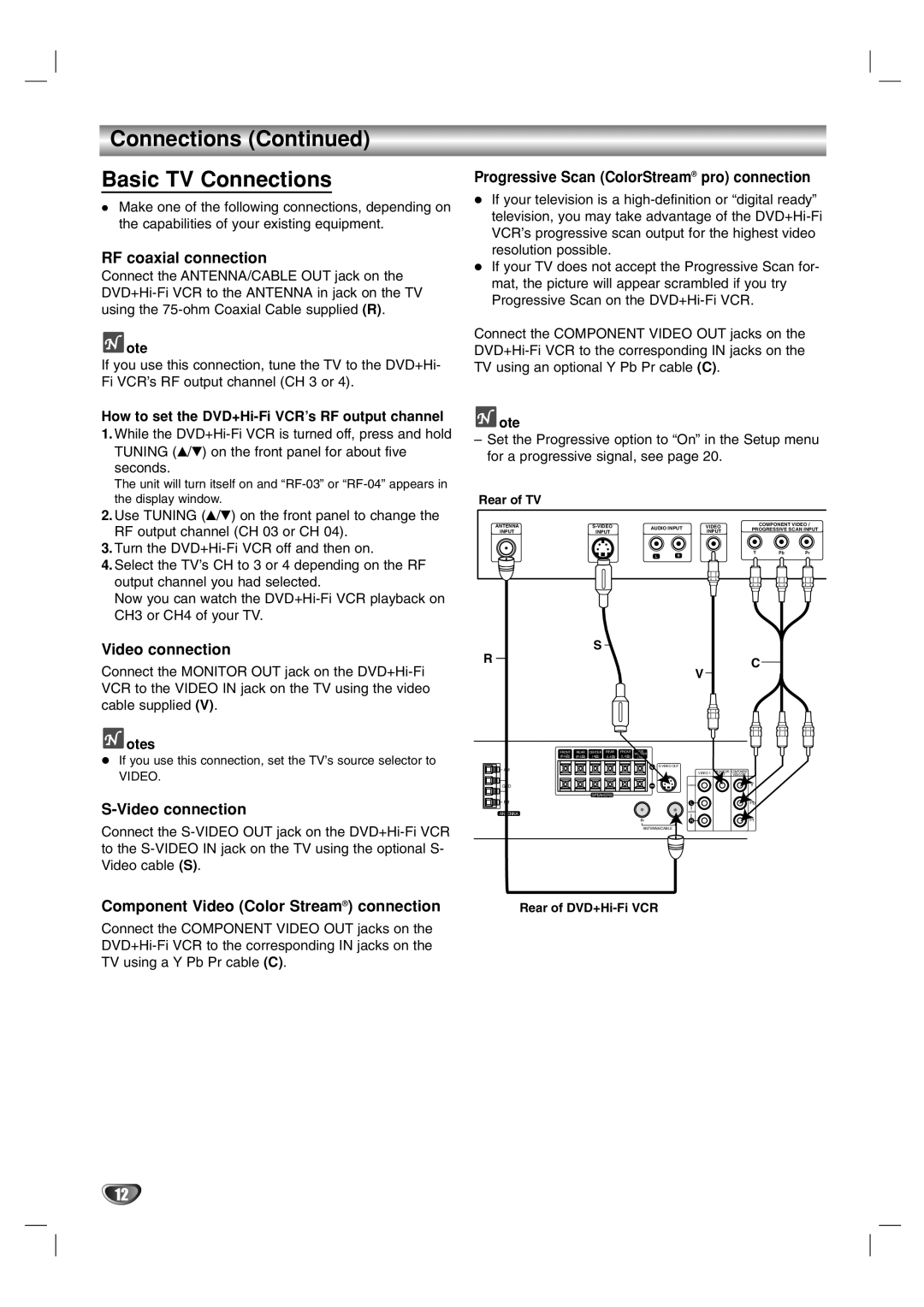XBS341 specifications
The Zenith XBS341 is an impressive addition to the world of high-performance display technology, boasting a combination of cutting-edge features and advanced capabilities that make it stand out in a crowded market. This monitor is designed for both professional users and avid gamers, delivering an exceptional viewing experience tailored to a wide range of applications.One of the key features of the Zenith XBS341 is its ultra-wide 34-inch curved display. This design not only enhances immersion but also provides a more comfortable viewing angle, reducing eye strain during extended use. The monitor offers a resolution of 3440 x 1440 pixels, ensuring that images are sharp and detailed. With a 21:9 aspect ratio, users can enjoy a broader field of view, making it an ideal choice for cinematic experiences, gaming, and multitasking.
Color accuracy is paramount in any high-quality display, and the Zenith XBS341 does not disappoint. It supports a wide color gamut, covering up to 100% of the sRGB color space. This ensures that color reproduction is vibrant and true to life, making it a preferred option for graphic designers, photographers, and video editors. Furthermore, it comes factory-calibrated, allowing users to enjoy consistent color performance right out of the box.
Equipped with advanced display technologies, the Zenith XBS341 features a high refresh rate of 144Hz, which provides smoother visuals and a more responsive gaming experience. Coupled with a 1ms response time, users can say goodbye to motion blur, making fast-paced action scenes more enjoyable. Additionally, the monitor includes support for Adaptive Sync technology, compatible with both AMD FreeSync and NVIDIA G-Sync, which helps eliminate screen tearing and stuttering during gameplay.
The ergonomics of the Zenith XBS341 have also been thoughtfully considered. The monitor has adjustable height, tilt, and swivel options, allowing users to customize their setup for maximum comfort. Moreover, it features multiple connectivity options, including HDMI and DisplayPort, enabling seamless integration with various devices.
In summary, the Zenith XBS341 is a versatile monitor that excels in both professional and gaming environments. Its stunning curved display, exceptional color accuracy, high refresh rate, and ergonomic design make it a standout choice for those seeking a top-tier monitor. Whether for work or play, the Zenith XBS341 delivers an unparalleled visual experience that meets the demands of modern users.