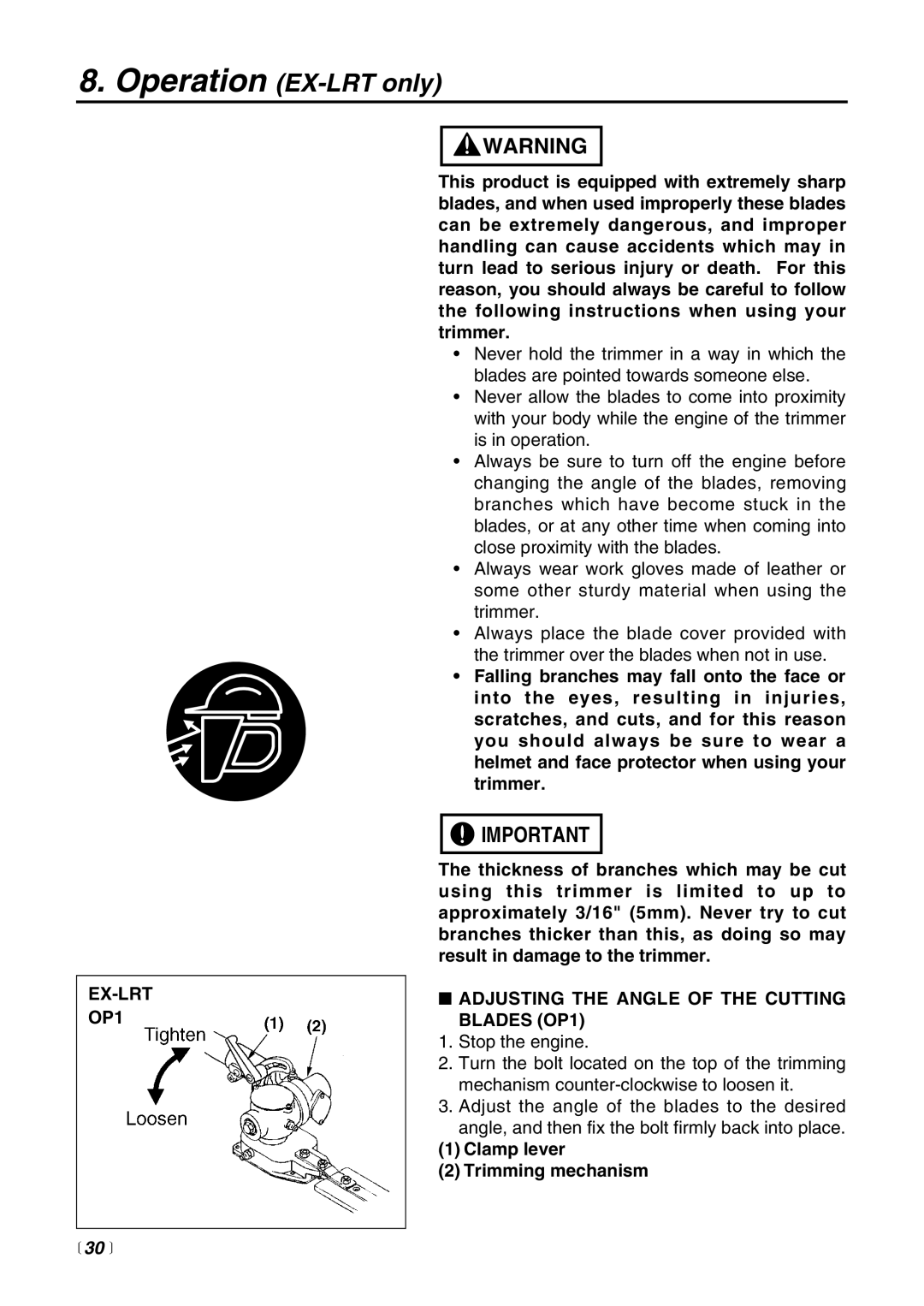8. Operation (EX-LRT only)
EX-LRT OP1
![]() WARNING
WARNING
This product is equipped with extremely sharp blades, and when used improperly these blades can be extremely dangerous, and improper handling can cause accidents which may in turn lead to serious injury or death. For this reason, you should always be careful to follow the following instructions when using your trimmer.
•Never hold the trimmer in a way in which the blades are pointed towards someone else.
•Never allow the blades to come into proximity with your body while the engine of the trimmer is in operation.
•Always be sure to turn off the engine before changing the angle of the blades, removing branches which have become stuck in the blades, or at any other time when coming into close proximity with the blades.
•Always wear work gloves made of leather or some other sturdy material when using the trimmer.
•Always place the blade cover provided with the trimmer over the blades when not in use.
•Falling branches may fall onto the face or into the eyes, resulting in injuries, scratches, and cuts, and for this reason you should always be sure to wear a helmet and face protector when using your trimmer.
![]()
![]() IMPORTANT
IMPORTANT
The thickness of branches which may be cut using this trimmer is limited to up to approximately 3/16" (5mm). Never try to cut branches thicker than this, as doing so may result in damage to the trimmer.
■ADJUSTING THE ANGLE OF THE CUTTING BLADES (OP1)
1.Stop the engine.
2.Turn the bolt located on the top of the trimming mechanism
3.Adjust the angle of the blades to the desired angle, and then fix the bolt firmly back into place.