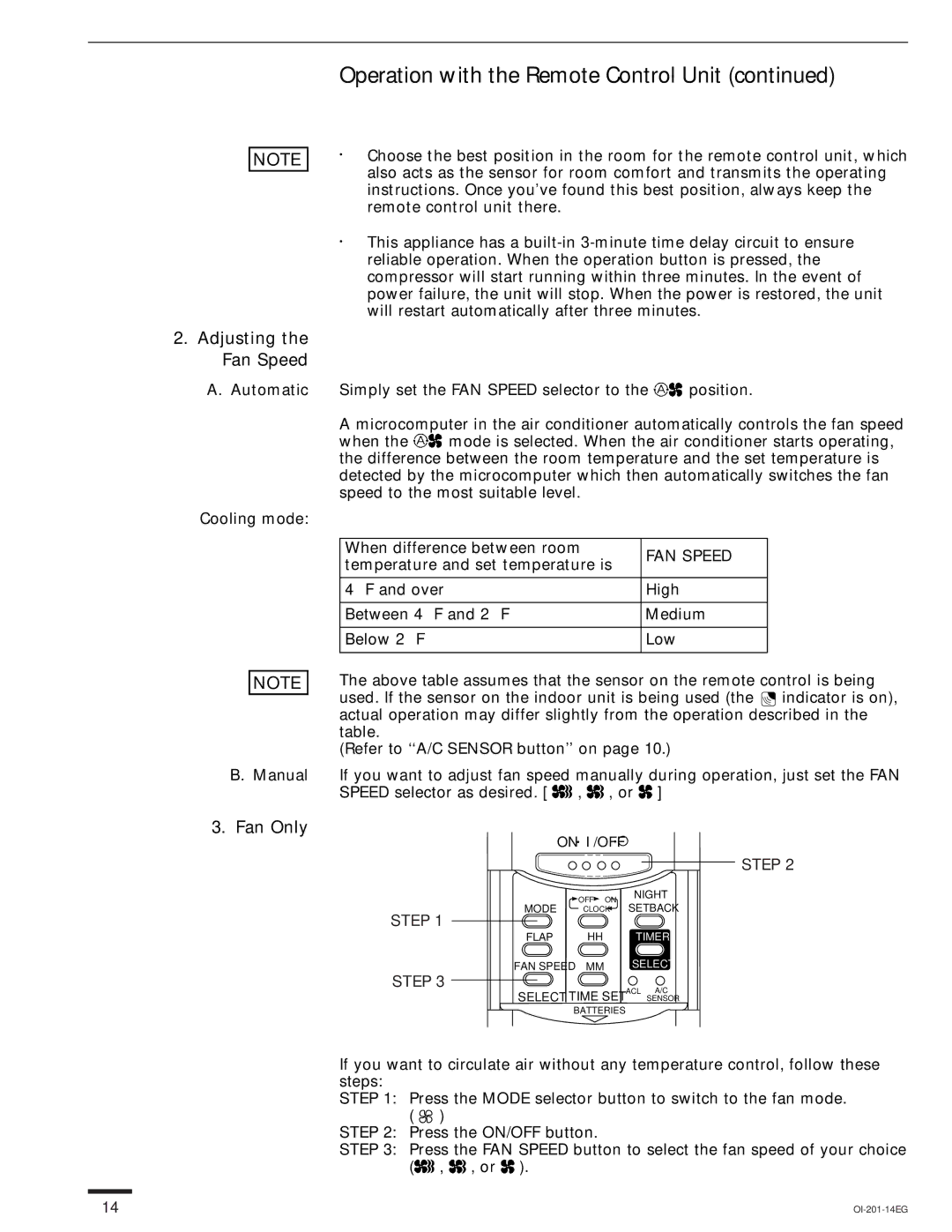KS2432, KS3632, KS3032, XS3632, XS4232 specifications
The Sanyo XS2432, KS2432, TS2432, TS3632, and XS4232 are notable products in the Sanyo line, designed for a variety of users seeking high-quality performance in their electronic devices. These models reflect Sanyo's commitment to innovation, efficiency, and user-friendly features that appeal to both residential and commercial settings.The Sanyo XS2432 and KS2432 are versatile models typically used in home environments for air conditioning solutions. With advanced inverter technology, these units not only ensure a consistent indoor climate but also optimize energy consumption. The whisper-quiet operation is enhanced by sophisticated noise-reducing features, making them ideal for bedrooms and living spaces. Additionally, the built-in air purification mechanism significantly improves indoor air quality, filtering out dust, allergens, and other pollutants.
In contrast, the TS2432 and TS3632 models are designed for heavier-duty applications, often found in commercial settings. These units offer robust cooling and heating capabilities with extended operational ranges to suit different environmental conditions. Equipped with smart thermostat technology, they can automatically adjust their output based on room occupancy and temperature, resulting in enhanced efficiency and comfort. The rugged build quality of the TS series ensures longevity and reliability, even in demanding conditions.
The XS4232 rounds out the lineup by combining features from both the XS and TS series. It boasts advanced control systems that enable users to monitor and manage energy use through smartphone apps, allowing for remote operation. The XS4232 provides multi-zone cooling and heating options, making it suitable for larger spaces or buildings where different areas may require different climatic conditions.
Across all these models, the hallmark of Sanyo's design philosophy is energy efficiency. Many of the units carry high SEER (Seasonal Energy Efficiency Ratio) ratings, translating to lower electricity bills and reduced environmental impact. Moreover, the easy-to-use interfaces and straightforward installation processes are designed with the user in mind, enhancing the overall experience.
In summary, the Sanyo XS2432, KS2432, TS2432, TS3632, and XS4232 serve a broad range of needs from residential climate control to commercial application. With features such as smart technology, advanced filtration, and energy-efficient designs, Sanyo continues to lead the way in providing reliable and effective temperature management solutions for diverse environments.