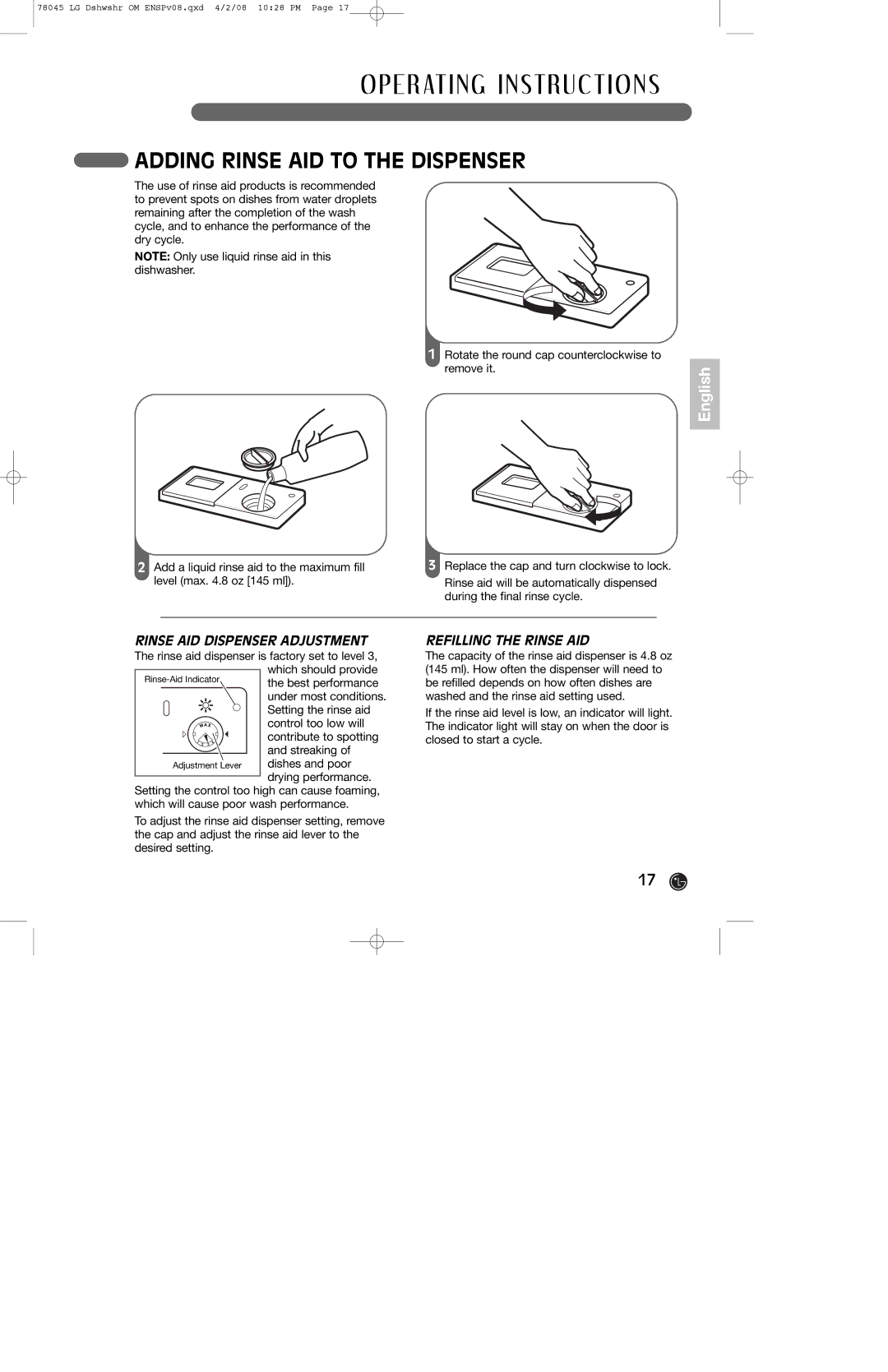78045 LG Dshwshr OM ENSPv08.qxd 4/2/08 10:28 PM Page 17
O P E R AT I N G I N S T RU C T I O N S
 ADDING RINSE AID TO THE DISPENSER
ADDING RINSE AID TO THE DISPENSER
The use of rinse aid products is recommended to prevent spots on dishes from water droplets remaining after the completion of the wash cycle, and to enhance the performance of the dry cycle.
NOTE: Only use liquid rinse aid in this dishwasher.
1 Rotate the round cap counterclockwise to |
|
remove it. | English |
|
2Add a liquid rinse aid to the maximum fill level (max. 4.8 oz [145 ml]).
3Replace the cap and turn clockwise to lock.
Rinse aid will be automatically dispensed during the final rinse cycle.
RINSE AID DISPENSER ADJUSTMENT
The rinse aid dispenser is factory set to level 3, which should provide the best performance under most conditions.
Setting the rinse aid
control too low will
contribute to spotting and streaking of dishes and poor drying performance.
Setting the control too high can cause foaming, which will cause poor wash performance.
To adjust the rinse aid dispenser setting, remove the cap and adjust the rinse aid lever to the desired setting.
REFILLING THE RINSE AID
The capacity of the rinse aid dispenser is 4.8 oz (145 ml). How often the dispenser will need to be refilled depends on how often dishes are washed and the rinse aid setting used.
If the rinse aid level is low, an indicator will light. The indicator light will stay on when the door is closed to start a cycle.
17