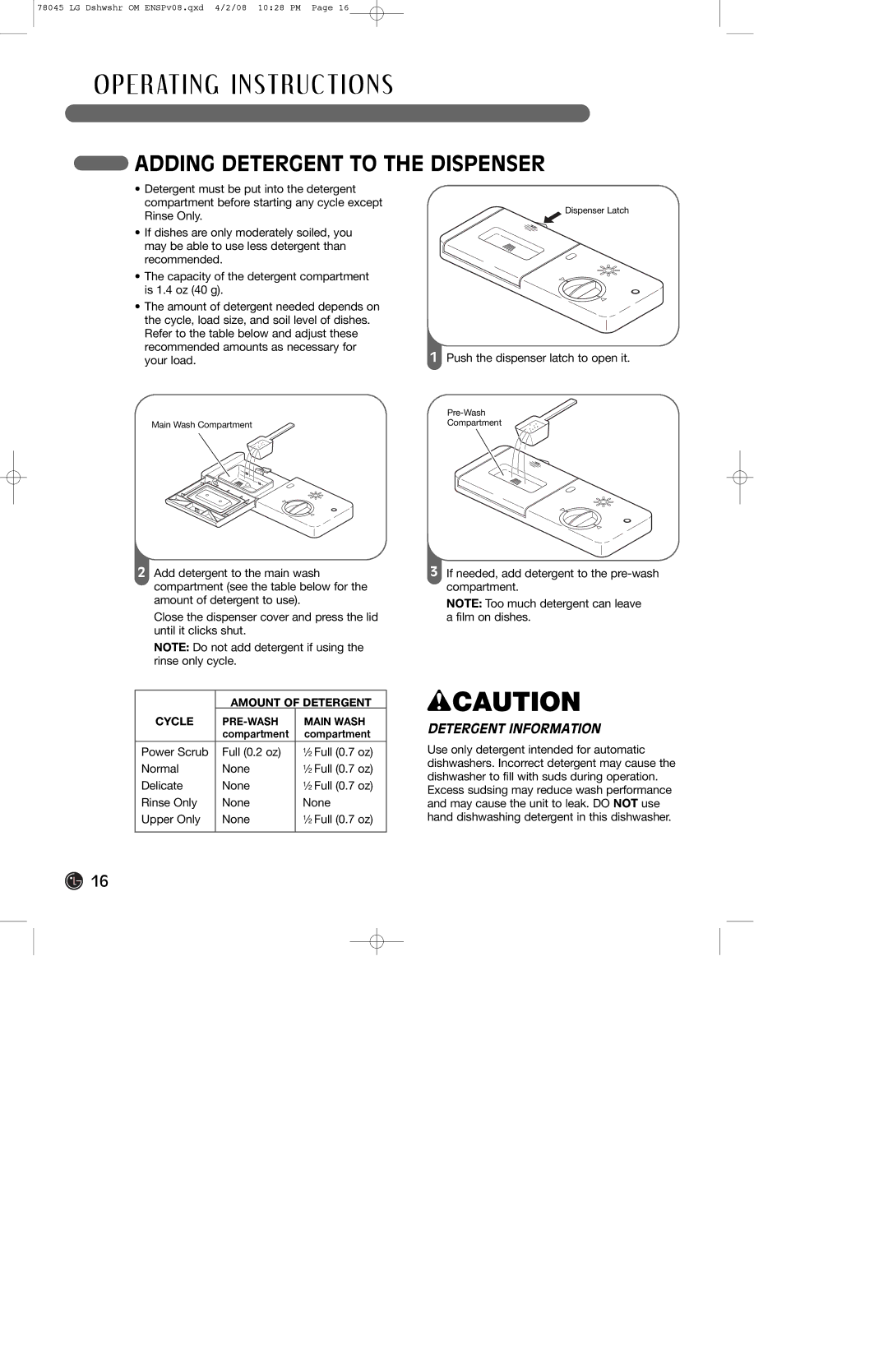78045 LG Dshwshr OM ENSPv08.qxd 4/2/08 10:28 PM Page 16
O P E R AT I N G I N S T RU C T I O N S
 ADDING DETERGENT TO THE DISPENSER
ADDING DETERGENT TO THE DISPENSER
•Detergent must be put into the detergent compartment before starting any cycle except Rinse Only.
•If dishes are only moderately soiled, you may be able to use less detergent than recommended.
•The capacity of the detergent compartment is 1.4 oz (40 g).
•The amount of detergent needed depends on the cycle, load size, and soil level of dishes. Refer to the table below and adjust these recommended amounts as necessary for your load.
Dispenser Latch
1Push the dispenser latch to open it.
| |
Main Wash Compartment | Compartment |
2Add detergent to the main wash compartment (see the table below for the amount of detergent to use).
Close the dispenser cover and press the lid until it clicks shut.
NOTE: Do not add detergent if using the rinse only cycle.
3If needed, add detergent to the
NOTE: Too much detergent can leave a film on dishes.
| AMOUNT OF DETERGENT | |
CYCLE | MAIN WASH | |
| compartment | compartment |
Power Scrub | Full (0.2 oz) | 1⁄2 Full (0.7 oz) |
Normal | None | 1⁄2 Full (0.7 oz) |
Delicate | None | 1⁄2 Full (0.7 oz) |
Rinse Only | None | None |
Upper Only | None | 1⁄2 Full (0.7 oz) |
|
|
|
wCAUTION
DETERGENT INFORMATION
Use only detergent intended for automatic dishwashers. Incorrect detergent may cause the dishwasher to fill with suds during operation. Excess sudsing may reduce wash performance and may cause the unit to leak. DO NOT use hand dishwashing detergent in this dishwasher.
![]() 16
16