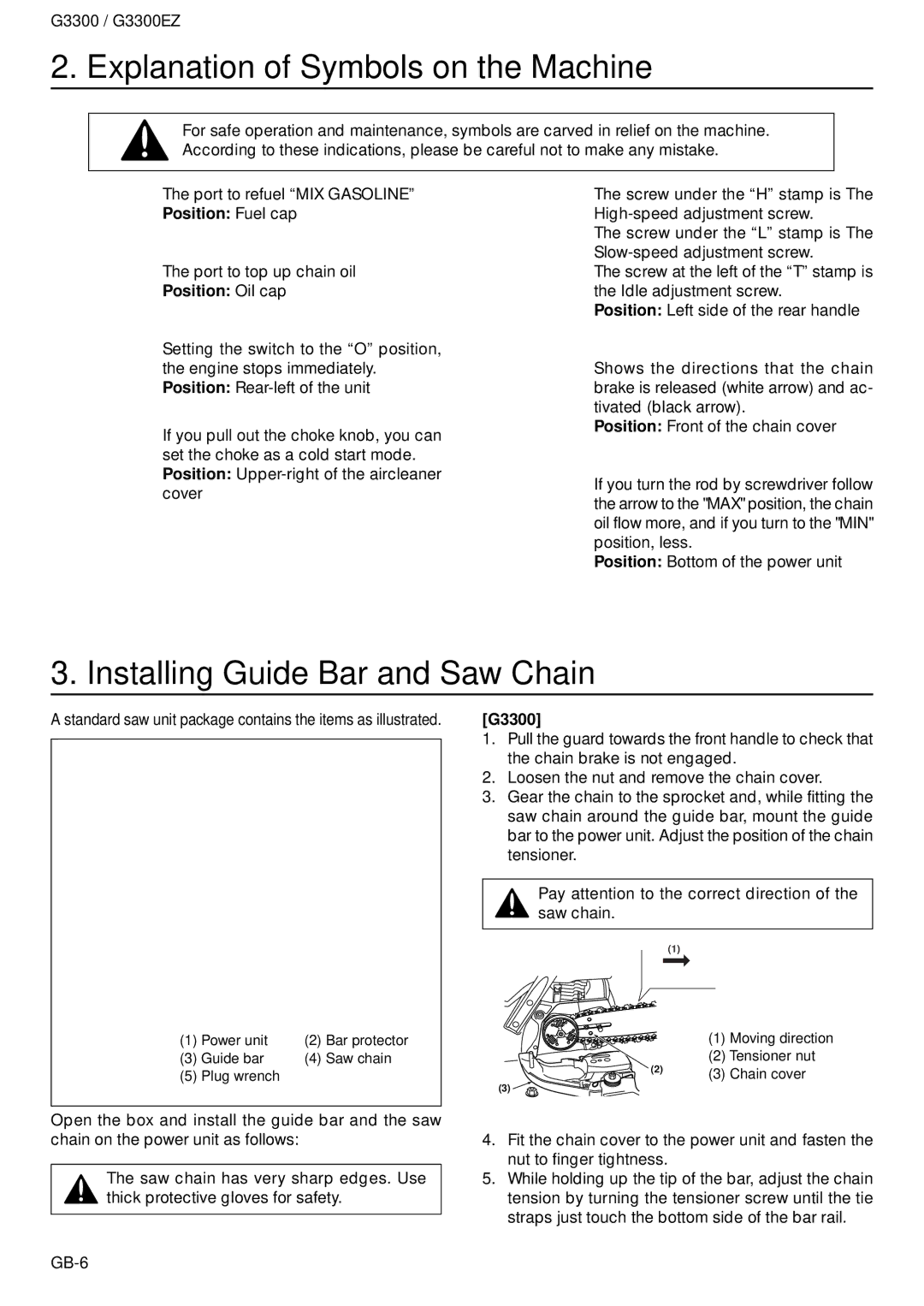G3300 / G3300EZ
2. Explanation of Symbols on the Machine
For safe operation and maintenance, symbols are carved in relief on the machine. According to these indications, please be careful not to make any mistake.
The port to refuel “MIX GASOLINE” Position: Fuel cap
The port to top up chain oil
Position: Oil cap
Setting the switch to the “O” position, the engine stops immediately. Position:
If you pull out the choke knob, you can set the choke as a cold start mode. Position:
The screw under the “H” stamp is The
The screw under the “L” stamp is The
The screw at the left of the “T” stamp is the Idle adjustment screw.
Position: Left side of the rear handle
Shows the directions that the chain brake is released (white arrow) and ac- tivated (black arrow).
Position: Front of the chain cover
If you turn the rod by screwdriver follow the arrow to the "MAX" position, the chain oil flow more, and if you turn to the "MIN" position, less.
Position: Bottom of the power unit
3. Installing Guide Bar and Saw Chain
A standard saw unit package contains the items as illustrated.
(1) | Power unit | (2) | Bar protector |
(3) | Guide bar | (4) | Saw chain |
(5) | Plug wrench |
|
|
Open the box and install the guide bar and the saw chain on the power unit as follows:
The saw chain has very sharp edges. Use thick protective gloves for safety.
[G3300]
1.Pull the guard towards the front handle to check that the chain brake is not engaged.
2.Loosen the nut and remove the chain cover.
3.Gear the chain to the sprocket and, while fitting the saw chain around the guide bar, mount the guide bar to the power unit. Adjust the position of the chain tensioner.
Pay attention to the correct direction of the saw chain.
(1)
| (1) | Moving direction | |
(2) | (2) Tensioner nut | ||
(3) | Chain cover | ||
| |||
(3) ![]()
4.Fit the chain cover to the power unit and fasten the nut to finger tightness.
5.While holding up the tip of the bar, adjust the chain tension by turning the tensioner screw until the tie straps just touch the bottom side of the bar rail.