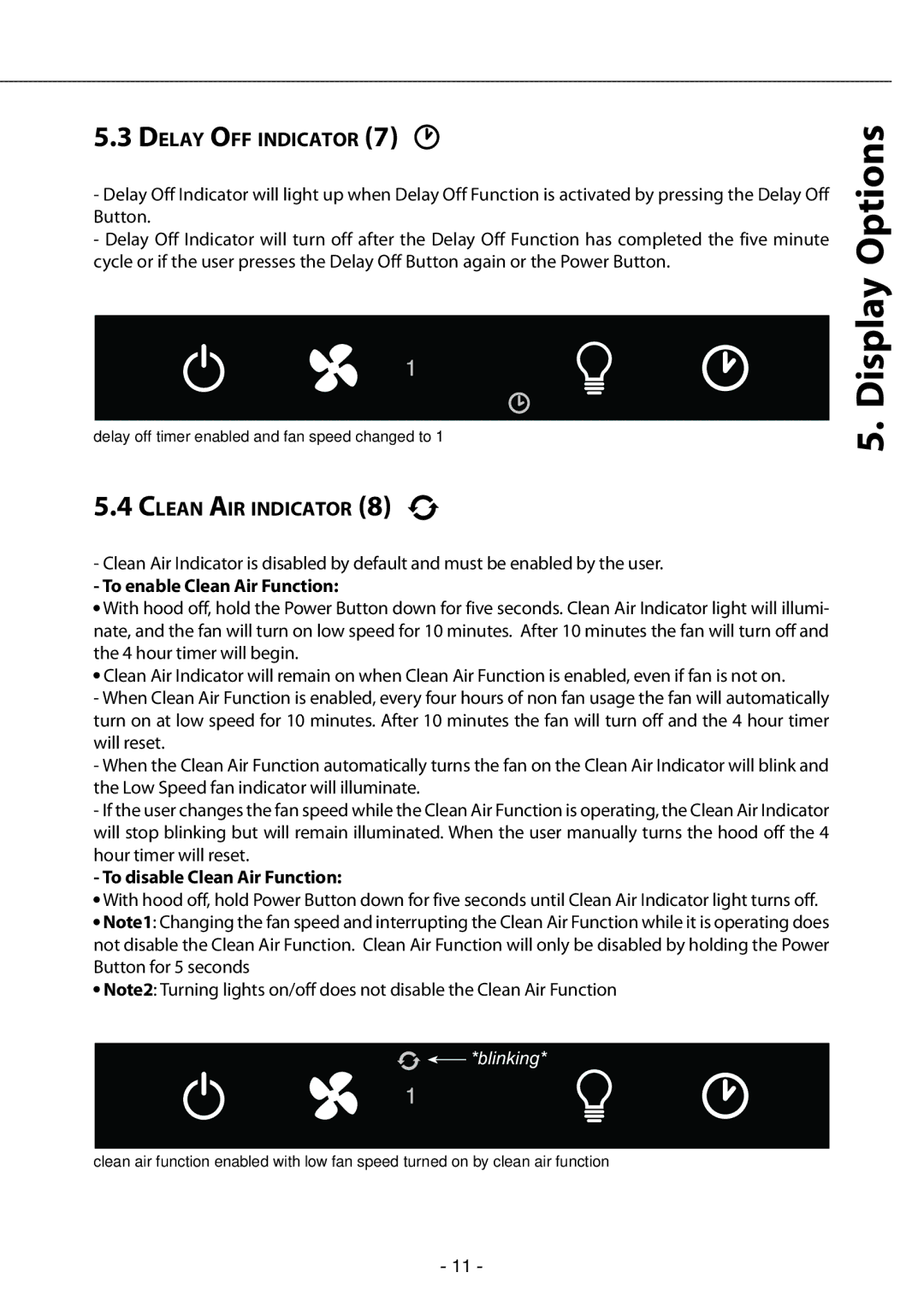GU4/MR11, GU5/MR16 specifications
The Zephyr GU4/MR11 and GU5/MR16 LED lamps represent a significant advancement in lighting technology, catering to both residential and commercial applications. These compact and efficient lights are designed to fit into a variety of fixtures, providing quality illumination while minimizing energy consumption.The GU4/MR11 lamp is characterized by its small size and low voltage, making it ideal for accent lighting and decorative applications. With a diameter of 35mm, it seamlessly fits into tight spaces and narrow fixtures. The GU5/MR16 lamp, on the other hand, has a diameter of 50mm and is more commonly used for general lighting and spotlighting. Both lamps come with a bi-pin base, allowing for easy installation and replacement in compatible fixtures.
One of the key features of the Zephyr series is its high energy efficiency. These LED lamps consume significantly less power compared to traditional halogen counterparts, leading to reduced electricity bills and a smaller carbon footprint. Additionally, they have a long lifespan, often lasting up to 25,000 hours or more, which reduces the frequency of replacements and contributes to less waste.
In terms of light output, the Zephyr GU4/MR11 and GU5/MR16 lamps offer a range of color temperatures, from warm white (around 2700K) to daylight (upwards of 5000K). This versatility allows users to choose the right ambiance for any setting, whether it’s a cozy living room or a vibrant retail environment. The high Color Rendering Index (CRI) of these lamps ensures that colors appear true and vibrant, enhancing the visual quality of spaces.
Advanced thermal management technology is also a hallmark of the Zephyr series. Their design includes heat sinks that dissipate heat efficiently, which not only improves performance but also extends the lifespan of the LEDs. This is critical for maintaining consistent light output and avoiding the flickering commonly associated with inferior products.
Furthermore, these lamps are compatible with various dimming systems, providing users with greater control over their lighting environment. They seamlessly integrate into smart home systems, allowing for remote control and scheduling, thereby enhancing convenience and energy savings.
In conclusion, the Zephyr GU4/MR11 and GU5/MR16 LED lamps combine innovation and functionality, making them an excellent choice for modern lighting solutions. With their energy efficiency, long lifespan, customizable lighting options, and advanced thermal management, these lamps stand out in the market, setting a high standard for quality and performance in LED lighting.