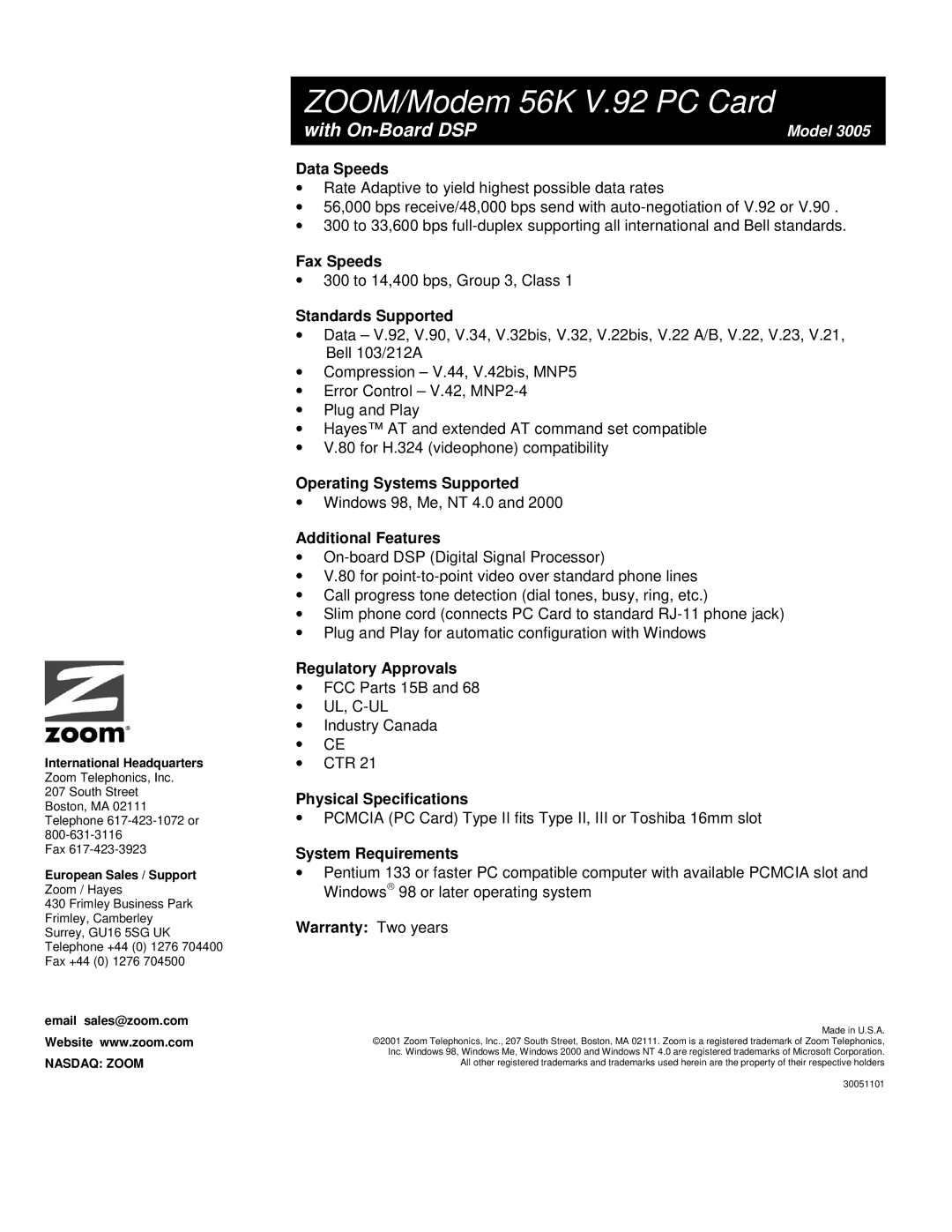3005 specifications
Zoom 3005 is an advanced video conferencing solution designed to cater to the needs of businesses and organizations seeking to facilitate seamless communication. This model incorporates a range of cutting-edge technologies and features that enhance the overall user experience and streamline collaboration.One of the standout features of the Zoom 3005 is its high-definition video quality, offering resolutions up to 4K. This capability ensures that users can engage in crystal-clear video calls, making it ideal for presentations, virtual meetings, and educational purposes. Coupled with advanced audio technologies, such as noise suppression and echo cancellation, the Zoom 3005 guarantees clear audio even in noisy environments, allowing for effective discussions without distractions.
The device comes equipped with a 120-degree wide-angle lens, which enables participants to be captured more naturally in group settings. This feature is particularly beneficial for team meetings or presentations where multiple individuals need to be visible on-screen. The Zoom 3005 also integrates built-in AI-powered facial recognition, which optimizes the focus and enhances lighting conditions to ensure that all participants look their best.
In terms of connectivity, the Zoom 3005 supports multiple platforms and can seamlessly integrate with existing video conferencing applications. This versatility allows organizations to leverage their current systems without the need for extensive overhaul or staff retraining. The device also features USB-C and HDMI ports, providing flexible connectivity options to accommodate various devices such as laptops, tablets, and smartphones.
Security is a top priority for the Zoom 3005, incorporating end-to-end encryption to protect user data and privacy during calls. Moreover, the device is compliant with industry standards and regulations, ensuring that organizations can trust the security of their communications.
Another noteworthy characteristic is the intuitive user interface, which simplifies the process of scheduling and joining meetings. With one-touch meeting access, users can quickly connect without complicated setups. The inclusion of remote management tools allows IT teams to monitor the device's performance and make necessary adjustments in real-time, ensuring optimal operation.
Overall, the Zoom 3005 combines modern design, robust features, and sophisticated technology, making it a valuable asset for any organization aiming to enhance its communication capabilities and foster collaborative environments.