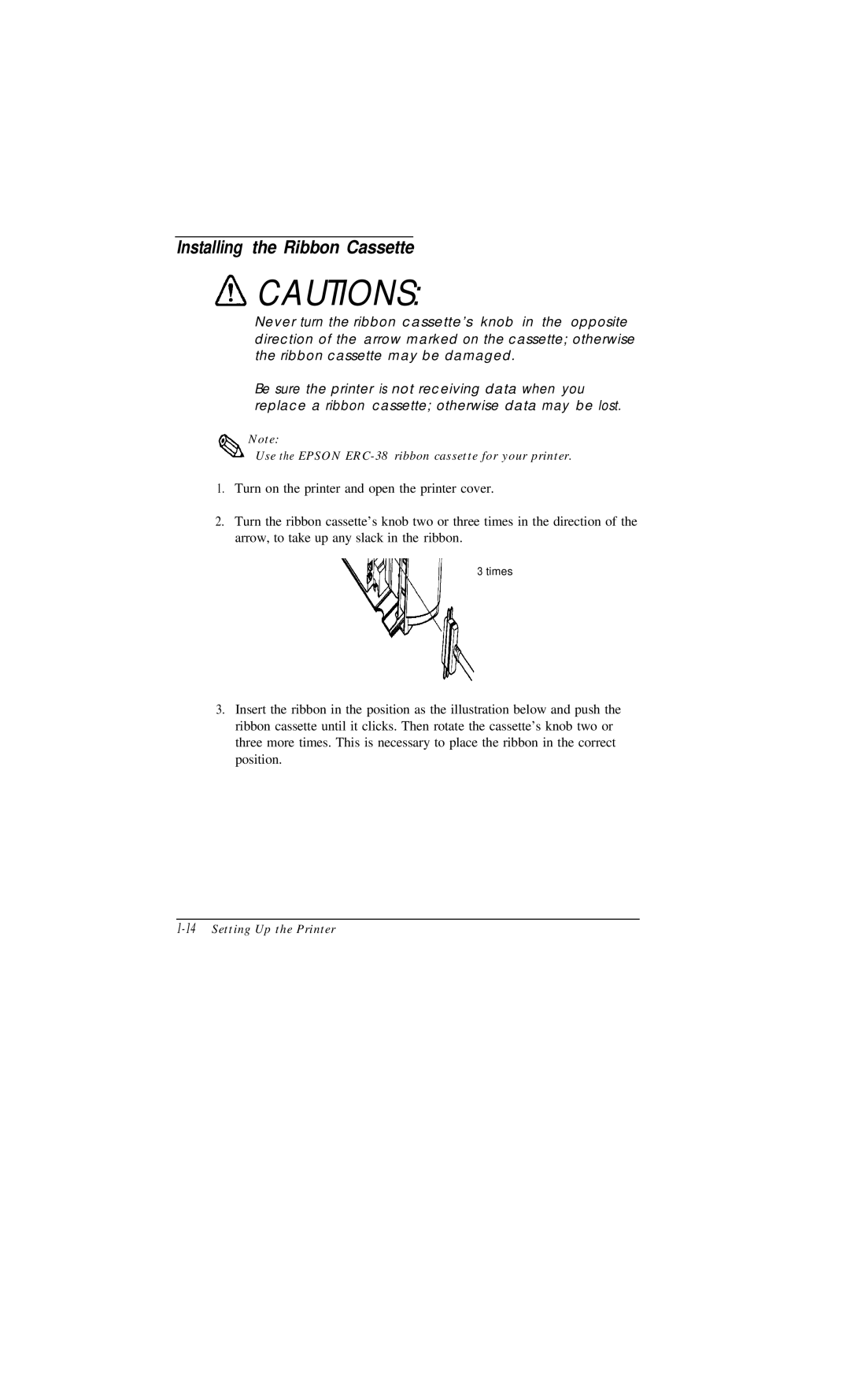Installing the Ribbon Cassette
ACAUTIONS:
Never turn the ribbon cassette’s knob in the opposite direction of the arrow marked on the cassette; otherwise the ribbon cassette may be damaged.
Be sure the printer is not receiving data when you replace a ribbon cassette; otherwise data may be lost.
*Note:
%Use the EPSON
1.Turn on the printer and open the printer cover.
2.Turn the ribbon cassette’s knob two or three times in the direction of the arrow, to take up any slack in the ribbon.
3 times
3.Insert the ribbon in the position as the illustration below and push the ribbon cassette until it clicks. Then rotate the cassette’s knob two or three more times. This is necessary to place the ribbon in the correct position.