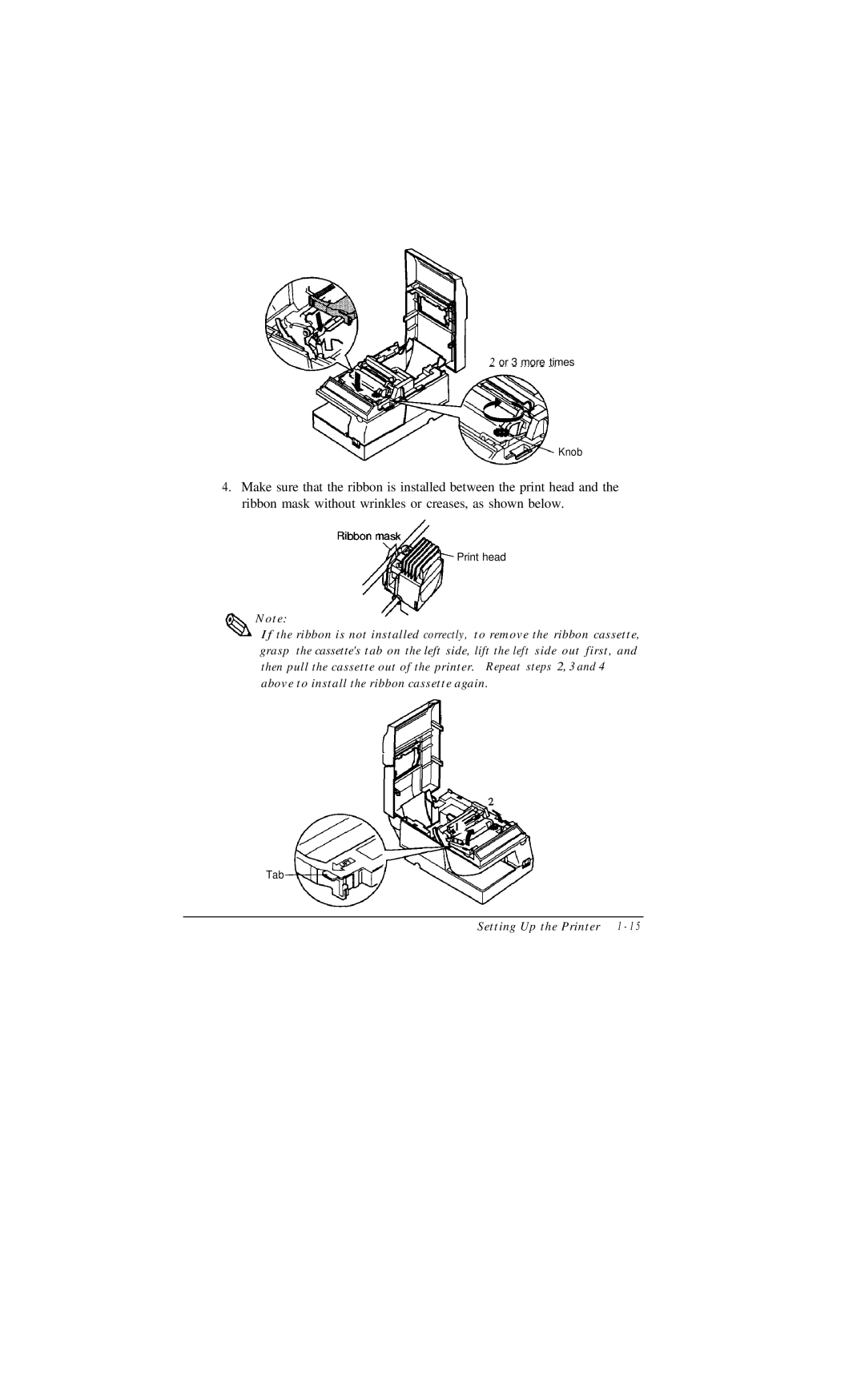2 or 3 more times
Knob
4.Make sure that the ribbon is installed between the print head and the ribbon mask without wrinkles or creases, as shown below.
Print head
*Note:
Q3.l If the ribbon is not installed correctly, to remove the ribbon cassette, grasp the cassette's tab on the left side, lift the left side out first, and then pull the cassette out of the printer. Repeat steps 2, 3 and 4 above to install the ribbon cassette again.
Tab