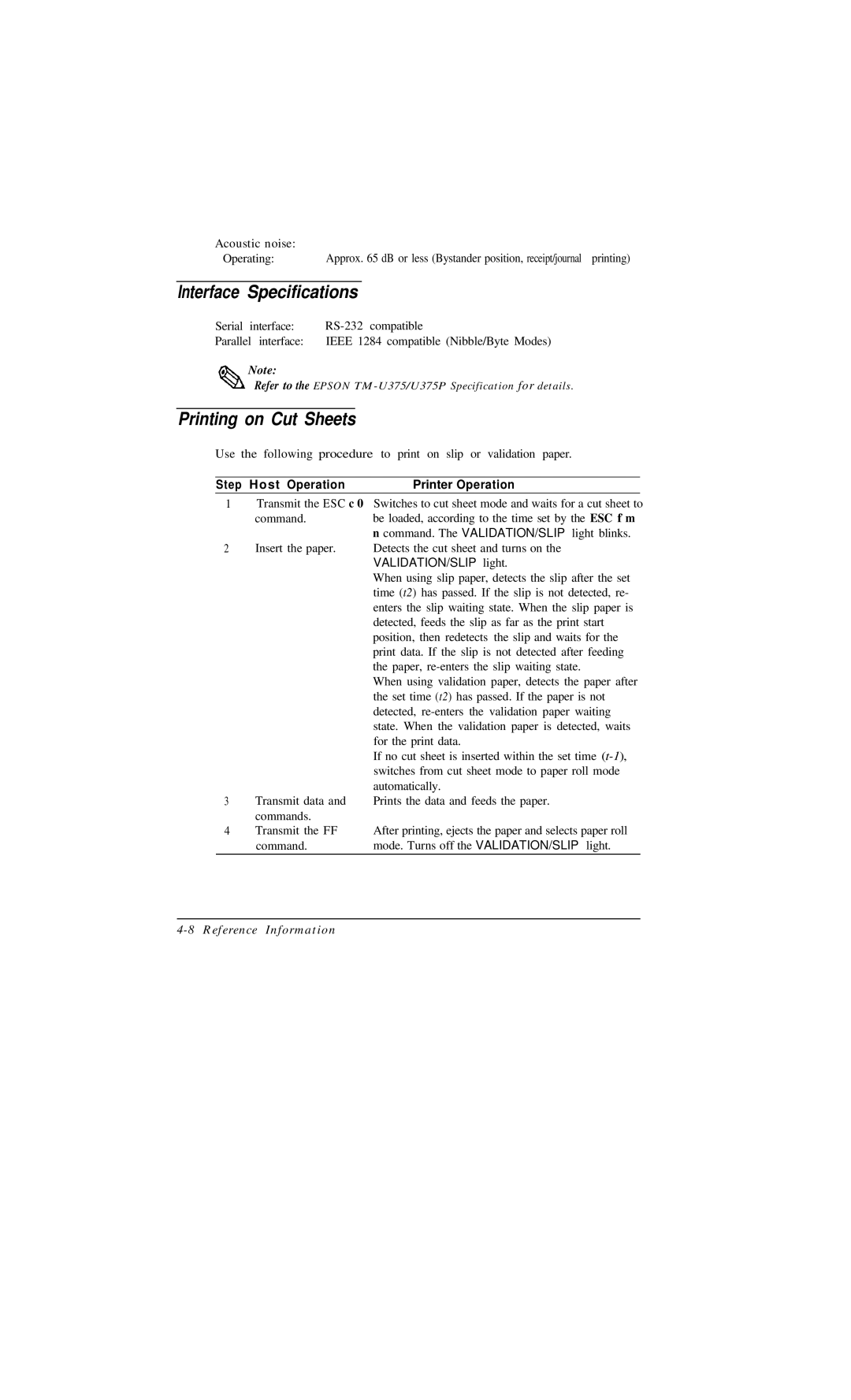Acoustic noise: |
|
Operating: | Approx. 65 dB or less (Bystander position, receipt/journal printing) |
Interface Specifications
Serial interface:
Parallel interface: IEEE 1284 compatible (Nibble/Byte Modes)
Note:
Refer to the EPSON
Printing on Cut Sheets
Use the following procedure to print on slip or validation paper.
Step | Host Operation | Printer Operation |
|
1 | Transmit the ESC c 0 | Switches to cut sheet mode and waits for a cut sheet to | |
| command. | be loaded, according to the time set by the ESC f m | |
|
| n command. The VALIDATION/SLIP light blinks. | |
2 | Insert the paper. | Detects the cut sheet and turns on the | |
|
| VALIDATION/SLIP light. | |
|
| When using slip paper, detects the slip after the set | |
|
| time (t2) has passed. If the slip is not detected, re- | |
|
| enters the slip waiting state. When the slip paper is | |
|
| detected, feeds the slip as far as the print start | |
|
| position, then redetects the slip and waits for the | |
|
| print data. If the slip is not detected after feeding | |
|
| the paper, | |
|
| When using validation paper, detects the paper after | |
|
| the set time (t2) has passed. If the paper is not | |
|
| detected, | |
|
| state. When the validation paper is detected, waits | |
|
| for the print data. | |
|
| If no cut sheet is inserted within the set time | |
|
| switches from cut sheet mode to paper roll mode | |
|
| automatically. | |
3 | Transmit data and | Prints the data and feeds the paper. | |
| commands. |
|
|
4 | Transmit the FF | After printing, ejects the paper and selects paper roll | |
| command. | mode. Turns off the VALIDATION/SLIP light. |
|