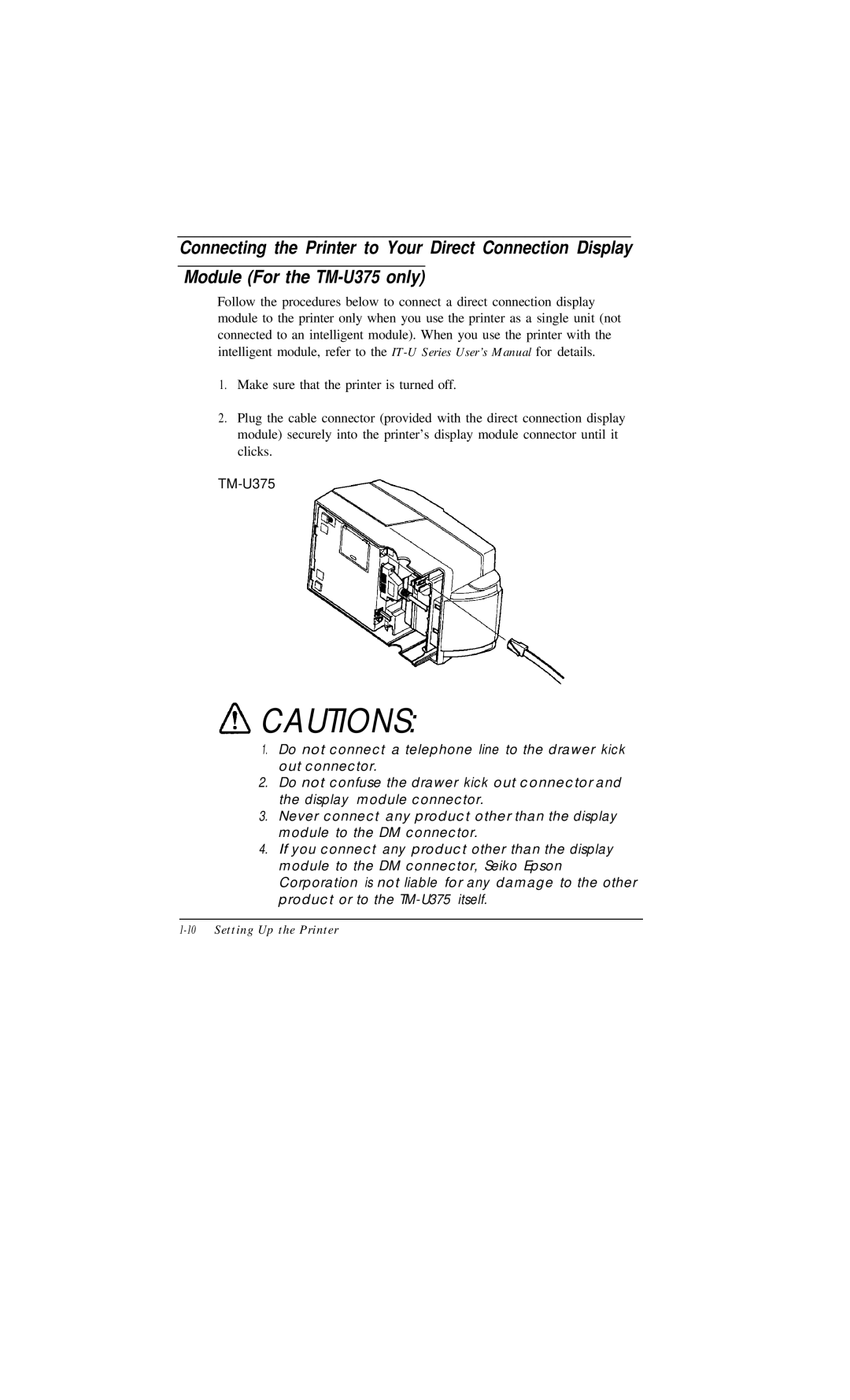Connecting the Printer to Your Direct Connection Display
Module (For the
Follow the procedures below to connect a direct connection display module to the printer only when you use the printer as a single unit (not connected to an intelligent module). When you use the printer with the intelligent module, refer to the
1.Make sure that the printer is turned off.
2.Plug the cable connector (provided with the direct connection display module) securely into the printer’s display module connector until it clicks.
TM-U375
ACAUTIONS:
1.Do not connect a telephone line to the drawer kick out connector.
2.Do not confuse the drawer kick out connector and the display module connector.
3.Never connect any product other than the display module to the DM connector.
4.If you connect any product other than the display module to the DM connector, Seiko Epson Corporation is not liable for any damage to the other product or to the