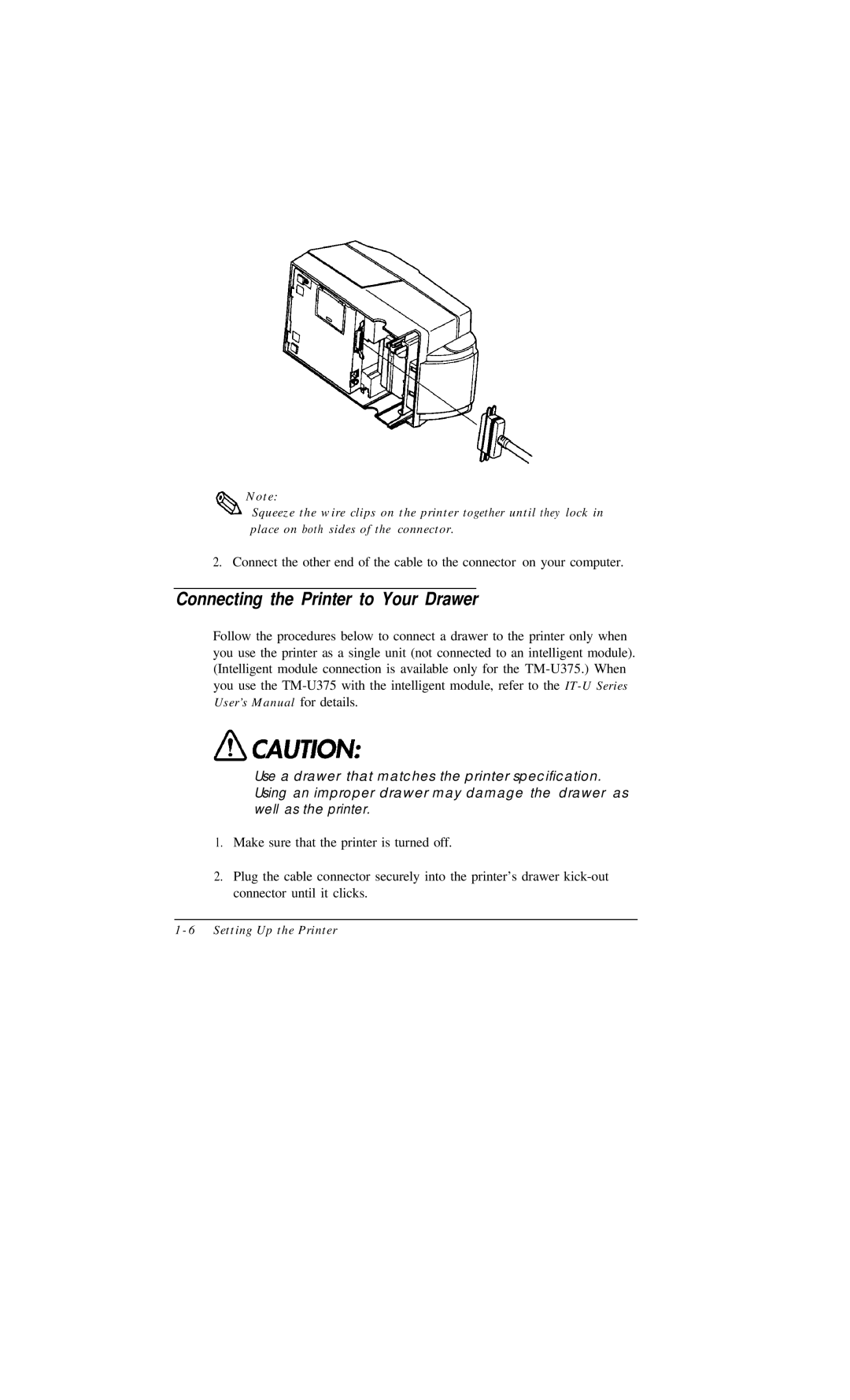%A* Note:Squeeze the wire clips on the printer together until they lock in place on both sides of the connector.
2. Connect the other end of the cable to the connector on your computer.
Connecting the Printer to Your Drawer
Follow the procedures below to connect a drawer to the printer only when you use the printer as a single unit (not connected to an intelligent module). (Intelligent module connection is available only for the
Use a drawer that matches the printer specification. Using an improper drawer may damage the drawer as well as the printer.
1.Make sure that the printer is turned off.
2.Plug the cable connector securely into the printer’s drawer
1 - 6 Setting Up the Printer