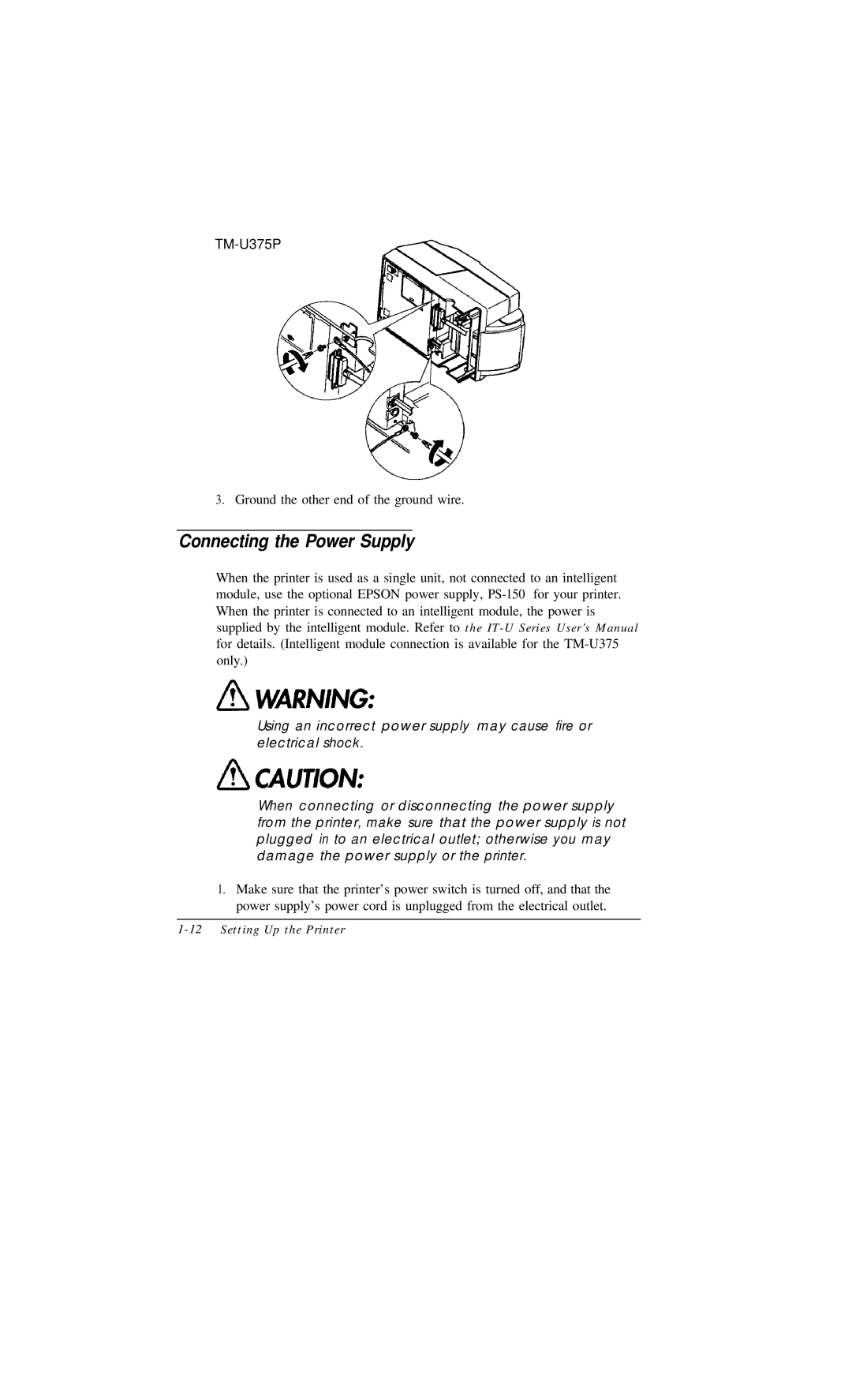3. Ground the other end of the ground wire.
Connecting the Power Supply
When the printer is used as a single unit, not connected to an intelligent module, use the optional EPSON power supply,
Using an incorrect power supply may cause fire or electrical shock.
When connecting or disconnecting the power supply from the printer, make sure that the power supply is not plugged in to an electrical outlet; otherwise you may damage the power supply or the printer.
1.Make sure that the printer’s power switch is turned off, and that the power supply’s power cord is unplugged from the electrical outlet.