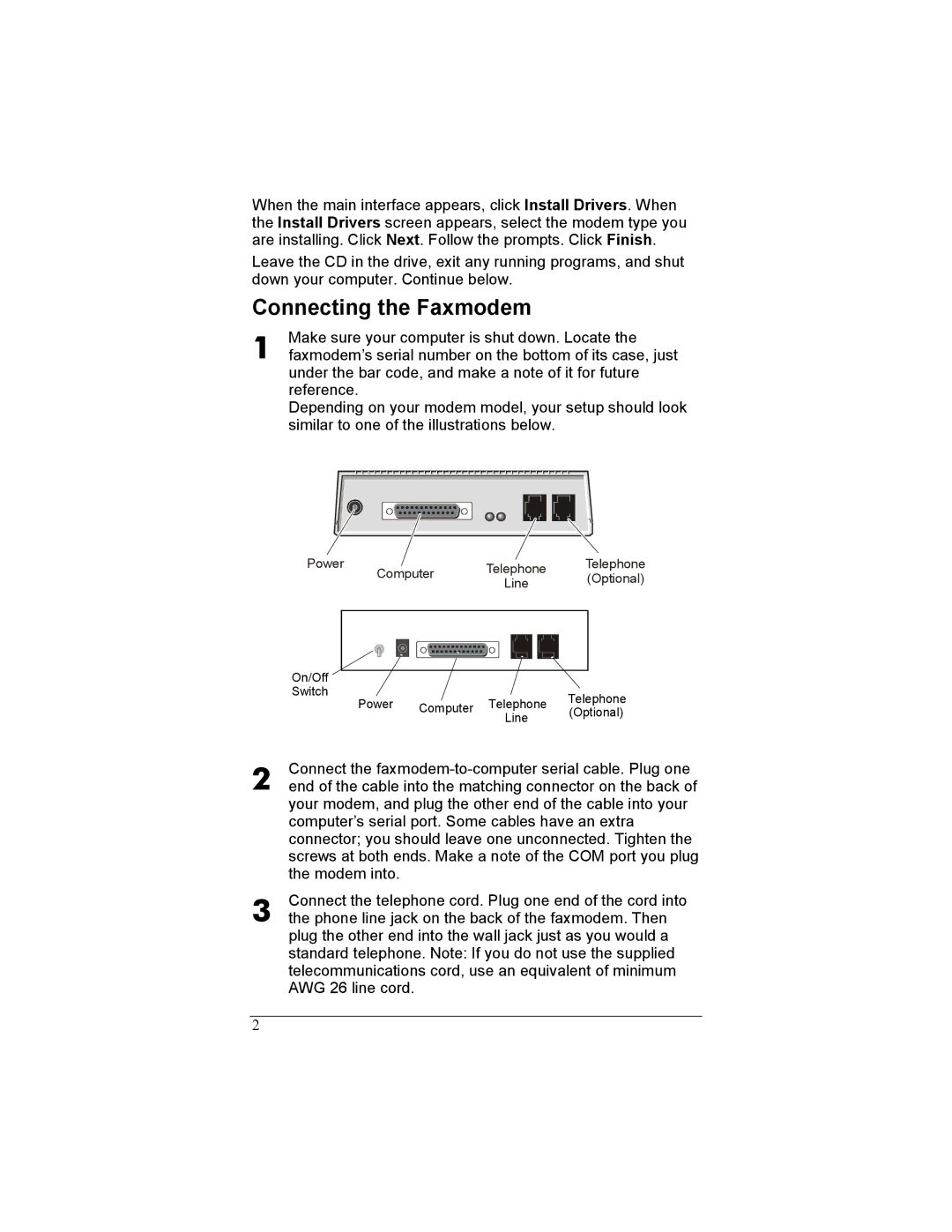56K specifications
Zoom 56K modems played a significant role in the evolution of internet connectivity during the late 1990s and early 2000s. As one of the leading manufacturers of dial-up modems, Zoom Telephonics' 56K modems became synonymous with fast internet access during a time when broadband was not yet widely available. These modems capitalized on the existing telephone lines, enabling users to connect to the internet at speeds faster than ever before.One of the standout features of the Zoom 56K modem was its ability to achieve download speeds of up to 56 kilobits per second. This was made possible through the implementation of advanced technologies such as K56flex and V.90 standards. K56flex was an early modulation protocol that allowed for higher data rates over standard analog phone lines. This was eventually succeeded by the V.90 standard, which offered improvements in both speed and connection reliability. This transition marked a critical milestone in modem technology, facilitating better user experiences online.
The design of Zoom 56K modems also contributed to their popularity. They were typically compact and easy to install, often featuring simple plug-and-play functionality. Users appreciated the straightforward installation process, which did not require extensive technical knowledge. Additionally, many models included LED indicators that provided real-time feedback on connection status and data transmission, making it easier for users to troubleshoot issues.
Moreover, Zoom 56K modems were compatible with a wide range of operating systems, including Windows, Mac OS, and Linux. This versatility allowed users to seamlessly integrate the modem into their existing setups without the need for specialized drivers or software.
Another critical aspect of these modems was their durability and reliability. Many users reported that the Zoom 56K modem maintained stable connections, even in areas with poor telephone line conditions. This made it a favored choice among users who required consistent internet access for online gaming, browsing, and email.
As the internet landscape evolved and broadband connections became more prevalent, Zoom 56K modems gradually became obsolete. However, they remain a significant part of the internet's history, symbolizing the transition from slower dial-up connections to the high-speed broadband services that dominate today. Their legacy is a testament to the ingenuity and innovation in telecommunications technology during a pivotal time in the digital age.