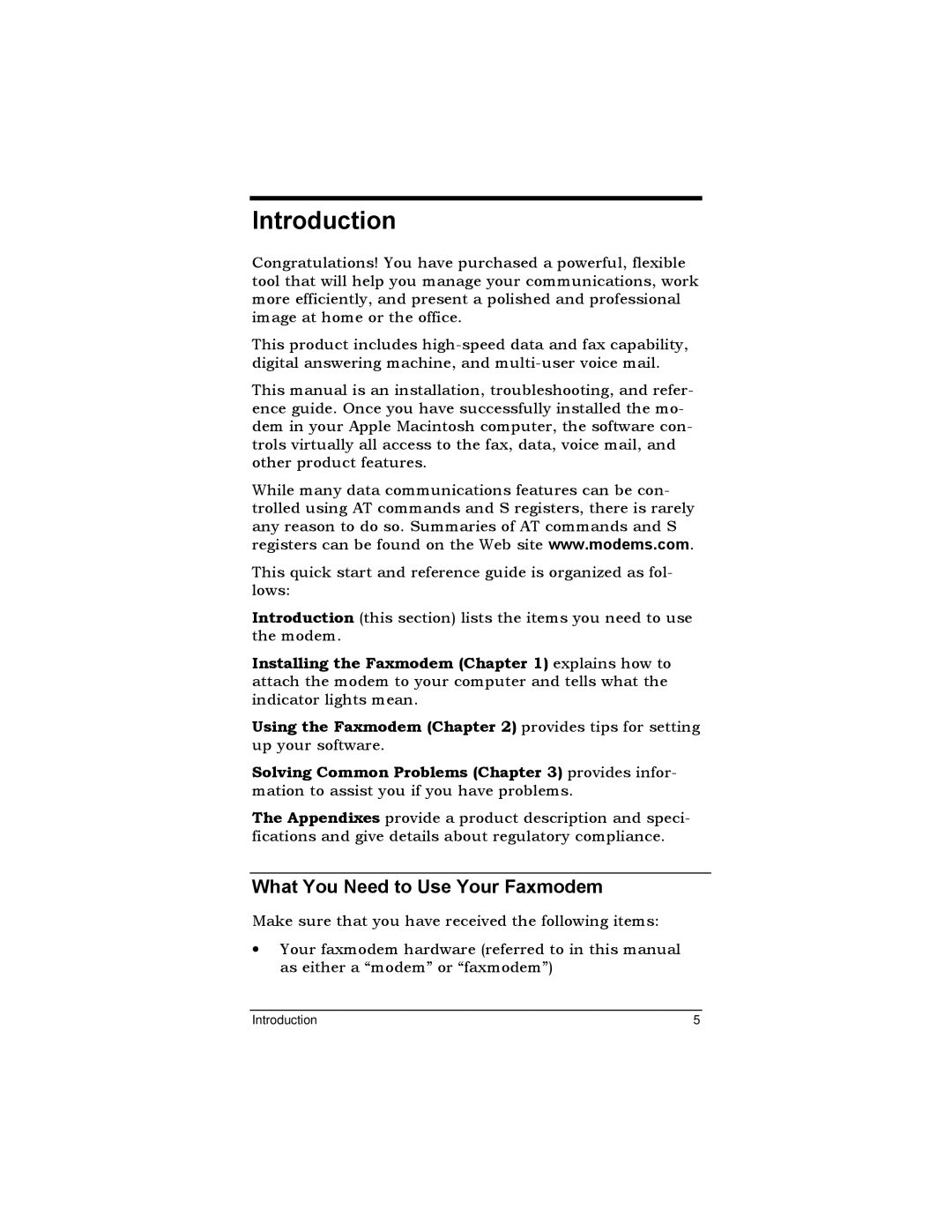Introduction
Congratulations! You have purchased a powerful, flexible tool that will help you manage your communications, work more efficiently, and present a polished and professional image at home or the office.
This product includes
This manual is an installation, troubleshooting, and refer- ence guide. Once you have successfully installed the mo- dem in your Apple Macintosh computer, the software con- trols virtually all access to the fax, data, voice mail, and other product features.
While many data communications features can be con- trolled using AT commands and S registers, there is rarely any reason to do so. Summaries of AT commands and S registers can be found on the Web site www.modems.com.
This quick start and reference guide is organized as fol- lows:
Introduction (this section) lists the items you need to use the modem.
Installing the Faxmodem (Chapter 1) explains how to attach the modem to your computer and tells what the indicator lights mean.
Using the Faxmodem (Chapter 2) provides tips for setting up your software.
Solving Common Problems (Chapter 3) provides infor- mation to assist you if you have problems.
The Appendixes provide a product description and speci- fications and give details about regulatory compliance.
What You Need to Use Your Faxmodem
Make sure that you have received the following items:
∙Your faxmodem hardware (referred to in this manual as either a “modem” or “faxmodem”)
Introduction | 5 |