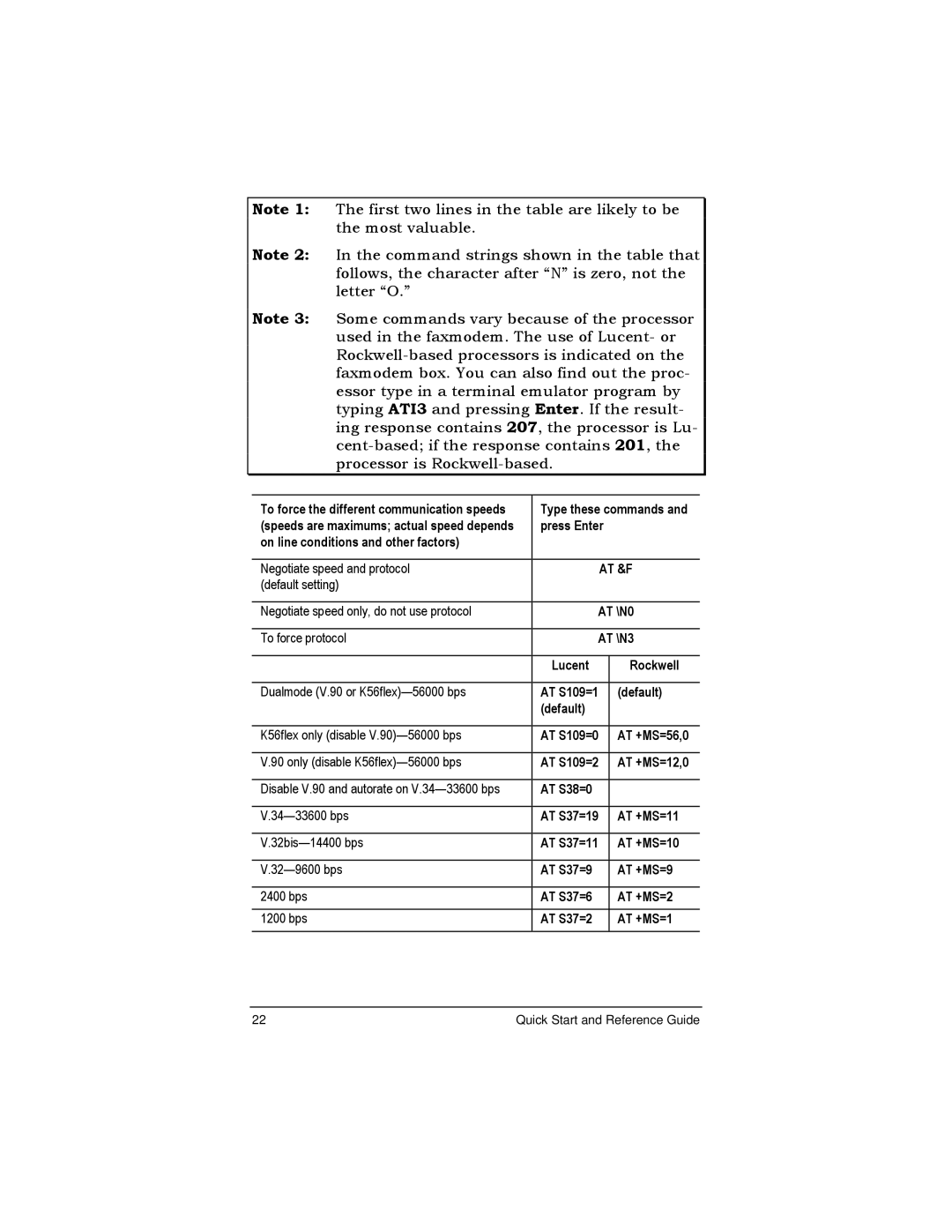Note 1: The first two lines in the table are likely to be the most valuable.
Note 2: In the command strings shown in the table that follows, the character after “N” is zero, not the letter “O.”
Note 3: Some commands vary because of the processor used in the faxmodem. The use of Lucent- or
To force the different communication speeds | Type these commands and | ||
(speeds are maximums; actual speed depends | press Enter | ||
on line conditions and other factors) |
|
|
|
|
|
|
|
Negotiate speed and protocol |
| AT &F | |
(default setting) |
|
|
|
|
|
| |
Negotiate speed only, do not use protocol | AT \N0 | ||
|
|
| |
To force protocol | AT \N3 | ||
|
|
|
|
| Lucent |
| Rockwell |
|
|
|
|
Dualmode (V.90 or | AT S109=1 |
| (default) |
| (default) |
|
|
|
|
|
|
K56flex only (disable | AT S109=0 |
| AT +MS=56,0 |
|
|
|
|
V.90 only (disable | AT S109=2 |
| AT +MS=12,0 |
|
|
|
|
Disable V.90 and autorate on | AT S38=0 |
|
|
|
|
|
|
AT S37=19 |
| AT +MS=11 | |
|
|
|
|
AT S37=11 |
| AT +MS=10 | |
|
|
|
|
AT S37=9 |
| AT +MS=9 | |
|
|
|
|
2400 bps | AT S37=6 |
| AT +MS=2 |
|
|
|
|
1200 bps | AT S37=2 |
| AT +MS=1 |
|
|
|
|
22 | Quick Start and Reference Guide |