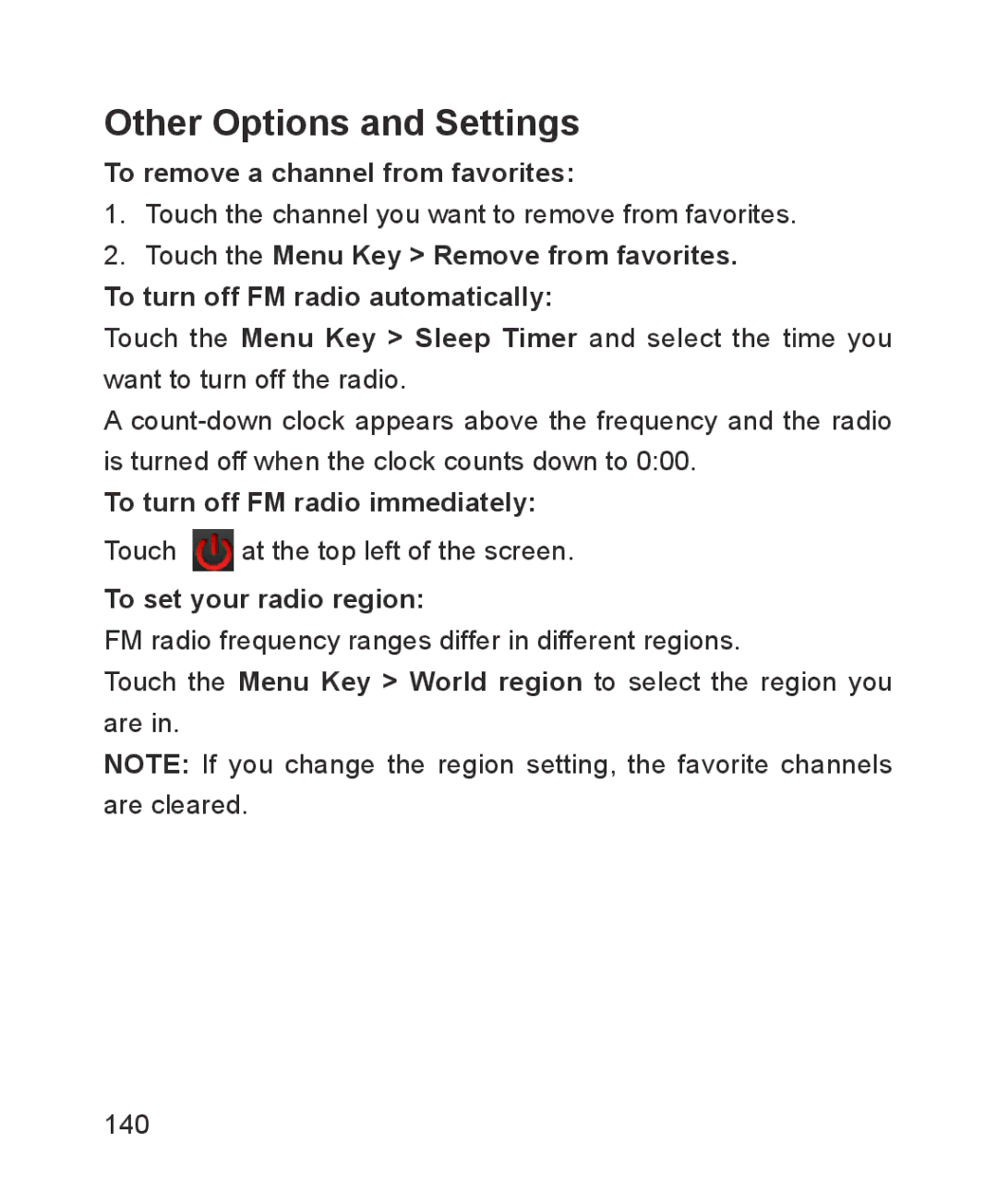ZTE Blade WCDMA/GSM Mobile Phone
Copyright 2012 ZTE Corporation All rights reserved
Version No. R1.0 Edition Time
Contents
Connecting to Networks and Devices
Phone Calls
GmailTM
People
Accounts
Google Talk
Messages
Calendar
Maps, Navigation, Places, and Latitude 111
Google+ 102
Browser 105
115
Camera 117
Gallery 122
Music 127
Video Player 136
FM Radio 138
Sound Recorder 141
More Apps 142
Settings 148
Troubleshooting 157 For Your Safety 163
Play Store 146
177
Getting Started
Your Phone at a Glance
Knowing the Keys
Key Function
Installing the SIM Card, microSD Card, and Battery
Page
Charging the Battery
How much charge have you got?
Powering On/Off
Setting Up for the First Time
To lock the screen and keys
Power Key To unlock the screen and keys
Locking/Unlocking the Screen and Keys
Using the Touch Screen
Getting to Know the Home Screen
To adjust the order of an extended Home Screen
Extended Home Screens
To add or remove an extended Home Screen
Touch the Menu Key Personalization Screen edit
Setting the Date and Time
Personalizing
Changing the System Language
Changing Ringtone and Notification Sound
To enable the silent or vibration mode
Adjusting Volumes
Touch the Home Key Menu Key System settings Sound Volumes
Set wallpaper
Applying New Wallpapers
Changing Screen Brightness
Protecting Your Phone With Screen Locks
Protecting Your Phone With Encryption
Touch Encrypt phone
Touch Encrypt phone again
Knowing the Basics
Monitoring the Phone Status
Managing Notifications
Notification Icons
Respond to or Remove a Notification
Use Quick Settings
Open/Close the Notification Panel
Managing Shortcuts and Widgets
Add Shortcuts and Widgets
Move Shortcuts or Widgets
Touch the Home Key Widgets
Adjust Widget Size
Organizing With Folders
Remove Shortcuts or Widgets
Create a Folder
Rearranging the Favorites Tray
Add Shortcuts to a Folder
Remove Shortcuts From a Folder
To remove items from the favorites tray
Android Keyboard
Entering Text
Change Input Methods
TouchPal Keyboard
Page
Page
Key PhonePad
CooTek T+
To enable and use TouchPal Curve
Touch Input Settings
Editing Text
Open an App
Opening and Switching apps
Switch Between Recently Opened Apps
Connecting to Networks and Devices
Connecting to Mobile Networks
Select Network Operator
Control Mobile Data Use
Use 2G Network Only to Save Power
Set Access Point Names
Get Notified of Open Networks
Connecting to Wi-Fi
Turn Wi-Fi On and Connect to a Wi-Fi Network
Add a Wi-Fi Network
Forget a Wi-Fi Network
Tick the Network notification check box
Touch ADD Network
Touch Connect
Using Wi-Fi Direct
Touch the Home Key Menu Key System settings More
Connecting to Bluetooth Devices
Turn Bluetooth On/Off
Touch the Home Key Menu Key System settings Bluetooth
Make Your Phone Visible
Touch the Menu Key Rename phone
Pair With a Bluetooth Device
Change the Device Name
Unpair From a Bluetooth Device
Connect to a Bluetooth Device
Disconnect a Bluetooth Device
Connecting to Your Computer via USB
Connect Your Phone to a Computer via USB
Disconnect Your Phone From the Computer
Touch Unpair
Erase microSD Card
Sharing Your Mobile Data Connection
Remove the microSD Card From Your Phone
Share Your Mobile Data Connection via Bluetooth
Share Your Mobile Data Connection via USB
Share Your Mobile Data Connection as a Wi-Fi Hot- spot
Fi hotspot
Connecting to Virtual Private Networks
Rename or Secure Your Wi-Fi Hotspot
Connect to a VPN
Touch the Home Key Menu Key System settings More VPN
Add a VPN
Touch Delete network
Modify a VPN
Delete a VPN
End a Call
Phone Calls
Place a Call by Dialing
Answering or Rejecting Calls
Working With the Call Log
Answer a Call
Reject a Call
Take Other Actions on a Call Log Entry
Place a Call From the Call Log
Add a Call Log Number as a Contact
Calling Your Contacts
Delete the Call Log
Call a Contact
Touch the Menu Key Select items
Call a Favorite Contact
Using Options During a Call
Checking Voicemail
Switch Between Current Calls
Managing Multi-party Calls
Adjusting Your Call Settings
Set Up a Conference Call
To switch between two calls
Use Fixed Dialing Numbers
Set Voicemail
Touch the Home Key Menu Key System settings Call
Edit Quick Response to Rejected Callers
Bar Certain Calls
Set Dtmf Tones
Set Speed Dials
Other Options
Internet Call Settings
Forward Incoming Calls
To configure which calls use Internet calling
To configure your phone to receive Internet calls
Adding a New Contact
People
Opening Your Contact List
Import Contacts From the SIM Card
Setting Up Your Own Profile
Importing, Exporting, and Sharing Contacts
Export Contacts to the microSD Card
Import Contacts From the microSD Card
Export Contacts to the SIM Card
Working With Favorite Contacts
Share Contacts
Add a Contact to Favorites
Remove a Contact From Favorites
Add a New Group
Working With Groups
View Your Contact Groups
Add Members to a Group
Delete a Group
Edit a Group
Touch a group and then touch the Menu Key Disband group
Searching for a Contact
Editing Contacts
Edit Contact Details
Set a Ringtone for a Contact
Delete a Contact
Join Contacts
Delete
To delete several contacts, you can
Separate Contact Information
Touch the Menu Key Separate
Accounts
Adding or Removing Accounts
Add an Account
Remove an Account
Configuring Account Sync
Configure Auto Sync Setting
Sync Manually
Touch the Menu Key Remove account Remove ac- count
Change an Account’s Sync Settings
Set Up the First Email Account
Rely to or Forward an Email
Checking Your Emails
Responding to an Email
Writing and Sending an Email
Mark an Email as Unread
Delete an Email
While reading a message, touch the Menu Key Mark as unread
Add an Email Account
Adding Signature to Your Emails
Adding and Editing Email Accounts
Edit an Email Account
Remove an Email Account
Changing General Email Settings
Touch the Menu Key Account settings General
Opening Your Gmail Inbox
Switching Accounts
GmailTM
Writing and Sending a Message
Adding Signature to Your Gmail Messages
Replying to or Forwarding a Message
Working With Received Attachments
Searching for Messages
Working With Labels
To view messages by label
To label or change labels
To add stars to messages
Changing Gmail Settings
Sending a Text Message
Messages
Opening the Messages Screen
Sending a Multimedia Message
Viewing Details About a Message
Replying to a Message
Forwarding a Message
Changing Message Settings
Deleting Messages or Threads
To delete messages in a thread
Touch Delete To delete message threads
Calendar
Viewing Your Calendars and Events
Select Visible Calendars
Change Calendar Views
View Event Details
Tips
Creating an Event
Editing or Deleting an Event
Changing Calendar Settings
Google Talk
Signing In to See Your Friends
Adding a Friend
Key Sign out
Switch Between Active Chats
Changing Your Online Status
Chatting With Friends
Block
End the Chat
Changing Google Talk Settings
Use Group Chat
Getting Updates
Google+
Organizing Your Contacts
Touch Circles Touch People Find & invite people
Home Screen Messenger
Chatting With Contacts
Checking Photos
Checking and Managing Your Profile
Open a Web Page or Search the Web
Browser
Opening the Browser
Get Information About the Current
Touch the Menu Key Settings General Set homep- age
Set the Homepage
Working With an Opened
Using Multiple Browser Windows
To switch between windows
Menu Key and check Request desktop site
To open a new browser window
Using Bookmarks
Downloading Files
Bookmark a Web
Touch the Menu Key New incognito tab
Delete a Bookmark
Changing Browser Settings
Edit a Bookmark
Activating Location Services
Maps, Navigation, Places, and Latitude
Getting Your Location
Searching for a Location
Getting Directions to Your Destination
Searching for Local Places
Sharing Location
Searching by Speaking
Google Search, Voice Search, and Voice Actions
Searching With Text
Menu Key System settings Language & input Voice Search
Using Voice Actions
Changing Search and Voice Search Settings
Camera
Capturing a Photo
Customize Camera Settings
Recording a Video
Number Function
Customizing Camcorder Settings
Touch or press the Volume Up or Volume Down Key to
Most natural-looking colors for your vid
Working With Albums
Gallery
Opening Gallery
Working With Pictures
Retouch Your Pictures
Share Your Pictures
Share Videos
Working With Videos
Play Videos
Viewing Your Music Library
Music
Copying Music Files to Your Phone
Set a Song as the Default Ringtone
Delete a Song
Playing Music
Managing Playlists
Create a Playlist
Add a Song to a Playlist
Touch for more options, the same as touching the Menu Key
Touch the Menu Key Remove songs
Remove a Song From a Playlist
Delete or Rename a Playlist
Play Music
Playing Your Music
Touch to see the current playlist
To rearrange songs in a playlist
To remove songs from a playlist
Select Remove from playlist To rename or delete a playlist
Playing and Control Videos
Video Player
Opening the Video Library
Managing Video Files
To delete videos
To share videos
To rename a video
Listening to FM Radio
FM Radio
Scanning and Saving Channels
Adding a Radio Station to Favorites
Touch the Menu Key Tune
Other Options and Settings
To remove a channel from favorites
To turn off FM radio immediately
To set your radio region
Sound Recorder
Recording a Voice Memo
Playing a Voice Memo
To play a memo you just recorded
Alarm
Setting a New Alarm
Using Bed Clock
Enable bed clock
Backup and Restore
Calculator
File Manager
News and Weather
Software Update Service
Task Manager
YouTube
Timer
World Time
Browsing and Searching for Apps
Downloading and Installing Apps
Play Store
Uninstall an App
Touch Uninstall OK
Managing Your Downloads
View Your Downloaded Apps
Settings
Wireless and Networks
Wi-Fi
Bluetooth
Airplane Mode
Wi-Fi Direct and Settings
Call
Tethering and Portable Hotspot
Device
Mobile Networks
Sound
Display
Battery
Apps
Location Services
Personal
Accounts and Sync
Security
Set up SIM card lock
Language and Input
Text-to-speech output
Backup and Reset
Accessibility
System
Date and Time
Developer Options
About Phone
Troubleshooting
Problem Possible causes Possible solution
Echo or Or phone line Noise
Systems will not provide
Change your
Go to Settings
Barring feature
Call Call Barring
Select Deactive All
Problem Possible causes Possible solution Go to Settings
Dial numbers feature Numbers
For Your Safety
General Safety
Specific Absorption Rate SAR
Radio Frequency RF Exposure
General Statement on RF Energy
Body Worn Operation
Limiting Exposure to Radio Frequency RF Fields
Distraction
Regulatory Information
Driving
Operating Machinery
Product Handling
General Statement on Handling and Use
Small Children
Demagnetization
Electrostatic Discharge ESD
Antenna
Normal Use Position
Air Bags
Emergency Calls
Seizures/Blackouts
Repetitive Strain Injuries
Electrical Safety
Radio Frequency Interference
General Statement on Interference
Pacemakers
Hearing Aids
Medical Devices
Hospitals
Aircraft
Interference in Cars
Blasting Caps and Areas
Explosive Environments
Petrol Stations and Explosive Atmospheres
Declaration of RoHS Compliance
Disposal of Your Old Appliance
EC Declaration of Conformity
Name in block letters & position in the company
This equipment may be operated 179
![]() at the top left of the screen.
at the top left of the screen.