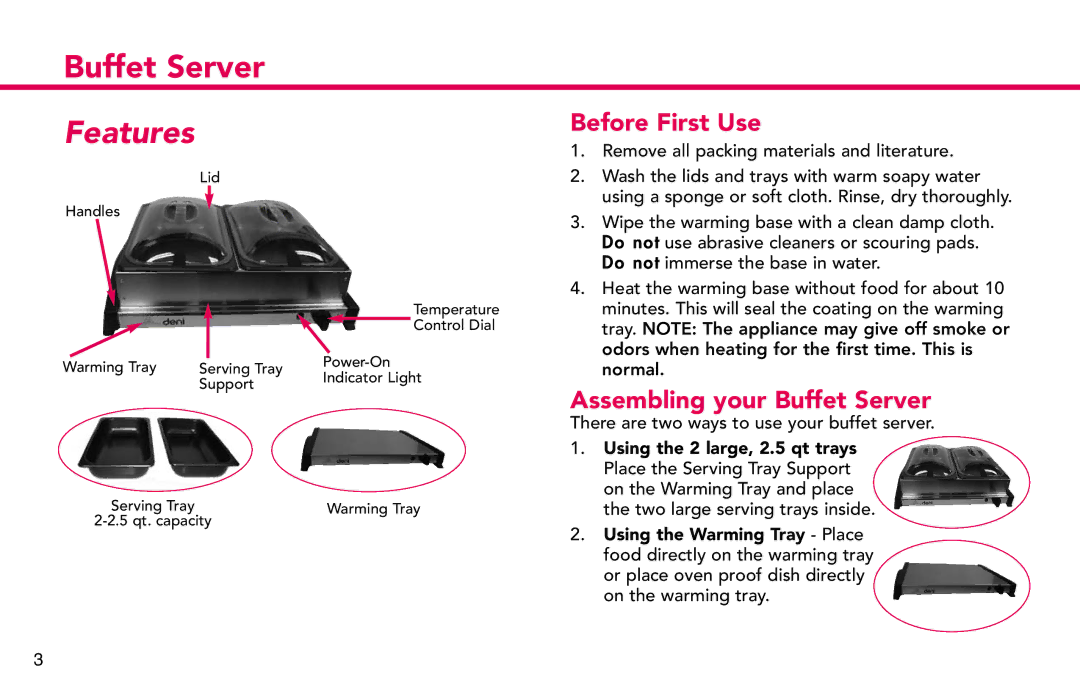15205 specifications
ZyXEL Communications has been a pioneer in providing broadband networking solutions for both businesses and consumers. Among its extensive product lineup is the ZyXEL 15205, a versatile device designed to enhance connectivity in various environments.One of the main features of the ZyXEL 15205 is its robust performance, characterized by high-speed data transfer capabilities. This device supports dual-band WiFi, offering both 2.4 GHz and 5 GHz frequencies. The dual-band functionality allows users to enjoy stable and reliable connections, even when multiple devices are connected simultaneously. As a result, streaming, gaming, and browsing experiences are significantly improved, with less interruption and faster speeds.
The ZyXEL 15205 is equipped with advanced wireless technologies, including MU-MIMO and Beamforming. MU-MIMO (Multi-User Multiple Input Multiple Output) enables multiple devices to connect and communicate with the router without any degradation in speed. This technology is particularly beneficial in homes or offices with several users sharing the same network. Beamforming, on the other hand, focuses the WiFi signal directly towards connected devices rather than spreading it uniformly. This targeted signal improves connection reliability, extending the range and performance of the network.
In terms of security, the ZyXEL 15205 provides comprehensive features to ensure a safe online experience. It includes WPA3 encryption, which is the latest security protocol designed to protect user data and enhance the overall security of the wireless network. Additionally, the device supports a built-in firewall that safeguards the network from potential threats and unauthorized access.
The ZyXEL 15205 also boasts user-friendly management features. The intuitive web-based interface allows for easy setup and configuration. Users can manage their network settings, monitor connected devices, and implement parental controls with ease. Furthermore, the device is compatible with ZyXEL’s mobile app, enabling remote management and configuration directly from a smartphone.
Overall, the ZyXEL 15205 stands out as a high-performance networking solution that meets the demands of modern connectivity. With its advanced technology, robust security features, and user-centric management capabilities, it offers an excellent balance of speed, reliability, and ease of use for both home and small business environments. Whether for casual browsing or intensive online activities, the ZyXEL 15205 is engineered to deliver optimal performance and connectivity.