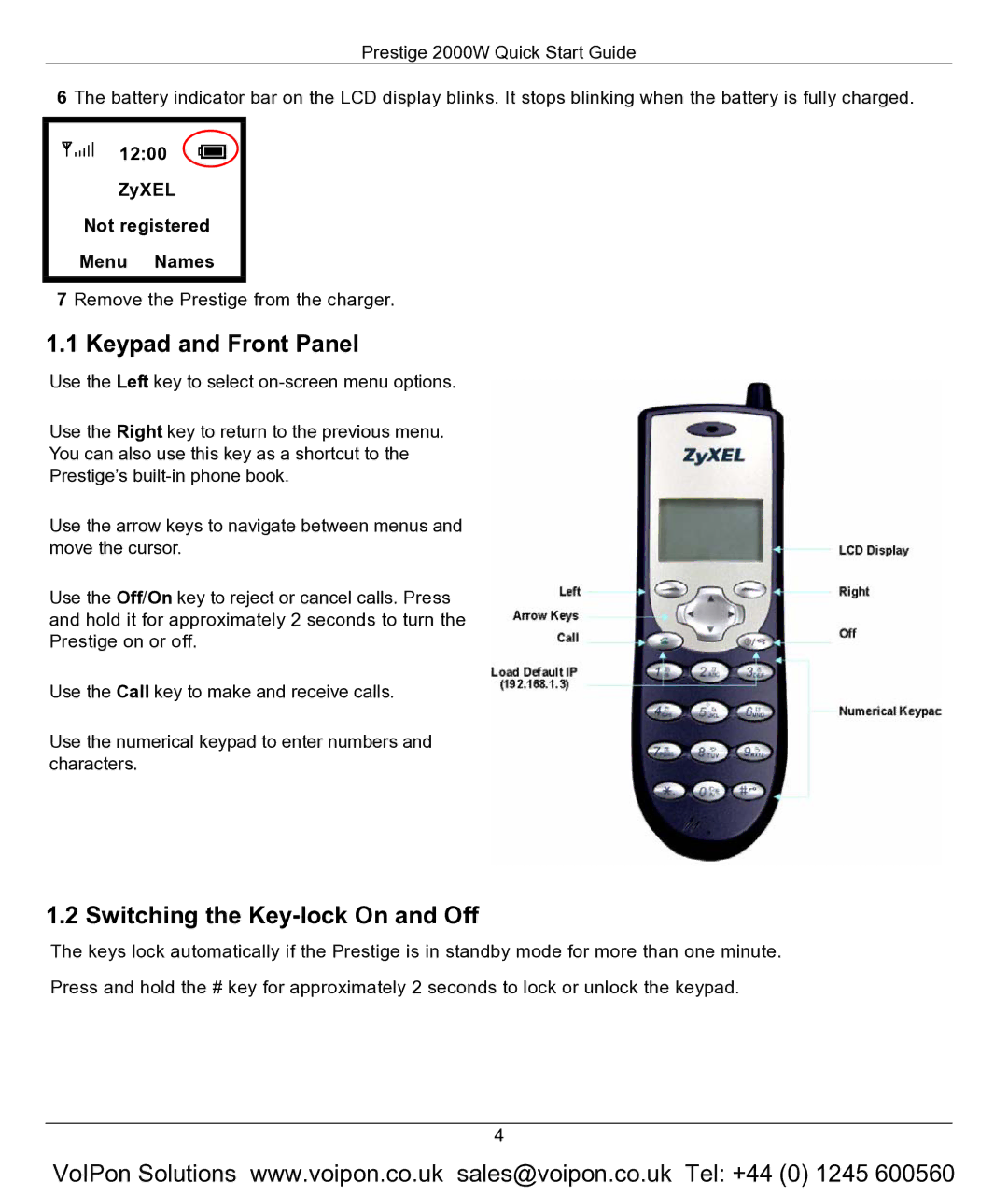Prestige 2000W Quick Start Guide
6 The battery indicator bar on the LCD display blinks. It stops blinking when the battery is fully charged.
12:00
ZyXEL
Not registered
Menu Names
7 Remove the Prestige from the charger.
1.1 Keypad and Front Panel
Use the Left key to select
Use the Right key to return to the previous menu.
You can also use this key as a shortcut to the
Prestige’s
Use the arrow keys to navigate between menus and move the cursor.
Use the Off/On key to reject or cancel calls. Press and hold it for approximately 2 seconds to turn the Prestige on or off.
Use the Call key to make and receive calls.
Use the numerical keypad to enter numbers and characters.
1.2 Switching the Key-lock On and Off
The keys lock automatically if the Prestige is in standby mode for more than one minute. Press and hold the # key for approximately 2 seconds to lock or unlock the keypad.
4
VoIPon Solutions www.voipon.co.uk sales@voipon.co.uk Tel: +44 (0) 1245 600560