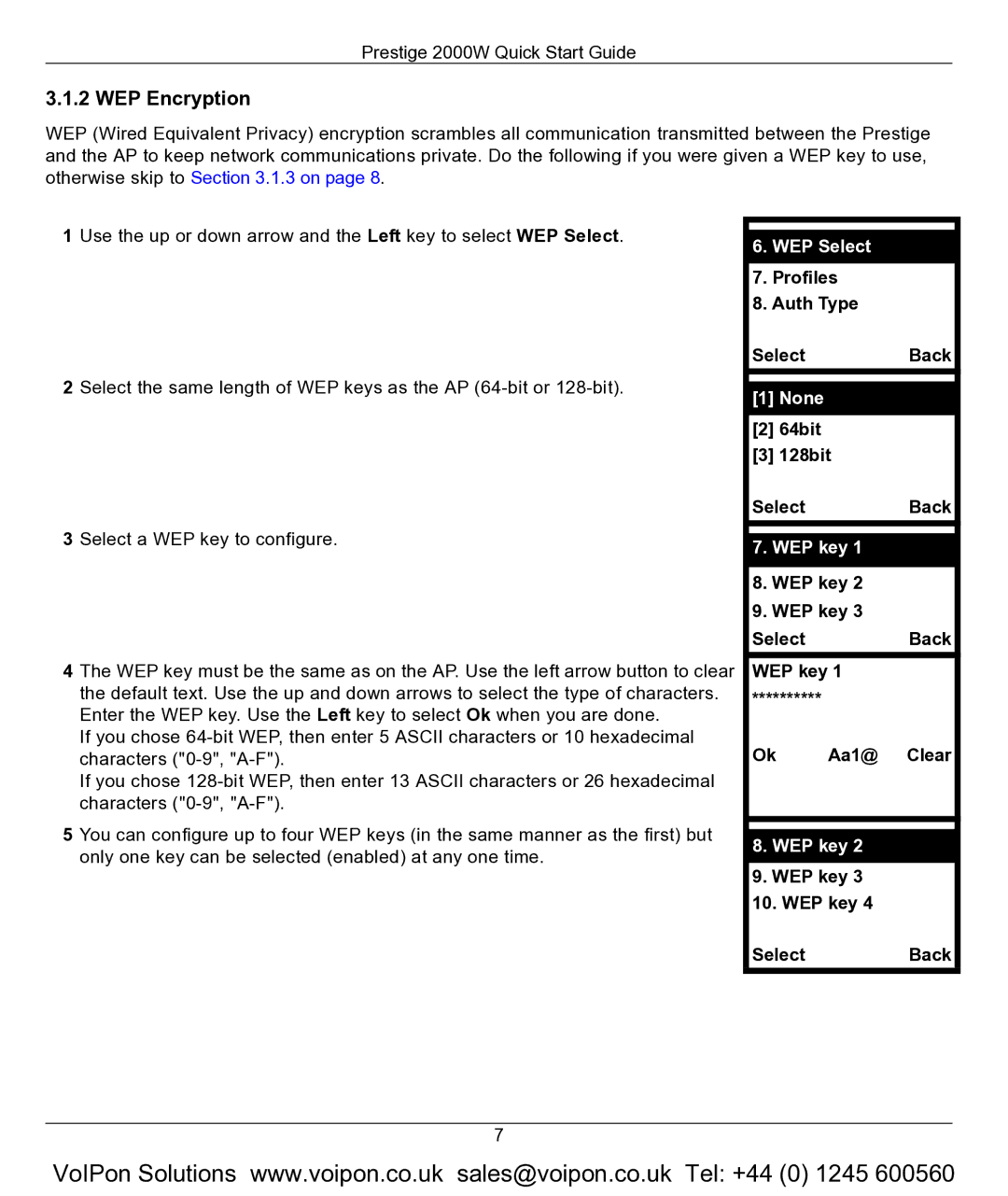Prestige 2000W Quick Start Guide
3.1.2 WEP Encryption
WEP (Wired Equivalent Privacy) encryption scrambles all communication transmitted between the Prestige and the AP to keep network communications private. Do the following if you were given a WEP key to use, otherwise skip to Section 3.1.3 on page 8.
1Use the up or down arrow and the Left key to select WEP Select.
2Select the same length of WEP keys as the AP
3Select a WEP key to configure.
4The WEP key must be the same as on the AP. Use the left arrow button to clear the default text. Use the up and down arrows to select the type of characters. Enter the WEP key. Use the Left key to select Ok when you are done.
If you chose
If you chose
5You can configure up to four WEP keys (in the same manner as the first) but only one key can be selected (enabled) at any one time.
6.WEP Select
7.Profiles
8.Auth Type
SelectBack
[1]None
[2]64bit
[3]128bit
SelectBack
7.WEP key 1
8.WEP key 2
9.WEP key 3
SelectBack
WEP key 1
**********
Ok Aa1@ Clear
8.WEP key 2
9.WEP key 3
10.WEP key 4
SelectBack
7
VoIPon Solutions www.voipon.co.uk sales@voipon.co.uk Tel: +44 (0) 1245 600560