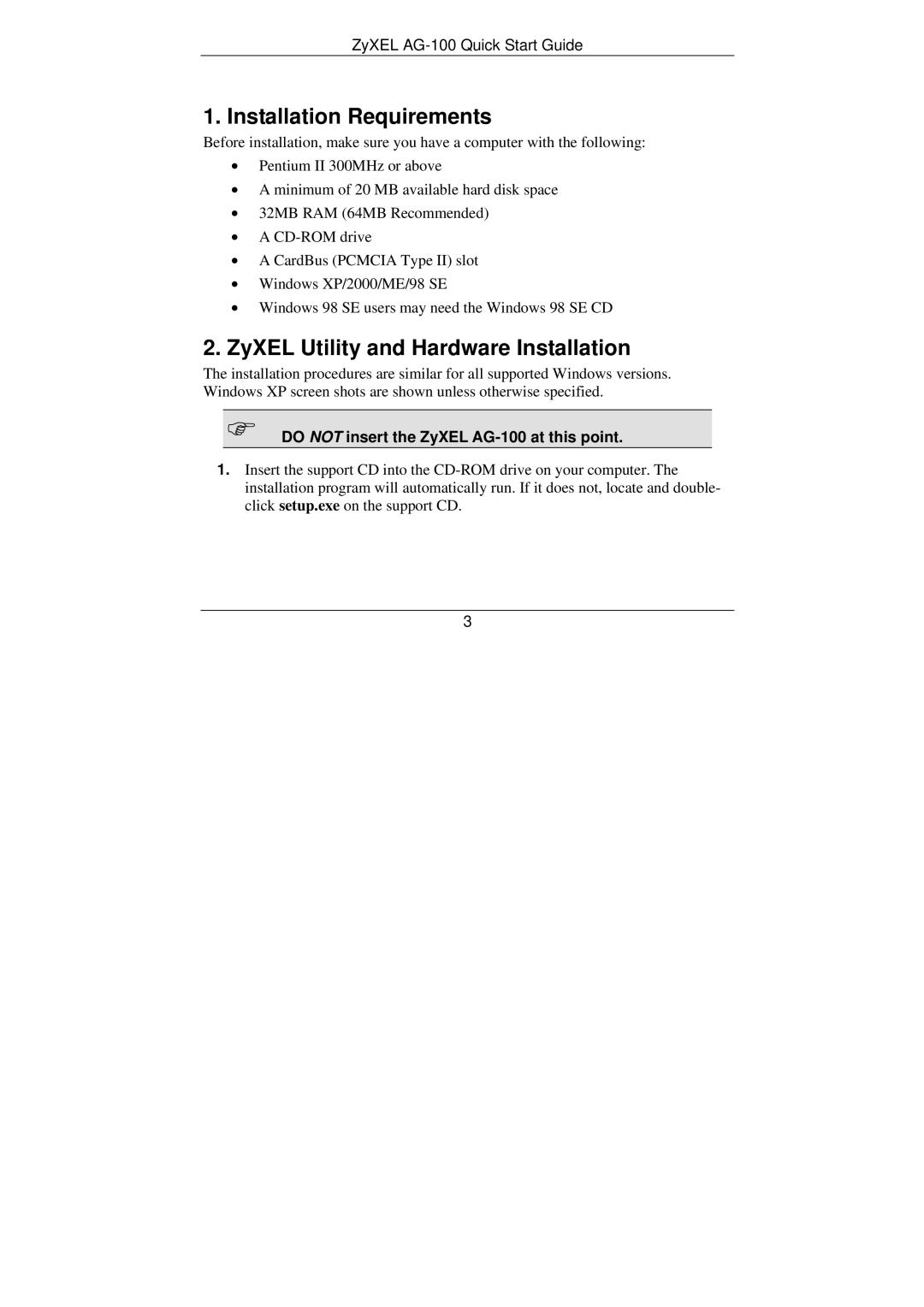ZyXEL
1. Installation Requirements
Before installation, make sure you have a computer with the following:
•Pentium II 300MHz or above
•A minimum of 20 MB available hard disk space
•32MB RAM (64MB Recommended)
•A
•A CardBus (PCMCIA Type II) slot
•Windows XP/2000/ME/98 SE
•Windows 98 SE users may need the Windows 98 SE CD
2.ZyXEL Utility and Hardware Installation
The installation procedures are similar for all supported Windows versions. Windows XP screen shots are shown unless otherwise specified.
)DO NOT insert the ZyXEL AG-100 at this point.
1.Insert the support CD into the
3