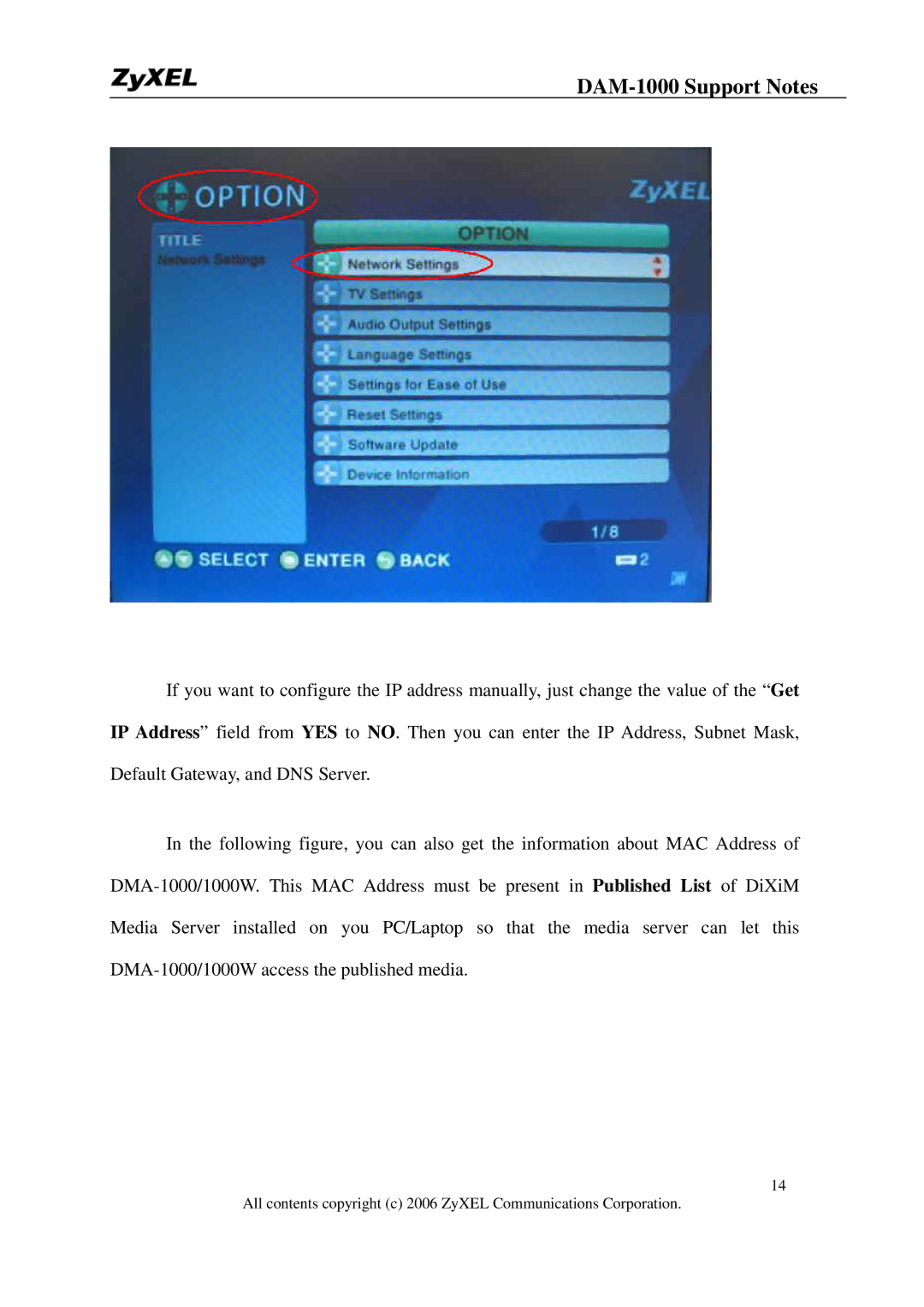DAM-1000 Support Notes
If you want to configure the IP address manually, just change the value of the “Get IP Address” field from YES to NO. Then you can enter the IP Address, Subnet Mask, Default Gateway, and DNS Server.
In the following figure, you can also get the information about MAC Address of
14
All contents copyright (c) 2006 ZyXEL Communications Corporation.