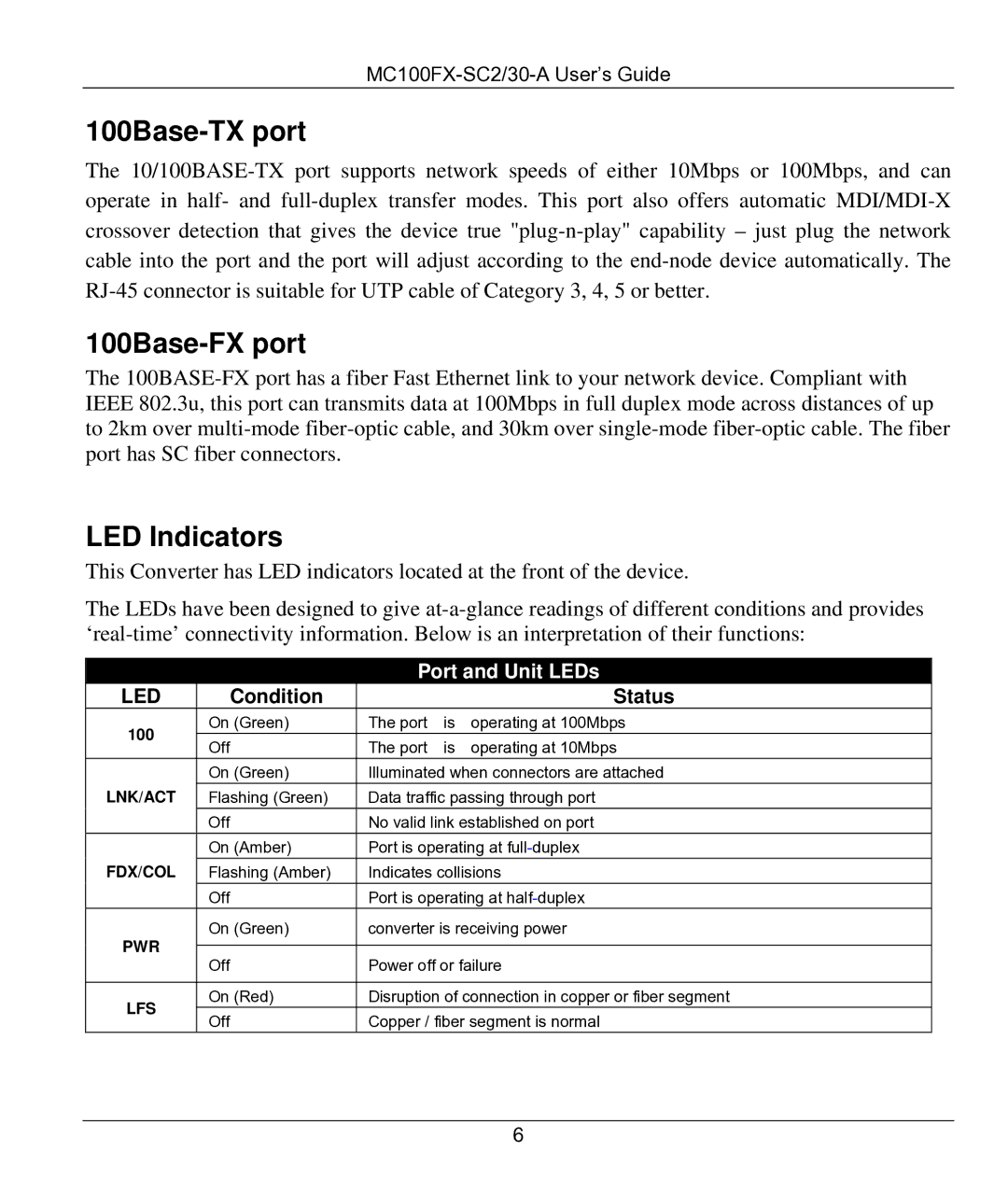MC100FX-SC2/30-A User’s Guide
100Base-TX port
The
100Base-FX port
The
LED Indicators
This Converter has LED indicators located at the front of the device.
The LEDs have been designed to give
|
| Port and Unit LEDs | |||
LED | Condition |
|
| Status | |
100 | On (Green) | The port | is | operating at 100Mbps | |
Off | The port | is | operating at 10Mbps | ||
| |||||
| On (Green) | Illuminated when connectors are attached | |||
LNK/ACT | Flashing (Green) | Data traffic passing through port | |||
| Off | No valid link established on port | |||
| On (Amber) | Port is operating at | |||
FDX/COL | Flashing (Amber) | Indicates collisions | |||
| Off | Port is operating at | |||
PWR | On (Green) | converter is receiving power | |||
|
|
|
| ||
Off | Power off or failure | ||||
| |||||
|
|
| |||
LFS | On (Red) | Disruption of connection in copper or fiber segment | |||
Off | Copper / fiber segment is normal | ||||
| |||||
6