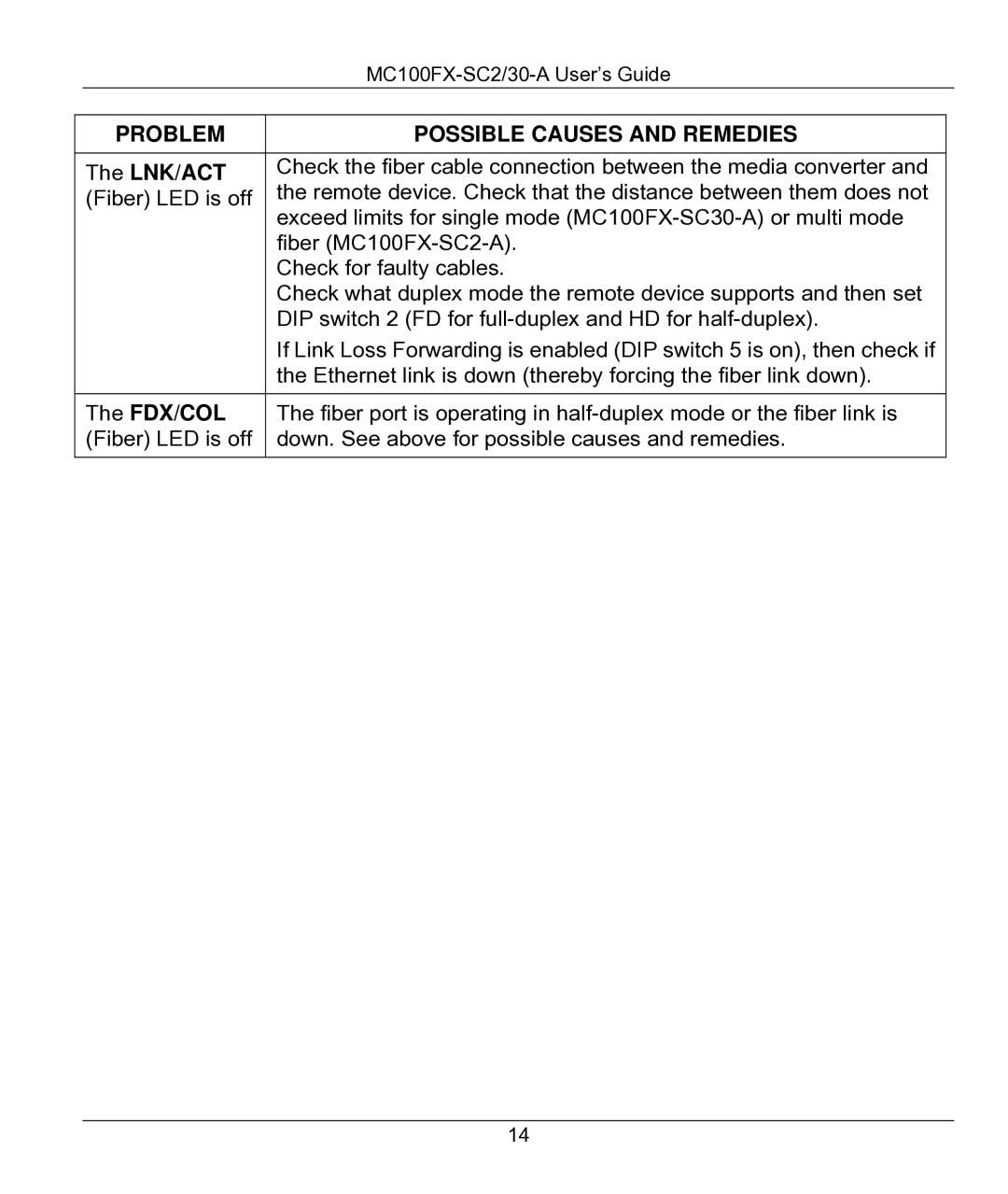|
|
| |
|
|
|
|
| PROBLEM | POSSIBLE CAUSES AND REMEDIES |
|
|
|
|
|
| The LNK/ACT | Check the fiber cable connection between the media converter and | |
| (Fiber) LED is off | the remote device. Check that the distance between them does not |
|
|
| exceed limits for single mode |
|
|
| fiber |
|
|
| Check for faulty cables. |
|
|
| Check what duplex mode the remote device supports and then set |
|
|
| DIP switch 2 (FD for |
|
|
| If Link Loss Forwarding is enabled (DIP switch 5 is on), then check if |
|
|
| the Ethernet link is down (thereby forcing the fiber link down). |
|
| The FDX/COL | The fiber port is operating in |
|
| (Fiber) LED is off | down. See above for possible causes and remedies. |
|
14