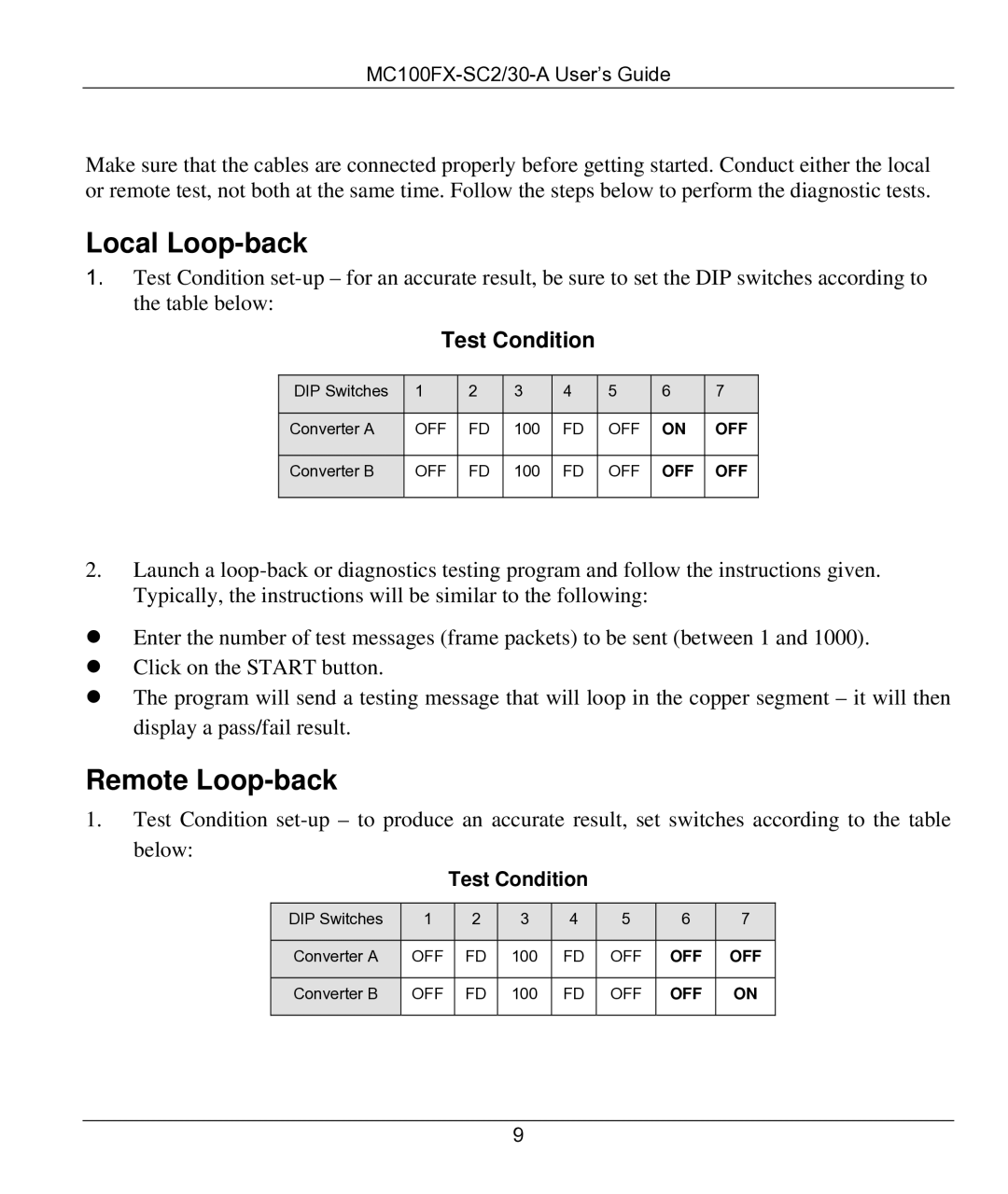MC100FX-SC2/30-A User’s Guide
Make sure that the cables are connected properly before getting started. Conduct either the local or remote test, not both at the same time. Follow the steps below to perform the diagnostic tests.
Local Loop-back
1.Test Condition
Test Condition
DIP Switches | 1 | 2 | 3 | 4 | 5 | 6 | 7 |
|
|
|
|
|
|
|
|
Converter A | OFF | FD | 100 | FD | OFF | ON | OFF |
|
|
|
|
|
|
|
|
Converter B | OFF | FD | 100 | FD | OFF | OFF | OFF |
|
|
|
|
|
|
|
|
2.Launch a
zEnter the number of test messages (frame packets) to be sent (between 1 and 1000).
zClick on the START button.
zThe program will send a testing message that will loop in the copper segment – it will then display a pass/fail result.
Remote Loop-back
1.Test Condition
below:
Test Condition
DIP Switches | 1 | 2 | 3 | 4 | 5 | 6 | 7 |
|
|
|
|
|
|
|
|
Converter A | OFF | FD | 100 | FD | OFF | OFF | OFF |
|
|
|
|
|
|
|
|
Converter B | OFF | FD | 100 | FD | OFF | OFF | ON |
|
|
|
|
|
|
|
|
9