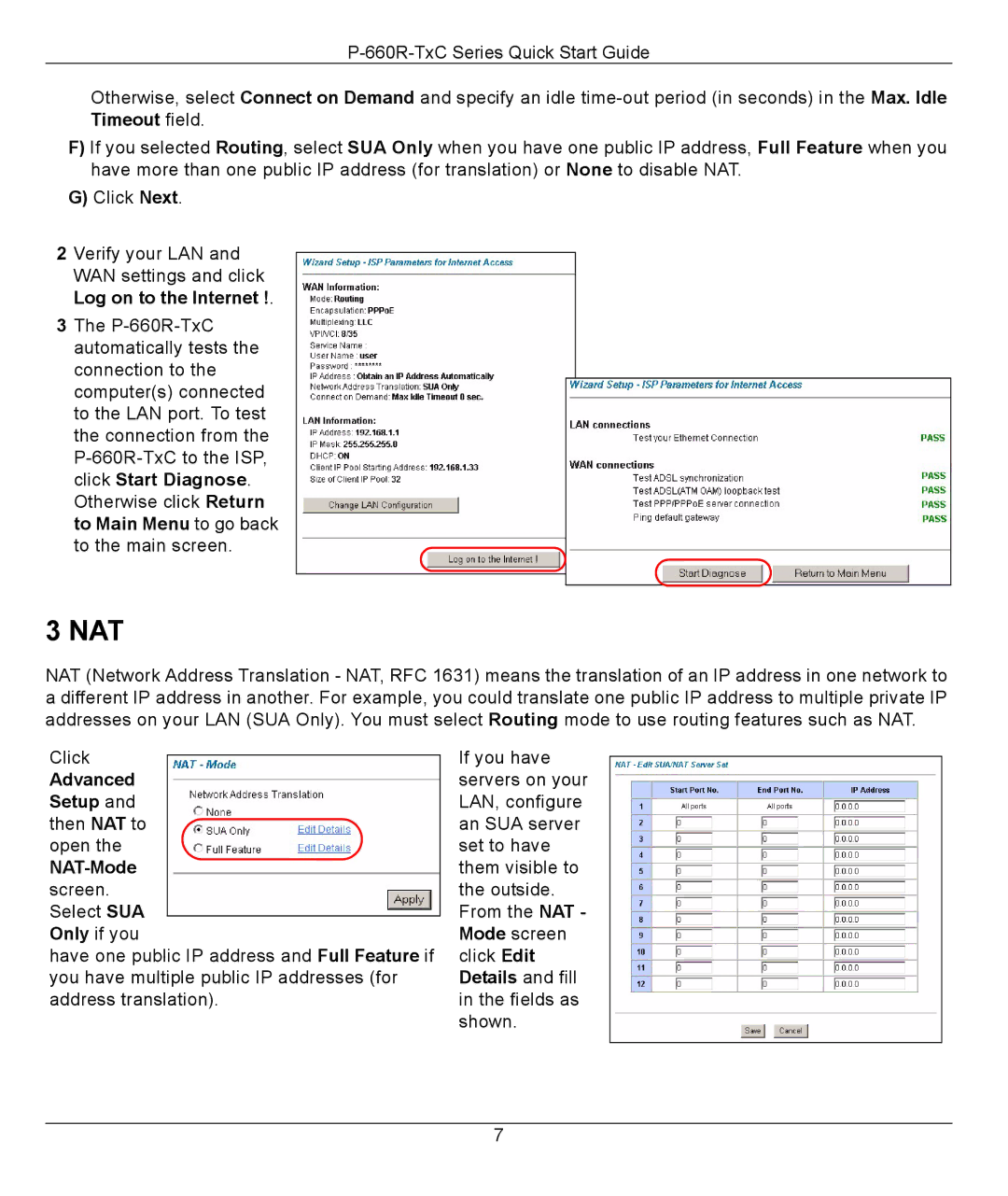Otherwise, select Connect on Demand and specify an idle
F)If you selected Routing, select SUA Only when you have one public IP address, Full Feature when you have more than one public IP address (for translation) or None to disable NAT.
G)Click Next.
2 Verify your LAN and WAN settings and click Log on to the Internet !.
3The
3 NAT
NAT (Network Address Translation - NAT, RFC 1631) means the translation of an IP address in one network to a different IP address in another. For example, you could translate one public IP address to multiple private IP addresses on your LAN (SUA Only). You must select Routing mode to use routing features such as NAT.
Click
Advanced
Setup and then NAT to open the
have one public IP address and Full Feature if you have multiple public IP addresses (for address translation).
If you have servers on your LAN, configure an SUA server set to have them visible to the outside. From the NAT - Mode screen click Edit Details and fill in the fields as shown.
7