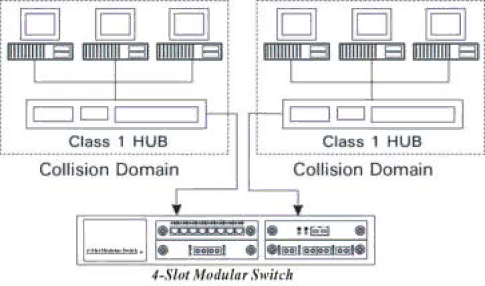
Figure 2-2. Expanding your 100Base-TX network (Class I)
Collapsed Backbone Link
Traditionally, bridges and routers have been used to link local area networks into one interconnected network. But these devices involve difficult management and long traffic delays.
The
One or more of your hub's 100Mbps or 1000Mbps ports can be used as a