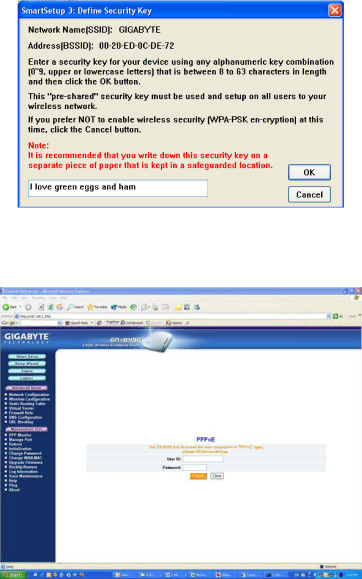
Super G Wireless PCI Adapter
Step 2: Create a WPA Passphrase using any keyboard character. Make it no less than 8 but no more than 63 characters in length. Anyone wishing to gain access to your network, will first need to
Figure 12. SmartSetup 3 Define Passphrase
Step 3: Your GIGABYTE router’s web configuration utility will automatically open, and detect your ISP type. Just key in the Username and Password. Done.
Figure 13. Auto detecting your ISP type
15