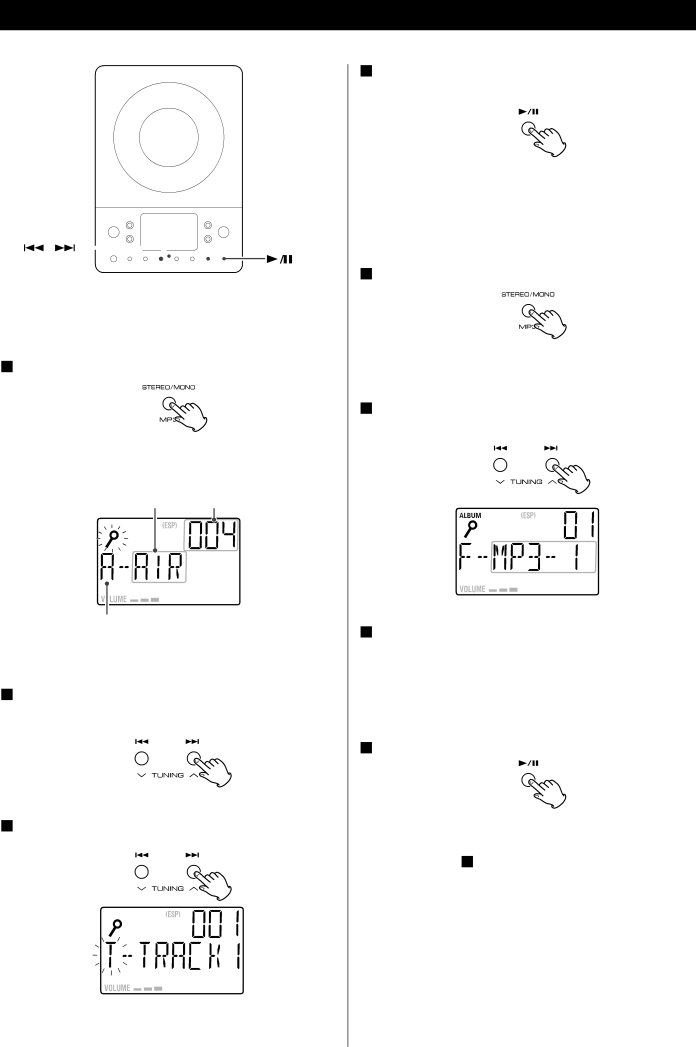
Search Mode (MP3 only)
MP3![]()
Search for a name of track
You can select the track by searching for its name.
1Press the MP3 button once.
An alphabet (initial letter of a track name) and a track name are displayed.
Track name | Track number |
Initial letter of track name
<To cancel the search mode, press the STOP button (H).
2Select the initial letter of the track you want to listen to by pressing the SKIP button (. or /).
3Press and hold the SKIP button (. or /).
4Press the PLAY/PAUSE button (G/J). Playback starts from the selected track.
Search for a track in a folder
1Press the MP3 button twice.
The name of folder is displayed.
2Press the SKIP button (. or /) to find the folder that the track you want to listen to is included.
3Press and hold the SKIP button (. or /).
Then you can select the track in the folder by pressing the SKIP button (. or /).
<MP3 tracks recorded out of folders are in the ‘ROOT’ folder.
4Press the PLAY/PAUSE button (G/J) to start playback.
Playback starts from the selected track.
<If you skip step 3 , playback will start from the first track in the selected folder.
11