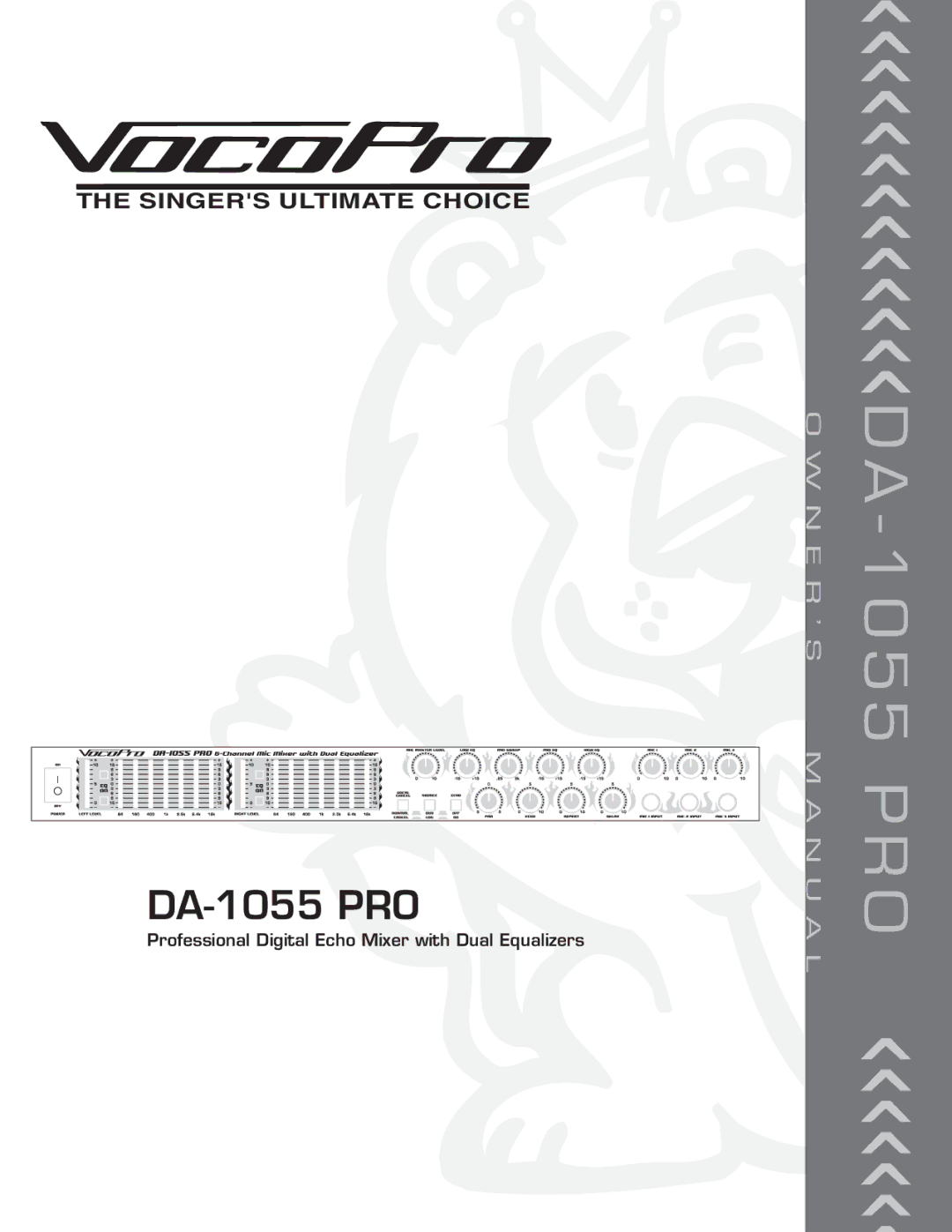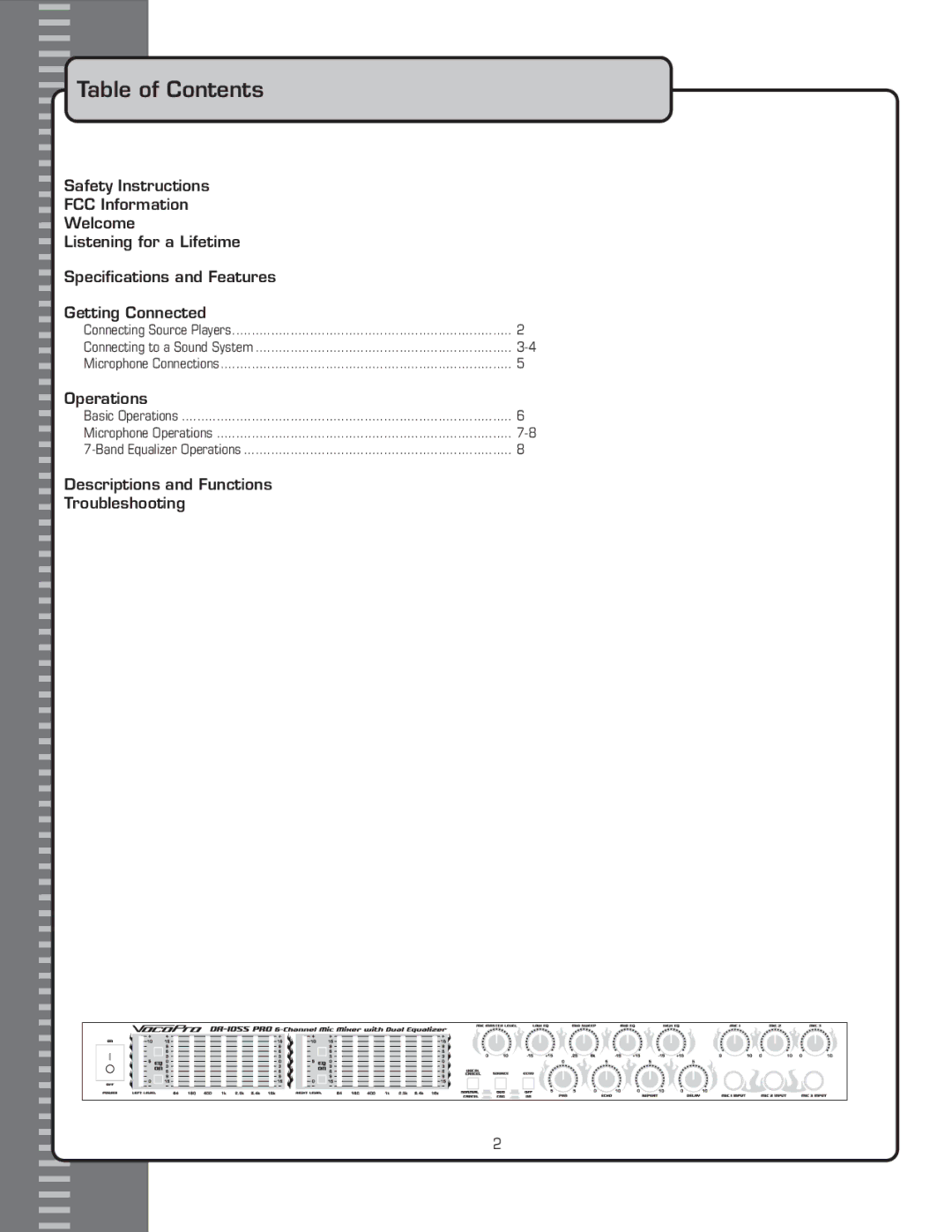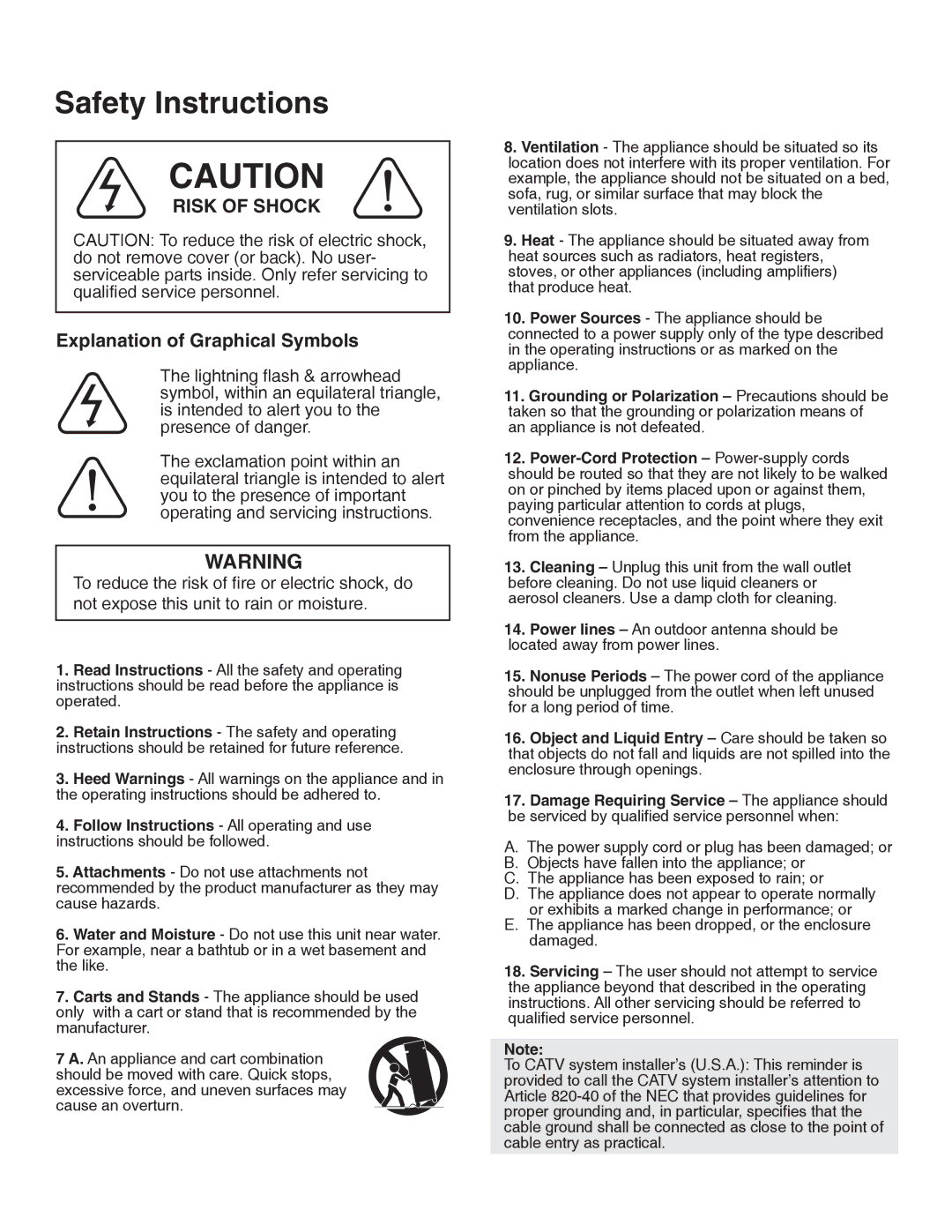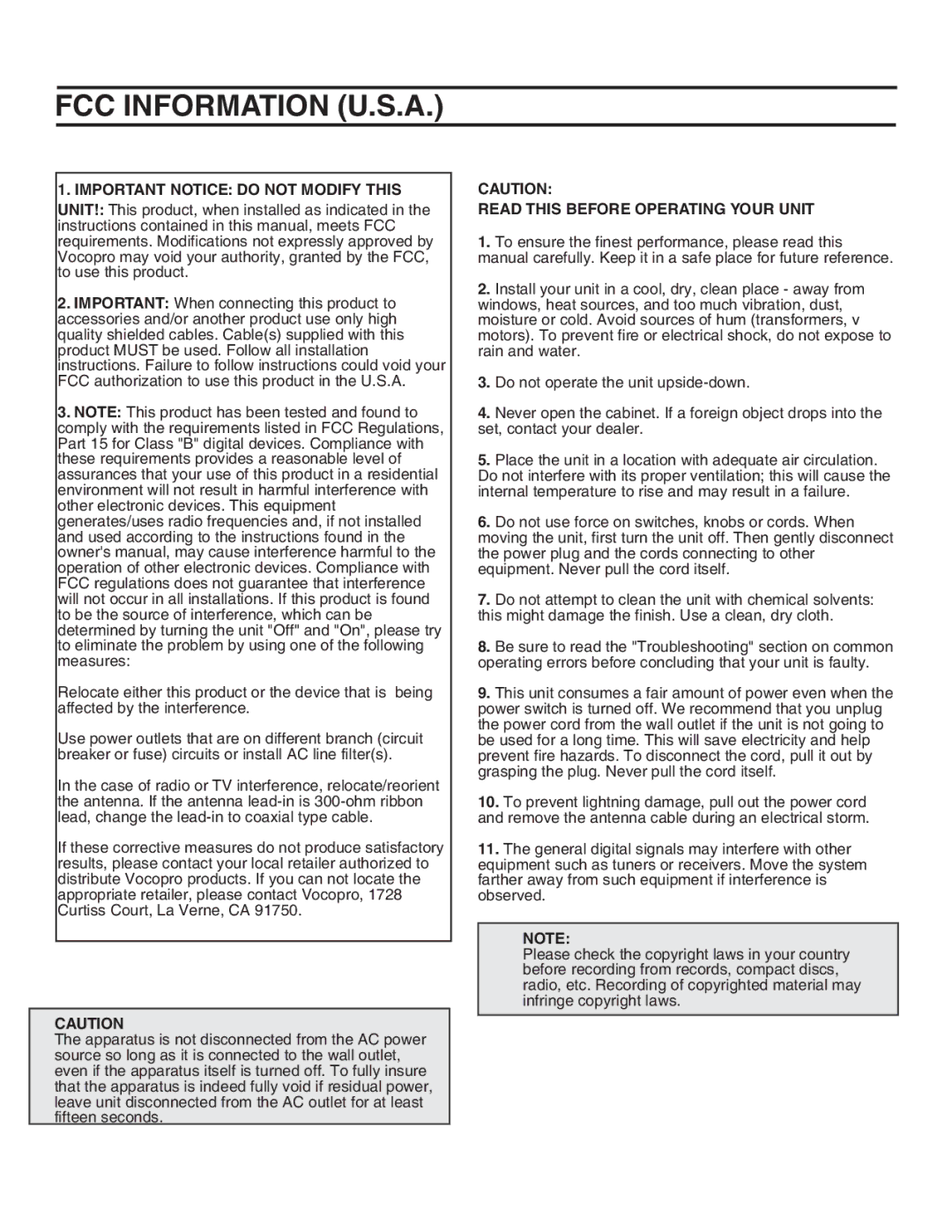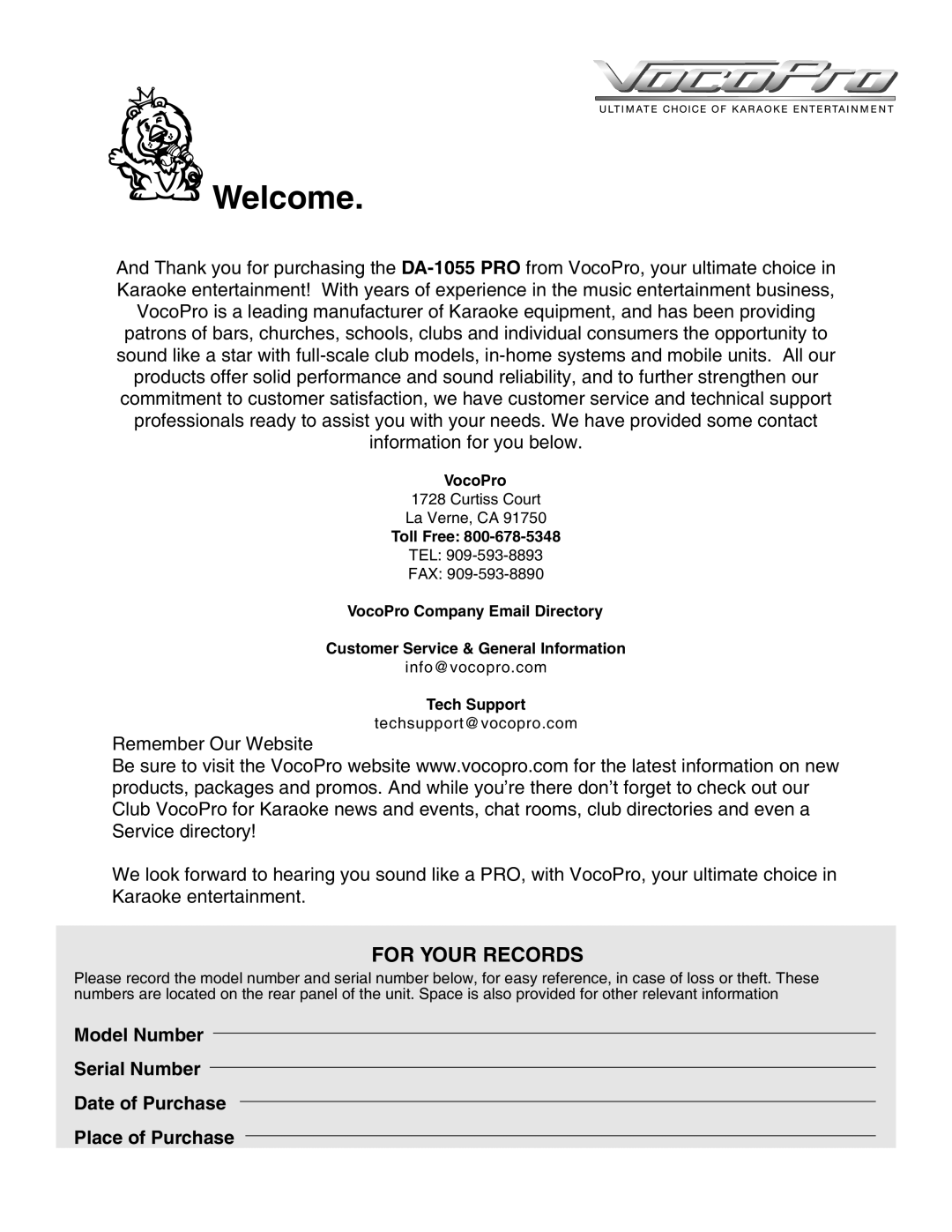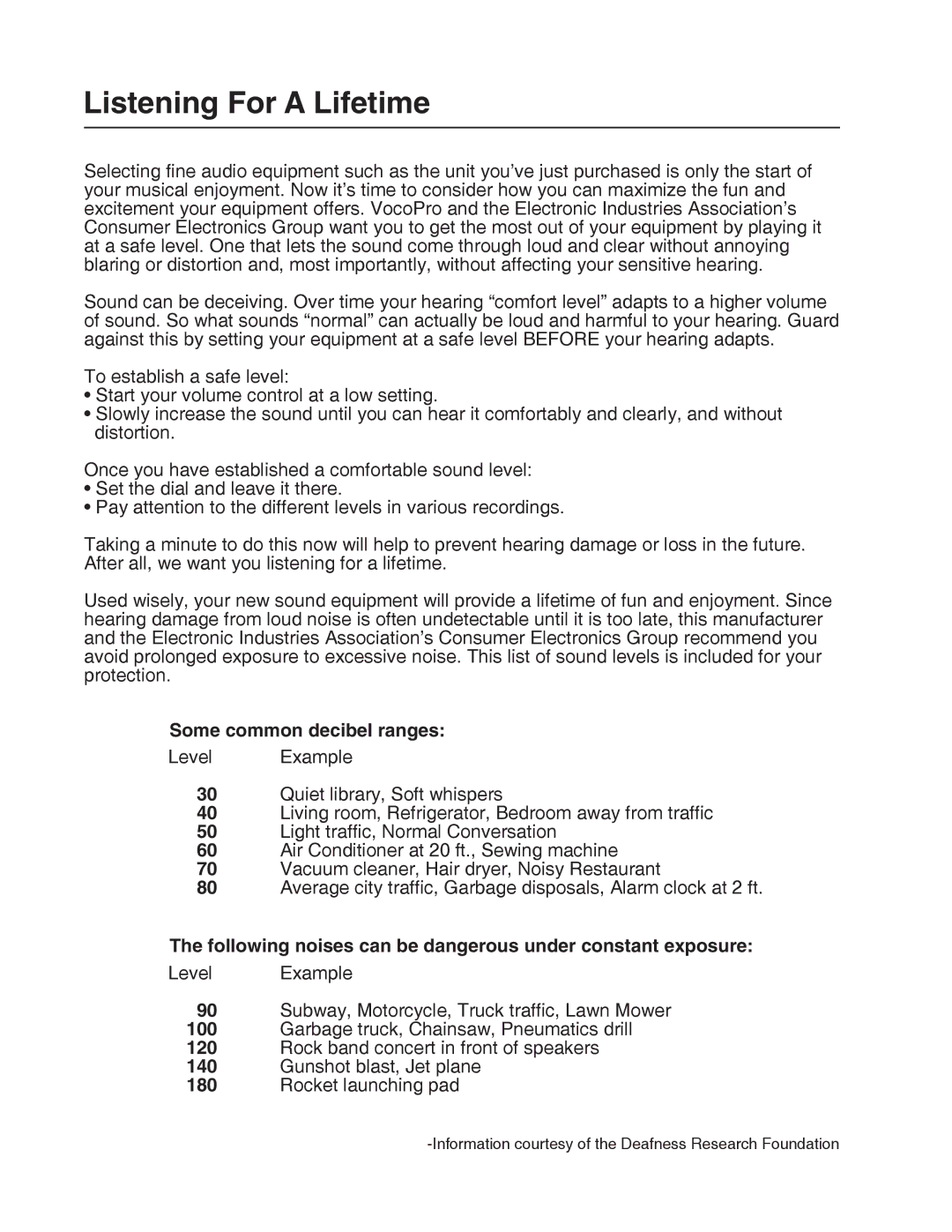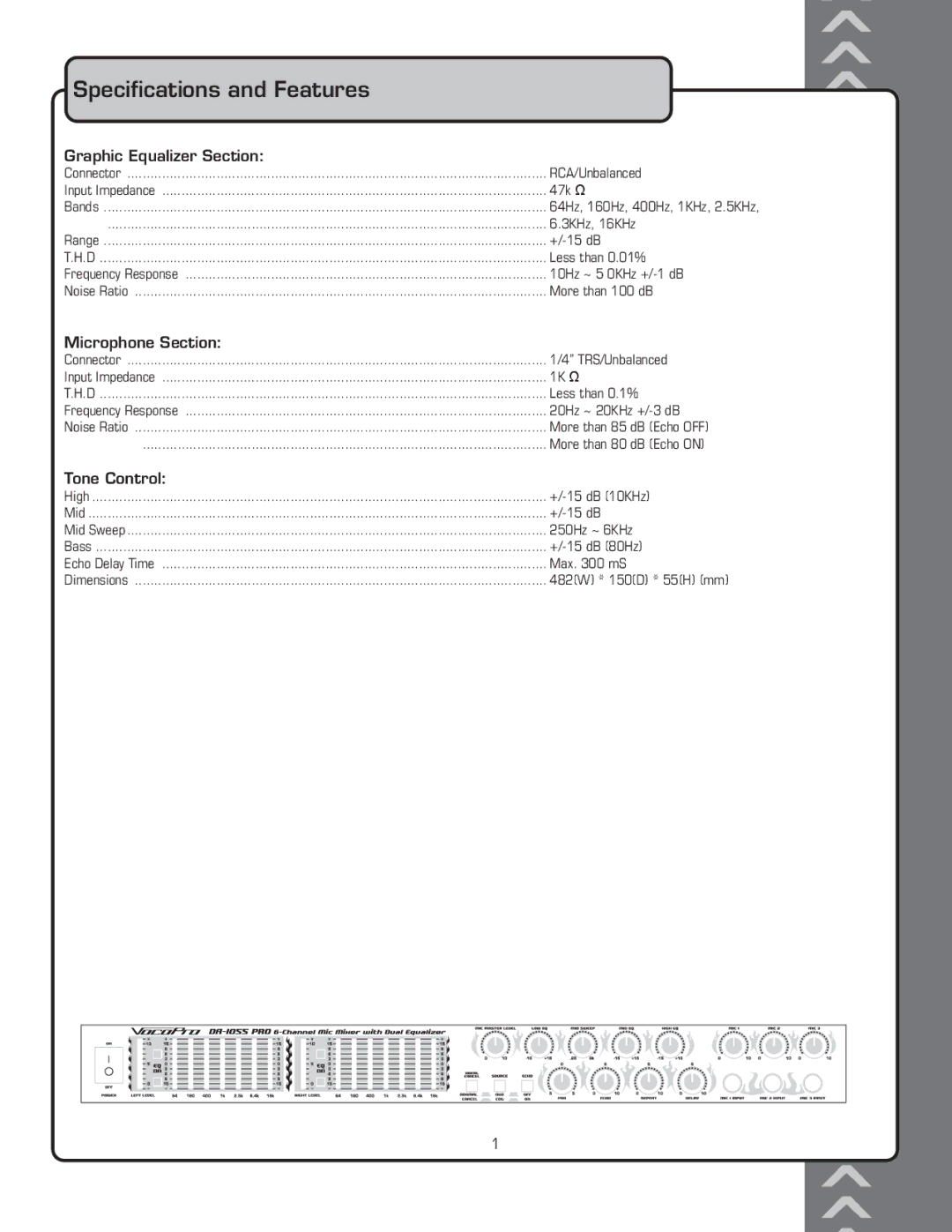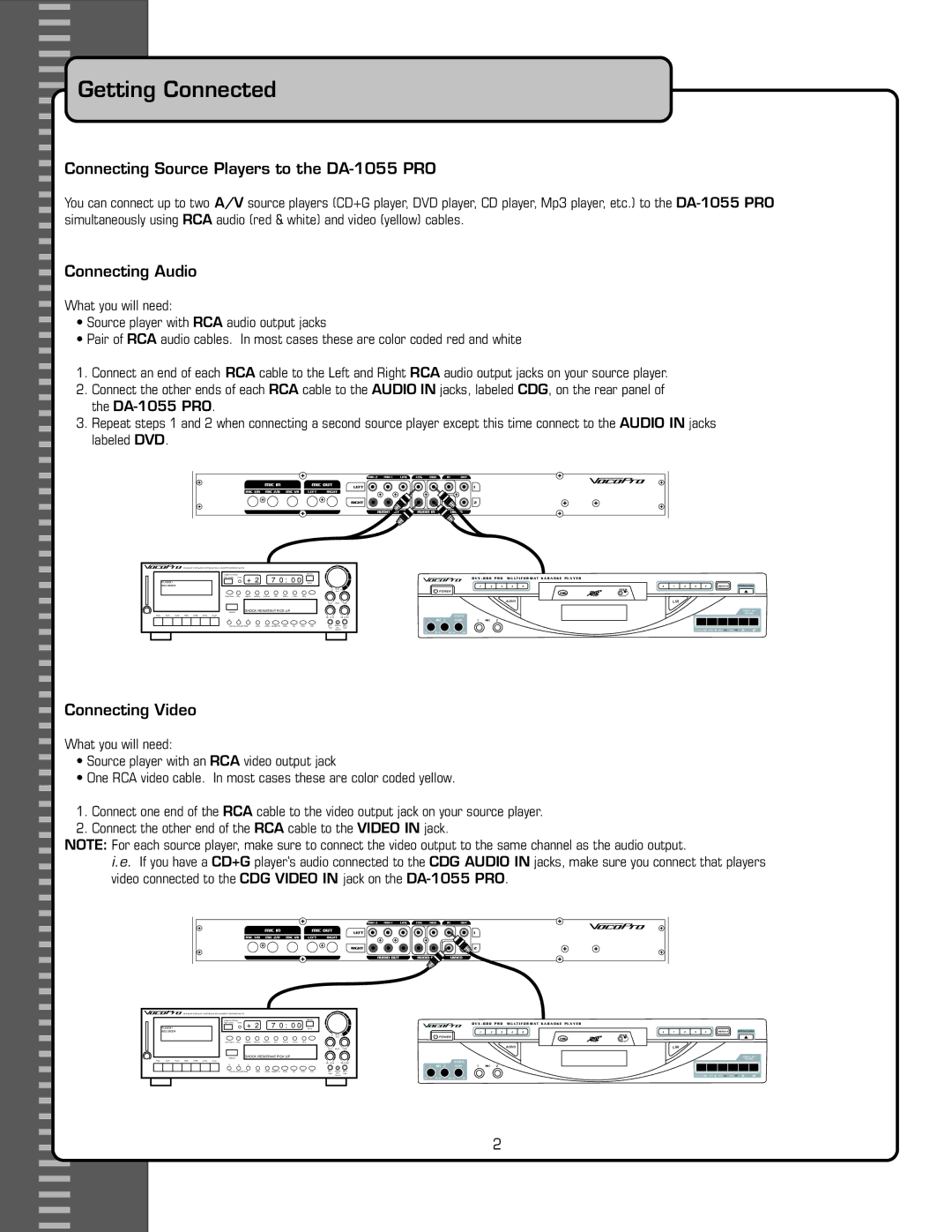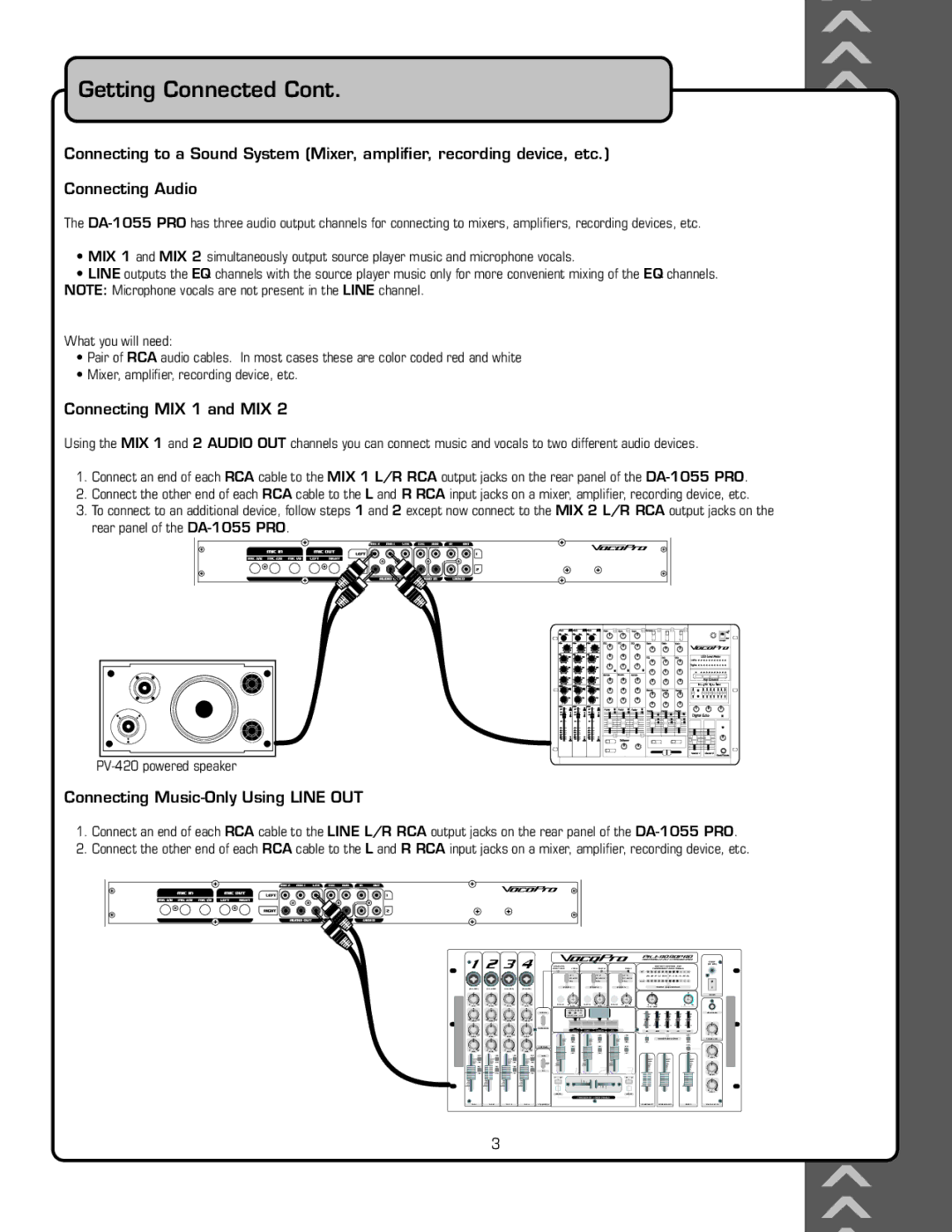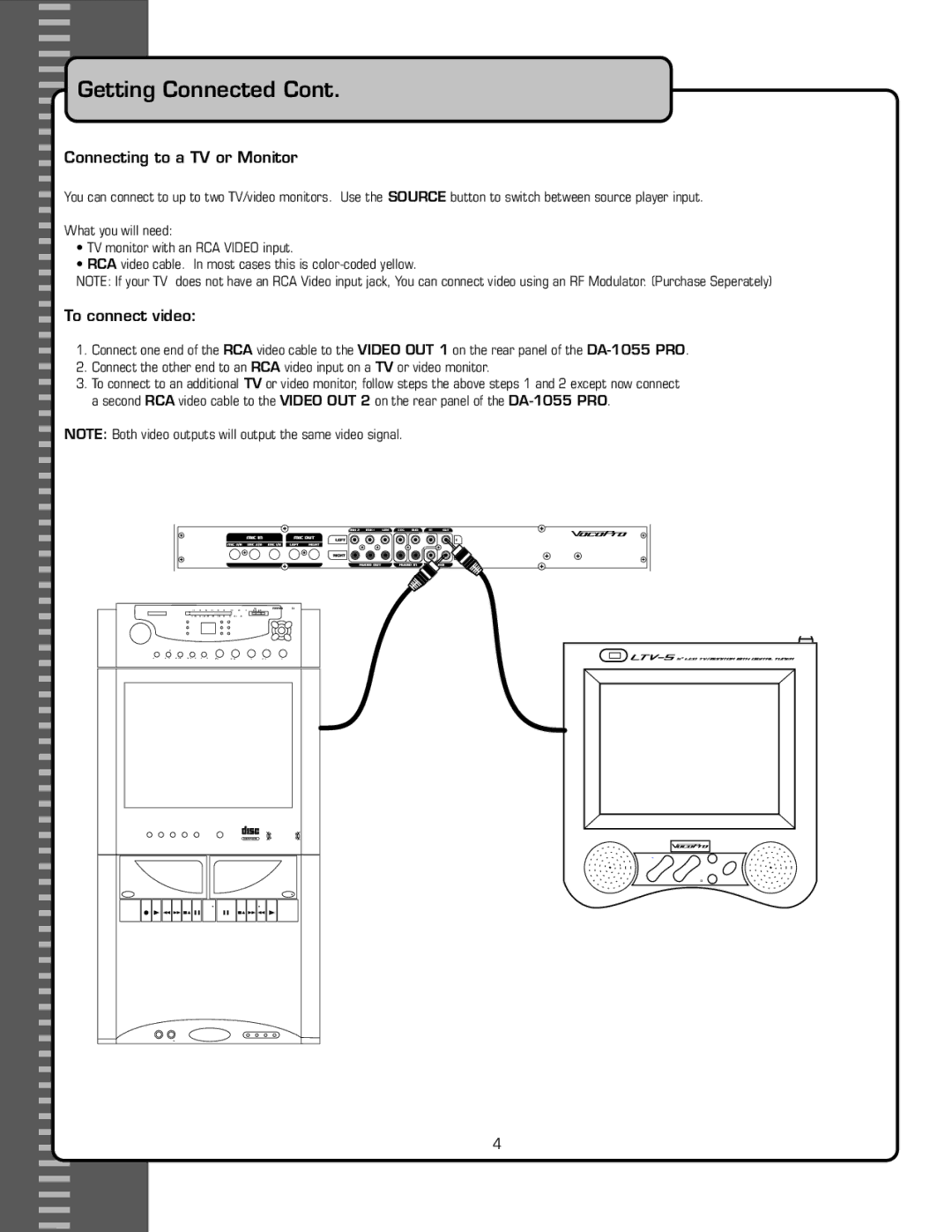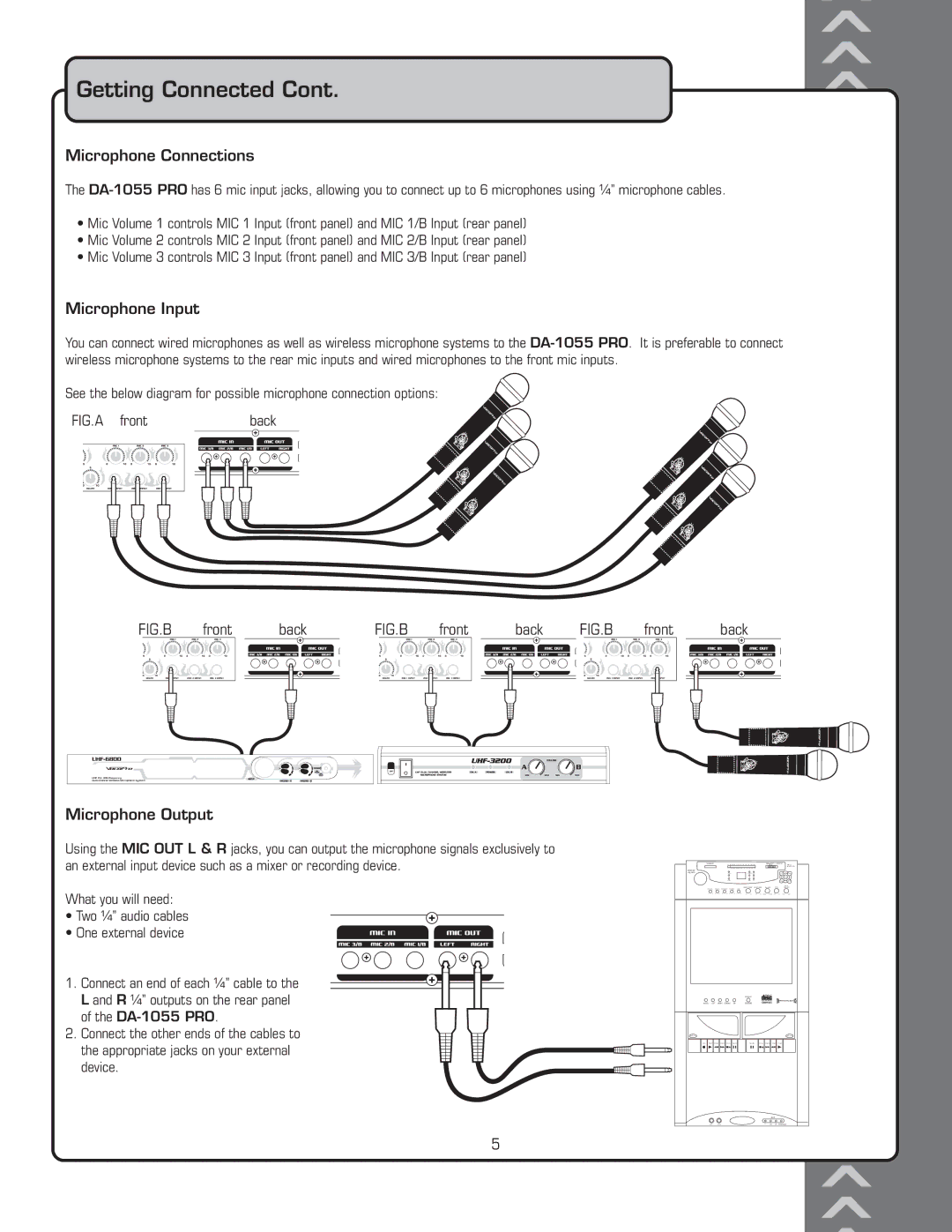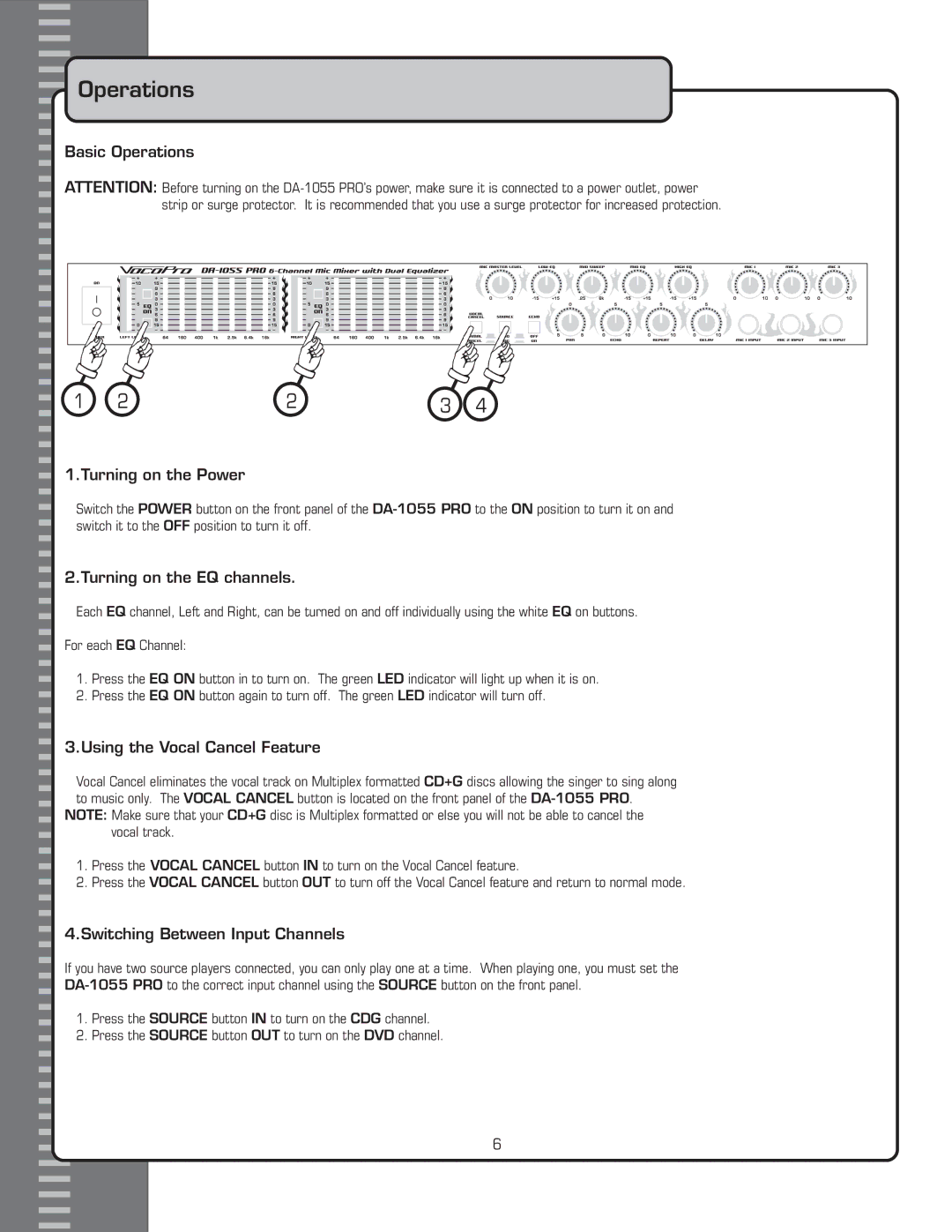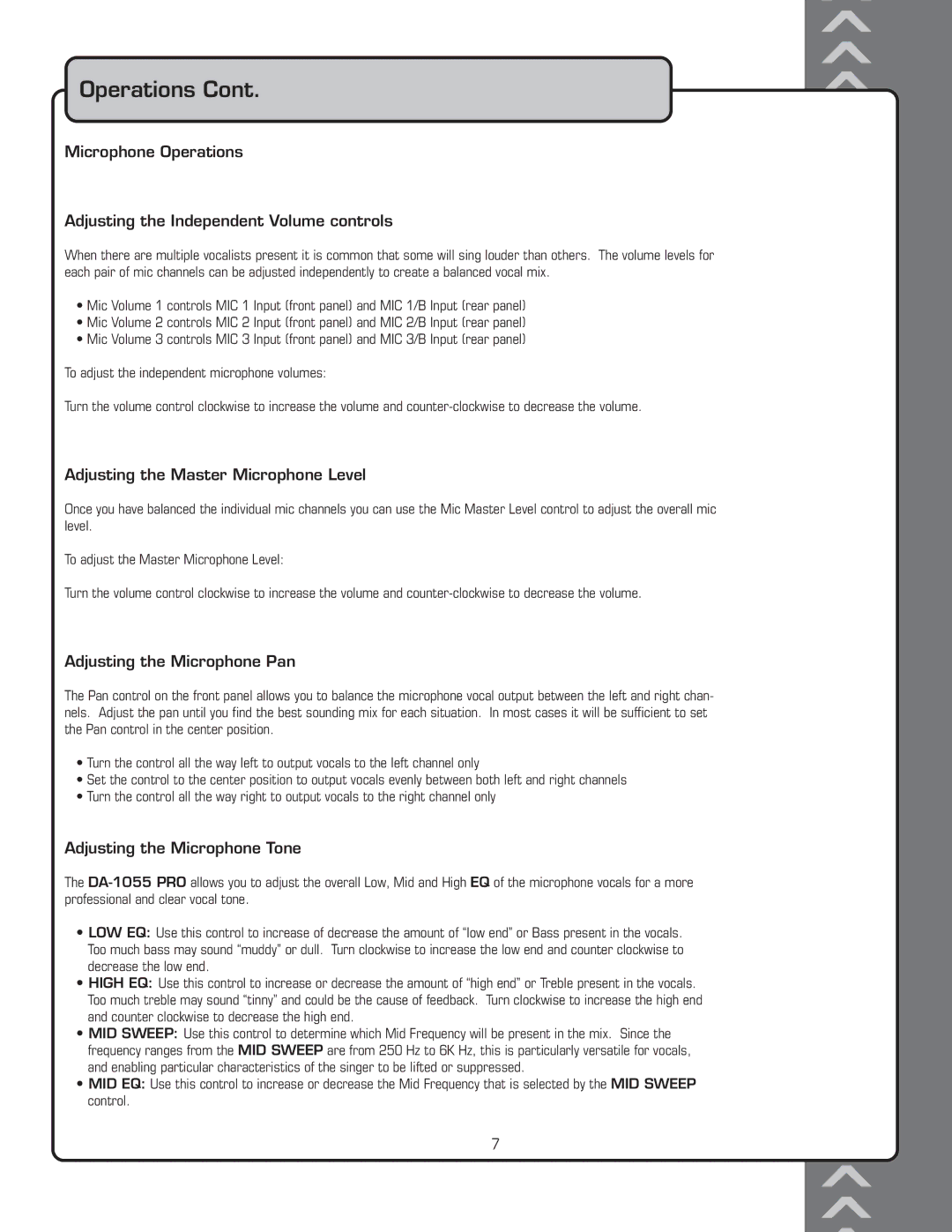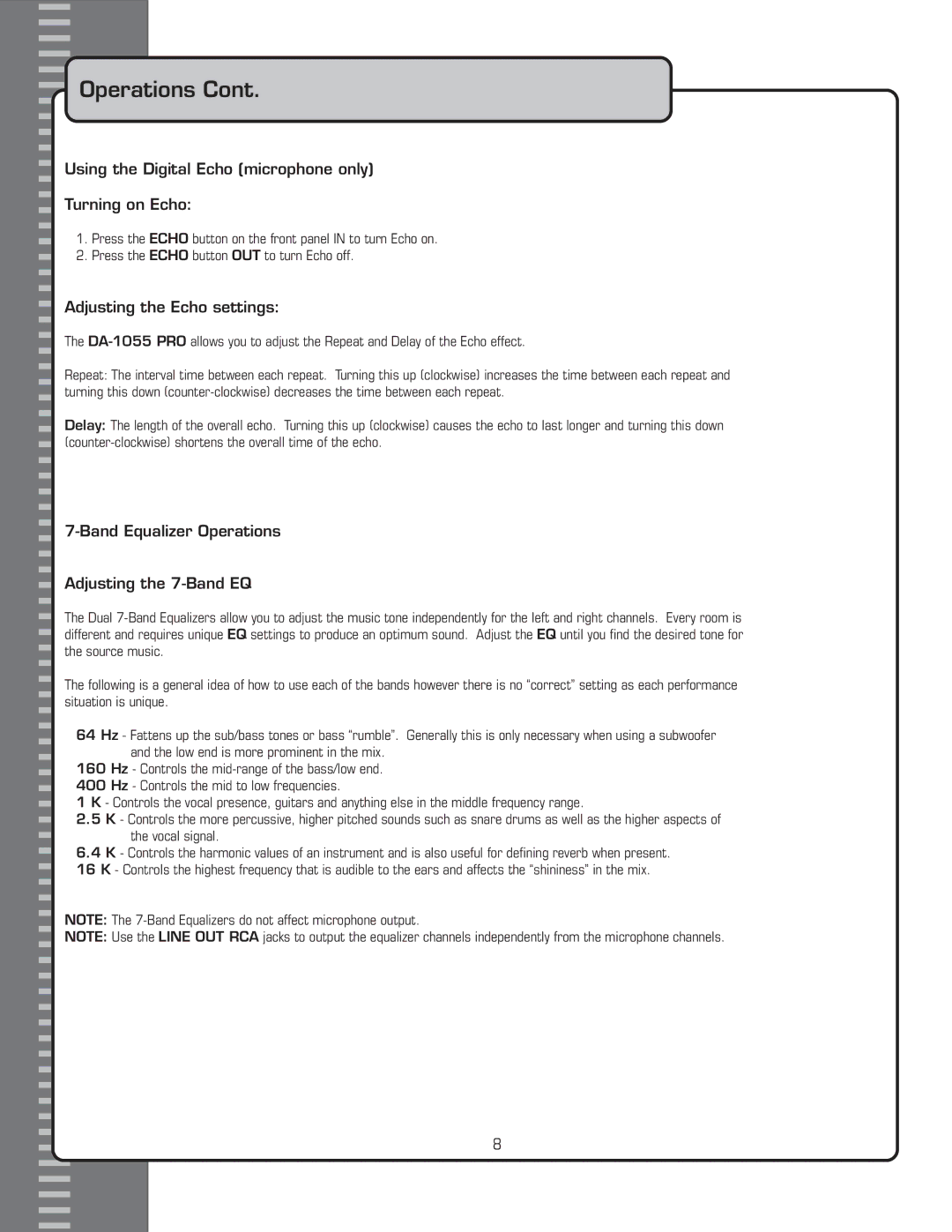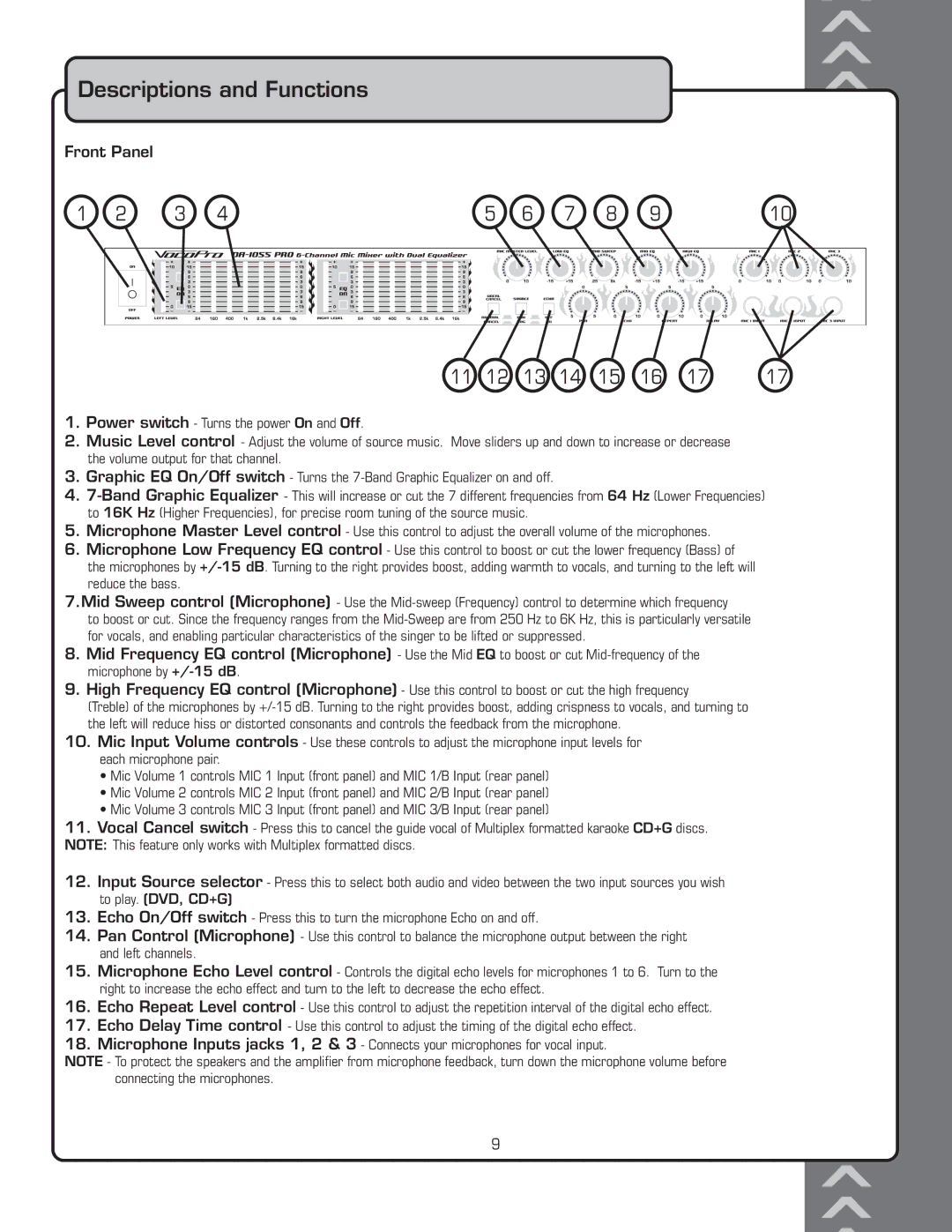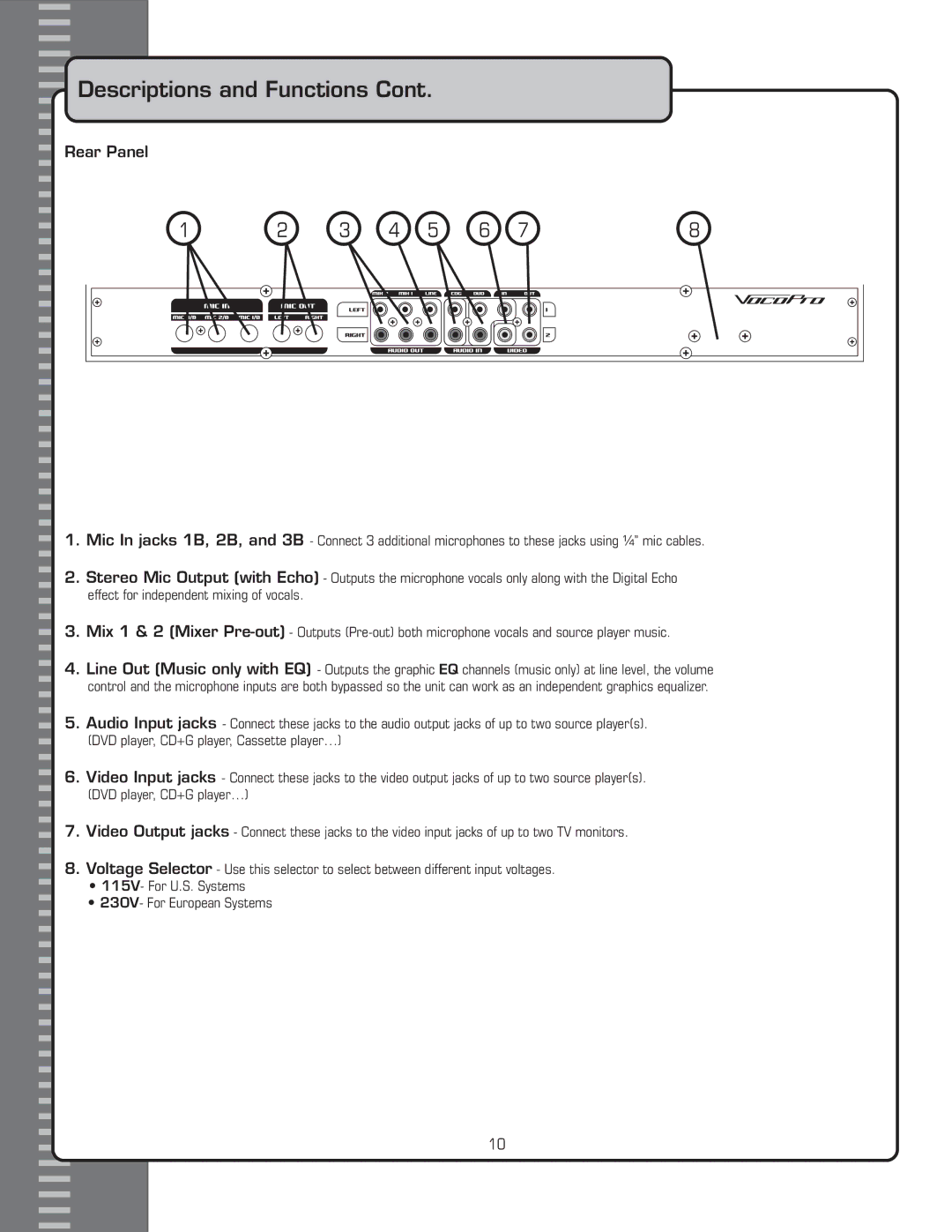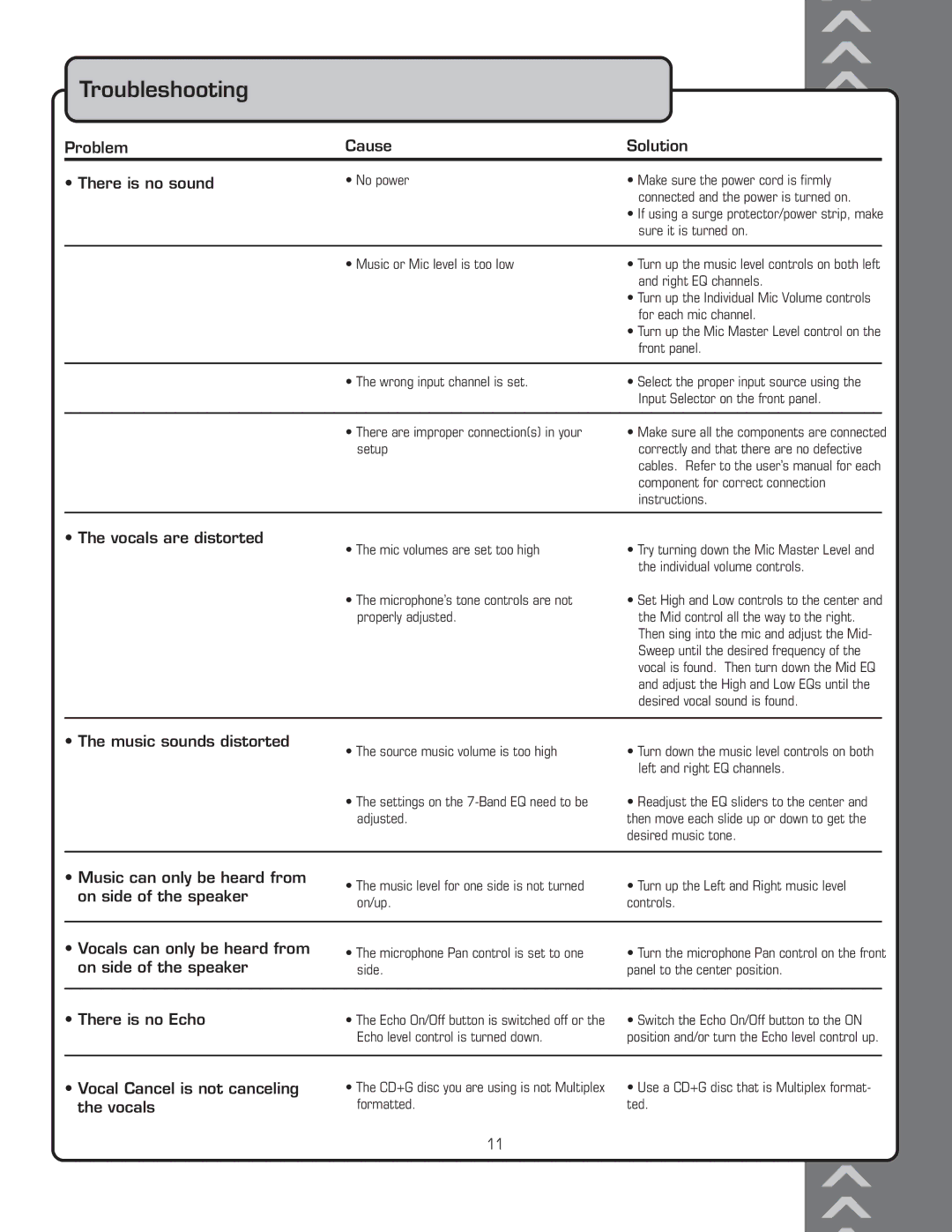Getting Connected Cont.
Connecting to a TV or Monitor
You can connect to up to two TV/video monitors. Use the SOURCE button to switch between source player input.
What you will need:
•TV monitor with an RCA VIDEO input.
•RCA video cable. In most cases this is
NOTE: If your TV does not have an RCA Video input jack, You can connect video using an RF Modulator. (Purchase Seperately)
To connect video:
1.Connect one end of the RCA video cable to the VIDEO OUT 1 on the rear panel of the
2.Connect the other end to an RCA video input on a TV or video monitor.
3.To connect to an additional TV or video monitor, follow steps the above steps 1 and 2 except now connect a second RCA video cable to the VIDEO OUT 2 on the rear panel of the
NOTE: Both video outputs will output the same video signal.
| TUNNER |
|
| AM | FM | INPUT |
|
|
|
|
|
| SELECTOR |
MASTER |
|
|
|
|
|
|
VOLUME | POWER | PROGRAM CD+G |
| TV | CD+G | |
|
| |||||
| PLAY | TV | AUX |
|
| AUX |
| REPEAT | TUNER | TAPE |
| TUNER | TAPE |
|
|
|
|
|
| VOCAL |
|
| MUSIC TREBLE | MUSIC BASS | BALANCE | PITCH | PARTNER |
| MIC1 VOL MIC2 VOL MIC TREBLE MIC BASS | ECHO |
|
|
|
|
| 0 | 10 | 0 | 10 | +10 | +10 | 0 | 10 | +10 | +10 | MUSIC | VOCALS | +10 | MIN | MAX | |||||
|
|
|
|
|
|
|
|
|
| REMOTE |
|
|
| COMPA CT |
|
|
|
| ||
|
|
|
|
|
|
|
|
|
|
|
|
|
|
|
|
|
|
| ||
|
|
|
|
|
|
|
|
|
|
|
|
|
| DIGITAL AUDI O |
| PRO DI GITAL ECH O | ||||
MENU | LEFT | RIGHT | DOWN | UP |
|
| SENSOR |
|
|
|
|
|
|
|
|
| ||||
DECK 1 |
|
|
|
|
|
|
|
|
|
|
|
|
|
|
|
|
|
|
| DECK 2 |
REC | PLAY | REW | FFWD | ST/EJ | PAUSE |
|
| PAUSE |
| ST/EJ | FFWD | REW | PLAY |
|
| |||||
|
|
|
|
|
|
|
|
|
|
|
|
|
|
|
| AUX |
|
|
| |
|
| MIC 1 |
| MIC 2 |
|
|
|
|
|
|
|
|
| Y | W | R | PHONES |
| ||
CH + | VOL + |
| MENU |
CH - | VOL - | TV/AV | POWER |
4