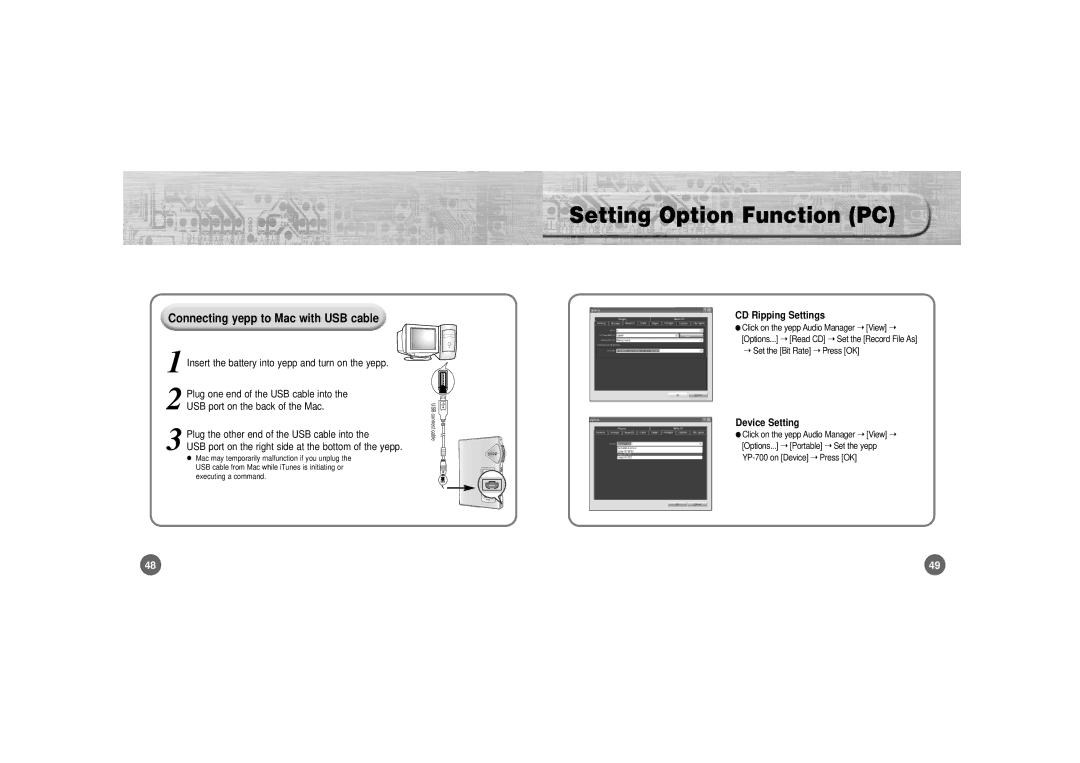Connecting yepp to Mac with USB cable
1 | Insert the battery into yepp and turn on the yepp. | |||
2 | Plug | one | end of the USB cable | into the |
USB port on the back of the Mac. | ||||
3 | Plug | the | other end of the USB | cable into the |
USB port on the right side at | the bottom of the yepp. | |||
Mac may temporarily malfunction if you unplug the USB cable from Mac while iTunes is initiating or executing a command.
USB connect cable
Setting Option Function (PC)
CD Ripping Settings
● Click on the yepp Audio Manager |
| ➝ [View] ➝ |
[Options...] ➝ [Read CD] | ➝ Set the [Record File As] | |
➝ Set the [Bit Rate] | ➝ Press [OK] | |
Device Setting
● Click on the yepp Audio Manager | ➝ [View] ➝ |
[Options...] ➝ [Portable] ➝ Set the yepp | |
➝ Press [OK] | |
48 | 49 |